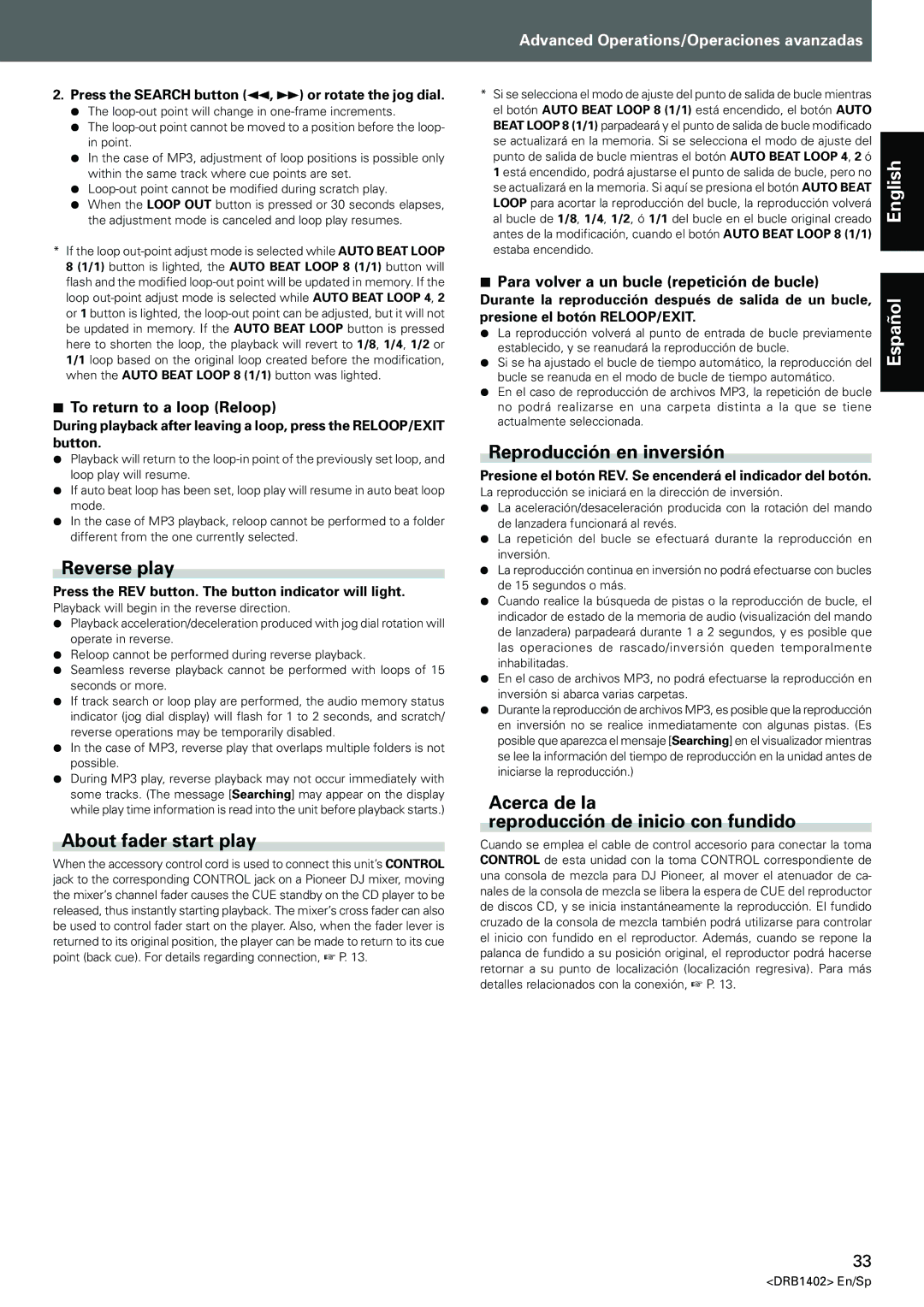2.Press the SEARCH button (1, ¡) or rotate the jog dial.
¶The loop-out point will change in one-frame increments.
¶The loop-out point cannot be moved to a position before the loop- in point.
¶In the case of MP3, adjustment of loop positions is possible only within the same track where cue points are set.
¶Loop-out point cannot be modified during scratch play.
¶When the LOOP OUT button is pressed or 30 seconds elapses, the adjustment mode is canceled and loop play resumes.
*If the loop out-point adjust mode is selected while AUTO BEAT LOOP 8 (1/1) button is lighted, the AUTO BEAT LOOP 8 (1/1) button will flash and the modified loop-out point will be updated in memory. If the loop out-point adjust mode is selected while AUTO BEAT LOOP 4, 2 or 1 button is lighted, the loop-out point can be adjusted, but it will not be updated in memory. If the AUTO BEAT LOOP button is pressed here to shorten the loop, the playback will revert to 1/8, 1/4, 1/2 or 1/1 loop based on the original loop created before the modification, when the AUTO BEAT LOOP 8 (1/1) button was lighted.
7To return to a loop (Reloop)
During playback after leaving a loop, press the RELOOP/EXIT button.
¶Playback will return to the loop-in point of the previously set loop, and loop play will resume.
¶If auto beat loop has been set, loop play will resume in auto beat loop mode.
¶In the case of MP3 playback, reloop cannot be performed to a folder different from the one currently selected.
Reverse play
Press the REV button. The button indicator will light.
Playback will begin in the reverse direction.
¶Playback acceleration/deceleration produced with jog dial rotation will operate in reverse.
¶Reloop cannot be performed during reverse playback.
¶Seamless reverse playback cannot be performed with loops of 15 seconds or more.
¶If track search or loop play are performed, the audio memory status indicator (jog dial display) will flash for 1 to 2 seconds, and scratch/ reverse operations may be temporarily disabled.
¶In the case of MP3, reverse play that overlaps multiple folders is not possible.
¶During MP3 play, reverse playback may not occur immediately with some tracks. (The message [Searching] may appear on the display while play time information is read into the unit before playback starts.)
About fader start play
When the accessory control cord is used to connect this unit’s CONTROL jack to the corresponding CONTROL jack on a Pioneer DJ mixer, moving the mixer’s channel fader causes the CUE standby on the CD player to be released, thus instantly starting playback. The mixer’s cross fader can also be used to control fader start on the player. Also, when the fader lever is returned to its original position, the player can be made to return to its cue point (back cue). For details regarding connection, ☞ P. 13.
Advanced Operations/Operaciones avanzadas
* Si se selecciona el modo de ajuste del punto de salida de bucle mientras | |
el botón AUTO BEAT LOOP 8 (1/1) está encendido, el botón AUTO | |
BEAT LOOP 8 (1/1) parpadeará y el punto de salida de bucle modificado | |
se actualizará en la memoria. Si se selecciona el modo de ajuste del | |
punto de salida de bucle mientras el botón AUTO BEAT LOOP 4, 2 ó | English |
al bucle de 1/8, 1/4, 1/2, ó 1/1 del bucle en el bucle original creado |
1 está encendido, podrá ajustarse el punto de salida de bucle, pero no | |
se actualizará en la memoria. Si aquí se presiona el botón AUTO BEAT | |
LOOP para acortar la reproducción del bucle, la reproducción volverá | |
antes de la modificación, cuando el botón AUTO BEAT LOOP 8 (1/1) | |
estaba encendido. | |
|
7 Para volver a un bucle (repetición de bucle) | |
Durante la reproducción después de salida de un bucle, | Español |
presione el botón RELOOP/EXIT. |
¶ La reproducción volverá al punto de entrada de bucle previamente |
establecido, y se reanudará la reproducción de bucle. |
¶ Si se ha ajustado el bucle de tiempo automático, la reproducción del |
bucle se reanuda en el modo de bucle de tiempo automático.
¶ En el caso de reproducción de archivos MP3, la repetición de bucle no podrá realizarse en una carpeta distinta a la que se tiene actualmente seleccionada.
Reproducción en inversión
Presione el botón REV. Se encenderá el indicador del botón. La reproducción se iniciará en la dirección de inversión.
¶La aceleración/desaceleración producida con la rotación del mando de lanzadera funcionará al revés.
¶La repetición del bucle se efectuará durante la reproducción en inversión.
¶La reproducción continua en inversión no podrá efectuarse con bucles de 15 segundos o más.
¶Cuando realice la búsqueda de pistas o la reproducción de bucle, el indicador de estado de la memoria de audio (visualización del mando de lanzadera) parpadeará durante 1 a 2 segundos, y es posible que las operaciones de rascado/inversión queden temporalmente inhabilitadas.
¶En el caso de archivos MP3, no podrá efectuarse la reproducción en inversión si abarca varias carpetas.
¶Durante la reproducción de archivos MP3, es posible que la reproducción en inversión no se realice inmediatamente con algunas pistas. (Es posible que aparezca el mensaje [Searching] en el visualizador mientras se lee la información del tiempo de reproducción en la unidad antes de iniciarse la reproducción.)
Acerca de la
reproducción de inicio con fundido
Cuando se emplea el cable de control accesorio para conectar la toma CONTROL de esta unidad con la toma CONTROL correspondiente de una consola de mezcla para DJ Pioneer, al mover el atenuador de ca- nales de la consola de mezcla se libera la espera de CUE del reproductor de discos CD, y se inicia instantáneamente la reproducción. El fundido cruzado de la consola de mezcla también podrá utilizarse para controlar el inicio con fundido en el reproductor. Además, cuando se repone la palanca de fundido a su posición original, el reproductor podrá hacerse retornar a su punto de localización (localización regresiva). Para más detalles relacionados con la conexión, ☞ P. 13.
33