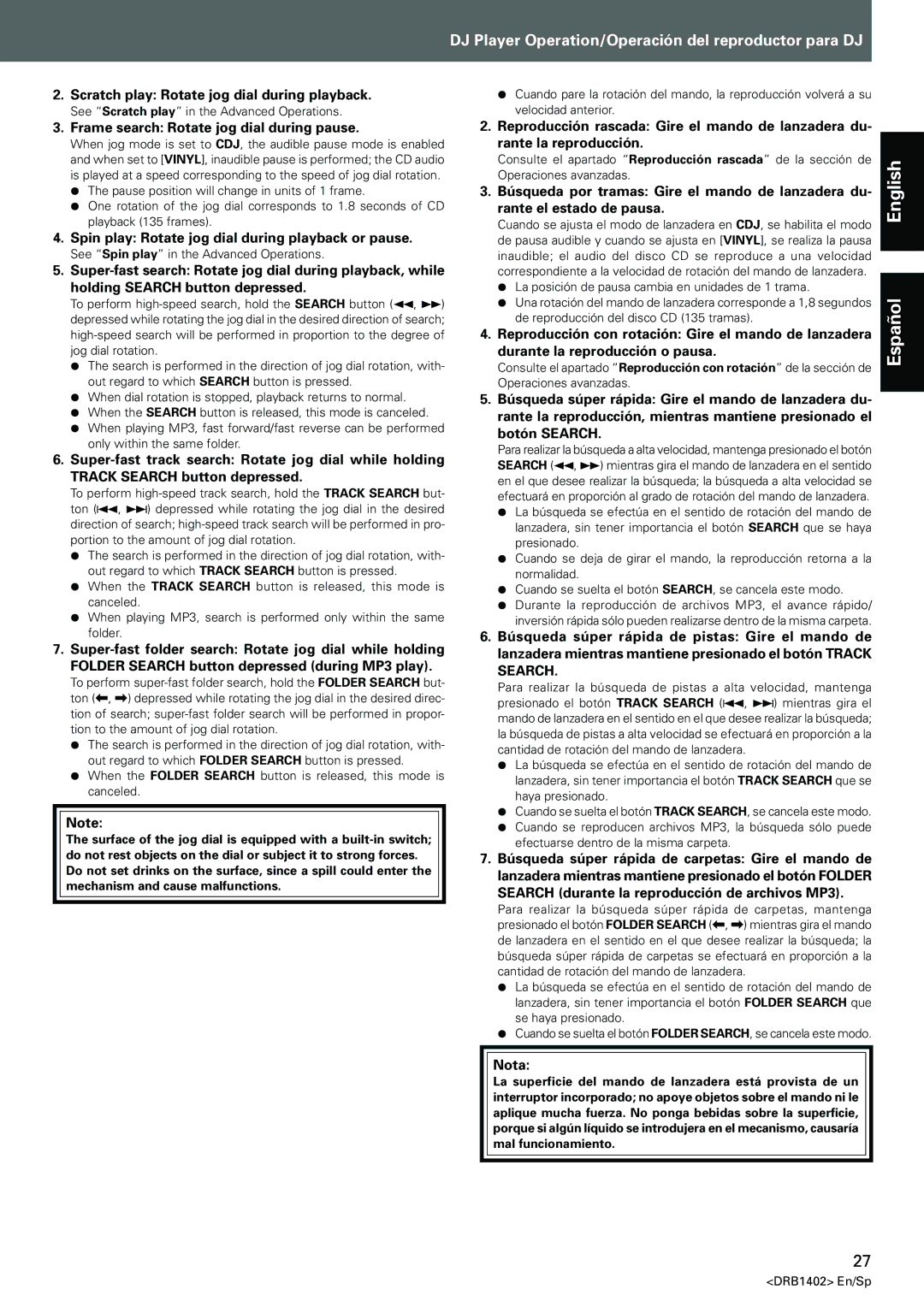2.Scratch play: Rotate jog dial during playback.
See “Scratch play” in the Advanced Operations.
3.Frame search: Rotate jog dial during pause.
When jog mode is set to CDJ, the audible pause mode is enabled and when set to [VINYL], inaudible pause is performed; the CD audio is played at a speed corresponding to the speed of jog dial rotation.
¶The pause position will change in units of 1 frame.
¶One rotation of the jog dial corresponds to 1.8 seconds of CD playback (135 frames).
4.Spin play: Rotate jog dial during playback or pause.
See “Spin play” in the Advanced Operations.
5.Super-fast search: Rotate jog dial during playback, while holding SEARCH button depressed.
To perform high-speed search, hold the SEARCH button (1, ¡) depressed while rotating the jog dial in the desired direction of search; high-speed search will be performed in proportion to the degree of jog dial rotation.
¶The search is performed in the direction of jog dial rotation, with- out regard to which SEARCH button is pressed.
¶When dial rotation is stopped, playback returns to normal.
¶When the SEARCH button is released, this mode is canceled.
¶When playing MP3, fast forward/fast reverse can be performed only within the same folder.
6.Super-fast track search: Rotate jog dial while holding TRACK SEARCH button depressed.
To perform high-speed track search, hold the TRACK SEARCH but- ton (4, ¢) depressed while rotating the jog dial in the desired direction of search; high-speed track search will be performed in pro- portion to the amount of jog dial rotation.
¶The search is performed in the direction of jog dial rotation, with- out regard to which TRACK SEARCH button is pressed.
¶When the TRACK SEARCH button is released, this mode is canceled.
¶When playing MP3, search is performed only within the same folder.
7.Super-fast folder search: Rotate jog dial while holding FOLDER SEARCH button depressed (during MP3 play).
To perform super-fast folder search, hold the FOLDER SEARCH but- ton (, \) depressed while rotating the jog dial in the desired direc- tion of search; super-fast folder search will be performed in propor- tion to the amount of jog dial rotation.
¶The search is performed in the direction of jog dial rotation, with- out regard to which FOLDER SEARCH button is pressed.
¶When the FOLDER SEARCH button is released, this mode is canceled.
Note:
The surface of the jog dial is equipped with a built-in switch; do not rest objects on the dial or subject it to strong forces. Do not set drinks on the surface, since a spill could enter the mechanism and cause malfunctions.
¶Cuando pare la rotación del mando, la reproducción volverá a su velocidad anterior.
2.Reproducción rascada: Gire el mando de lanzadera du- rante la reproducción.
Consulte el apartado “Reproducción rascada” de la sección de Operaciones avanzadas.
3.Búsqueda por tramas: Gire el mando de lanzadera du- rante el estado de pausa.
Cuando se ajusta el modo de lanzadera en CDJ, se habilita el modo de pausa audible y cuando se ajusta en [VINYL], se realiza la pausa inaudible; el audio del disco CD se reproduce a una velocidad correspondiente a la velocidad de rotación del mando de lanzadera.
¶La posición de pausa cambia en unidades de 1 trama.
¶Una rotación del mando de lanzadera corresponde a 1,8 segundos de reproducción del disco CD (135 tramas).
4.Reproducción con rotación: Gire el mando de lanzadera durante la reproducción o pausa.
Consulte el apartado “Reproducción con rotación” de la sección de Operaciones avanzadas.
5.Búsqueda súper rápida: Gire el mando de lanzadera du- rante la reproducción, mientras mantiene presionado el botón SEARCH.
Para realizar la búsqueda a alta velocidad, mantenga presionado el botón SEARCH (1, ¡) mientras gira el mando de lanzadera en el sentido en el que desee realizar la búsqueda; la búsqueda a alta velocidad se efectuará en proporción al grado de rotación del mando de lanzadera.
¶La búsqueda se efectúa en el sentido de rotación del mando de lanzadera, sin tener importancia el botón SEARCH que se haya presionado.
¶Cuando se deja de girar el mando, la reproducción retorna a la normalidad.
¶Cuando se suelta el botón SEARCH, se cancela este modo.
¶Durante la reproducción de archivos MP3, el avance rápido/ inversión rápida sólo pueden realizarse dentro de la misma carpeta.
6.Búsqueda súper rápida de pistas: Gire el mando de lanzadera mientras mantiene presionado el botón TRACK SEARCH.
Para realizar la búsqueda de pistas a alta velocidad, mantenga presionado el botón TRACK SEARCH (4, ¢) mientras gira el mando de lanzadera en el sentido en el que desee realizar la búsqueda; la búsqueda de pistas a alta velocidad se efectuará en proporción a la cantidad de rotación del mando de lanzadera.
¶La búsqueda se efectúa en el sentido de rotación del mando de lanzadera, sin tener importancia el botón TRACK SEARCH que se haya presionado.
¶Cuando se suelta el botón TRACK SEARCH, se cancela este modo.
¶Cuando se reproducen archivos MP3, la búsqueda sólo puede efectuarse dentro de la misma carpeta.
7.Búsqueda súper rápida de carpetas: Gire el mando de lanzadera mientras mantiene presionado el botón FOLDER SEARCH (durante la reproducción de archivos MP3).
Para realizar la búsqueda súper rápida de carpetas, mantenga presionado el botón FOLDER SEARCH (, \) mientras gira el mando de lanzadera en el sentido en el que desee realizar la búsqueda; la búsqueda súper rápida de carpetas se efectuará en proporción a la cantidad de rotación del mando de lanzadera.
¶La búsqueda se efectúa en el sentido de rotación del mando de lanzadera, sin tener importancia el botón FOLDER SEARCH que se haya presionado.
¶Cuando se suelta el botón FOLDER SEARCH, se cancela este modo.
Nota:
La superficie del mando de lanzadera está provista de un interruptor incorporado; no apoye objetos sobre el mando ni le aplique mucha fuerza. No ponga bebidas sobre la superficie, porque si algún líquido se introdujera en el mecanismo, causaría mal funcionamiento.