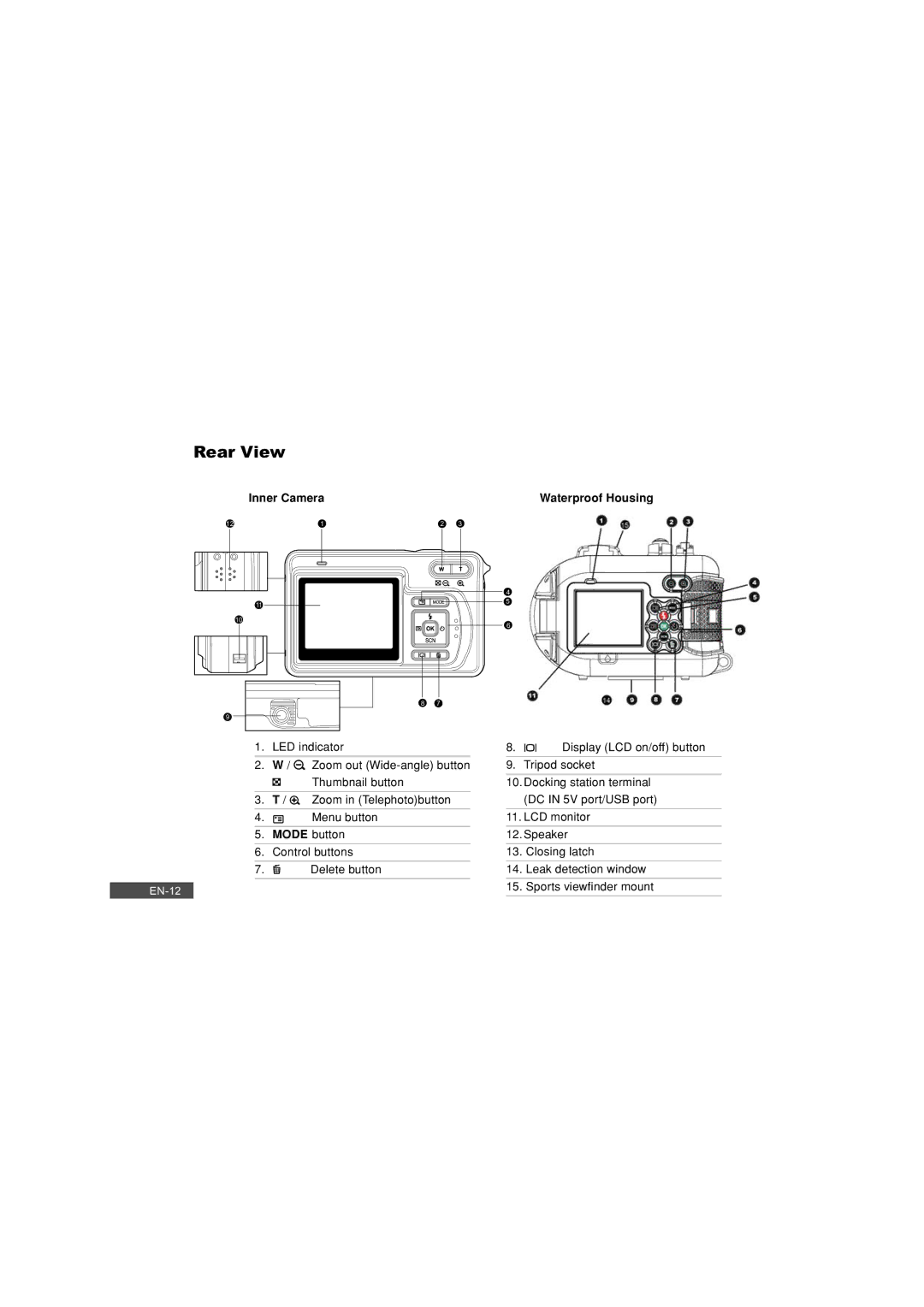Rear View
Inner Camera | Waterproof Housing |
121
11
10
9
23
4 |
5 |
6
87
1. | LED indicator | 8. |
| Display (LCD on/off) button | ||||
|
|
|
|
|
|
|
|
|
2. | W / | Zoom out | 9. | Tripod socket | ||||
|
|
|
|
|
|
| ||
|
|
|
| Thumbnail button |
| 10. Docking station terminal | ||
|
|
|
|
|
|
|
| |
3. | T / | Zoom in (Telephoto)button |
|
| (DC IN 5V port/USB port) | |||
|
|
|
|
|
|
|
| |
4. |
| Menu button |
| 11. LCD monitor | ||||
|
|
|
|
|
|
| ||
5. | MODE button |
| 12. Speaker | |||||
|
|
|
|
|
|
| ||
6. | Control buttons | 13. | Closing latch | |||||
|
|
|
|
|
|
|
| |
7. |
| Delete button | 14. | Leak detection window | ||||
|
|
|
|
|
|
|
|
|
|
|
|
|
| 15. | Sports viewfinder mount | ||
|
|
|
| |||||
|
|
|
|
|
|
|
| |
|
|
|
|
|
|
|
|
|