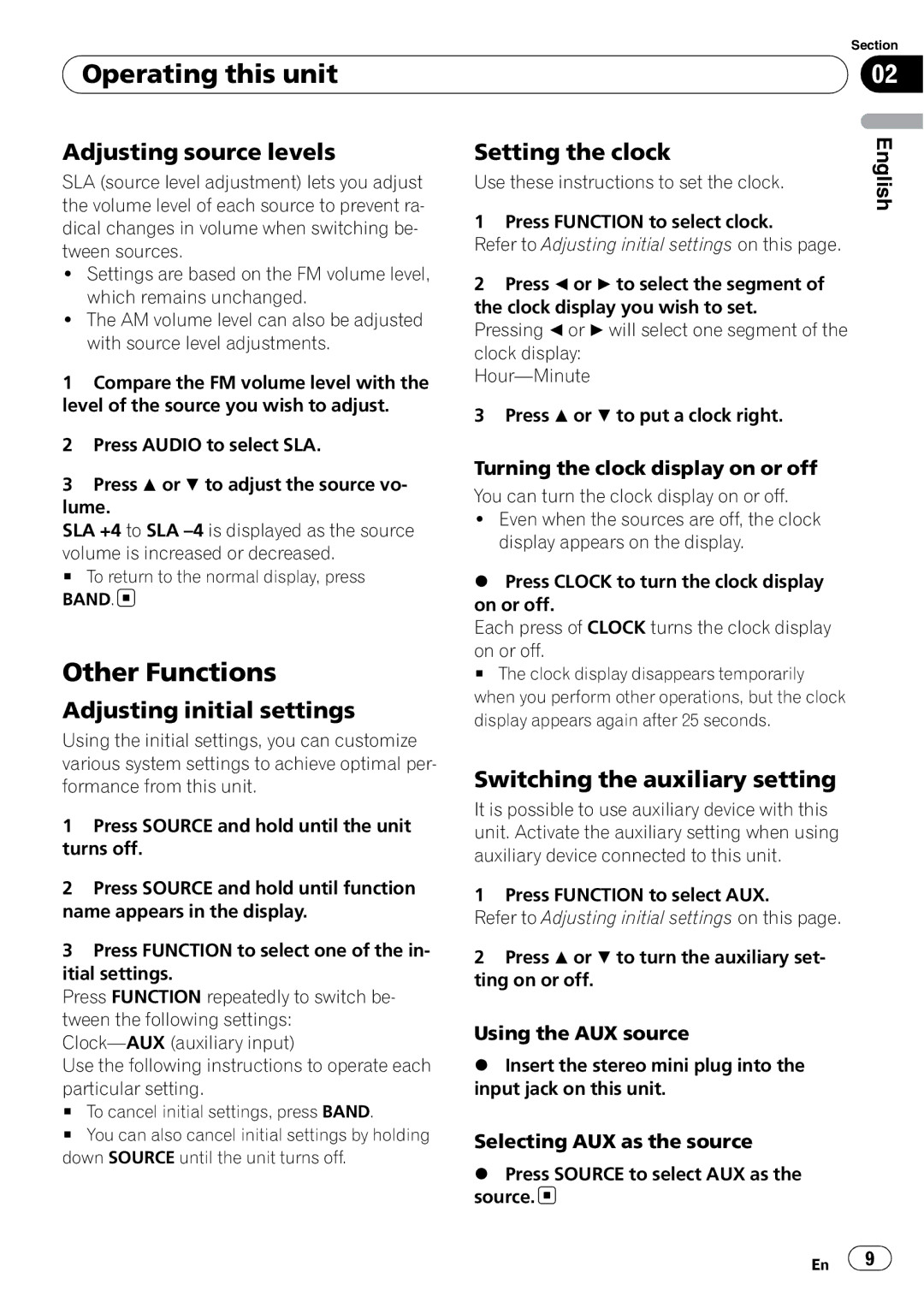Operating this unit
Operating this unit
Section
02
Adjusting source levels
SLA (source level adjustment) lets you adjust the volume level of each source to prevent ra- dical changes in volume when switching be- tween sources.
!Settings are based on the FM volume level, which remains unchanged.
!The AM volume level can also be adjusted with source level adjustments.
1Compare the FM volume level with the level of the source you wish to adjust.
2Press AUDIO to select SLA.
3Press a or b to adjust the source vo- lume.
SLA +4 to SLA
volume is increased or decreased.
# To return to the normal display, press BAND.![]()
Other Functions
Adjusting initial settings
Using the initial settings, you can customize various system settings to achieve optimal per- formance from this unit.
1Press SOURCE and hold until the unit turns off.
2Press SOURCE and hold until function name appears in the display.
3Press FUNCTION to select one of the in- itial settings.
Press FUNCTION repeatedly to switch be- tween the following settings:
Use the following instructions to operate each
particular setting.
# To cancel initial settings, press BAND.
# You can also cancel initial settings by holding down SOURCE until the unit turns off.
Setting the clock
Use these instructions to set the clock.
1 Press FUNCTION to select clock.
Refer to Adjusting initial settings on this page.
2Press c or d to select the segment of the clock display you wish to set.
Pressing c or d will select one segment of the clock display:
3Press a or b to put a clock right.
Turning the clock display on or off
You can turn the clock display on or off.
!Even when the sources are off, the clock display appears on the display.
%Press CLOCK to turn the clock display on or off.
Each press of CLOCK turns the clock display
on or off.
# The clock display disappears temporarily when you perform other operations, but the clock display appears again after 25 seconds.
Switching the auxiliary setting
It is possible to use auxiliary device with this unit. Activate the auxiliary setting when using auxiliary device connected to this unit.
1 Press FUNCTION to select AUX.
Refer to Adjusting initial settings on this page.
2Press a or b to turn the auxiliary set- ting on or off.
Using the AUX source
%Insert the stereo mini plug into the input jack on this unit.
Selecting AUX as the source
%Press SOURCE to select AUX as the source.![]()
English
En | 9 |