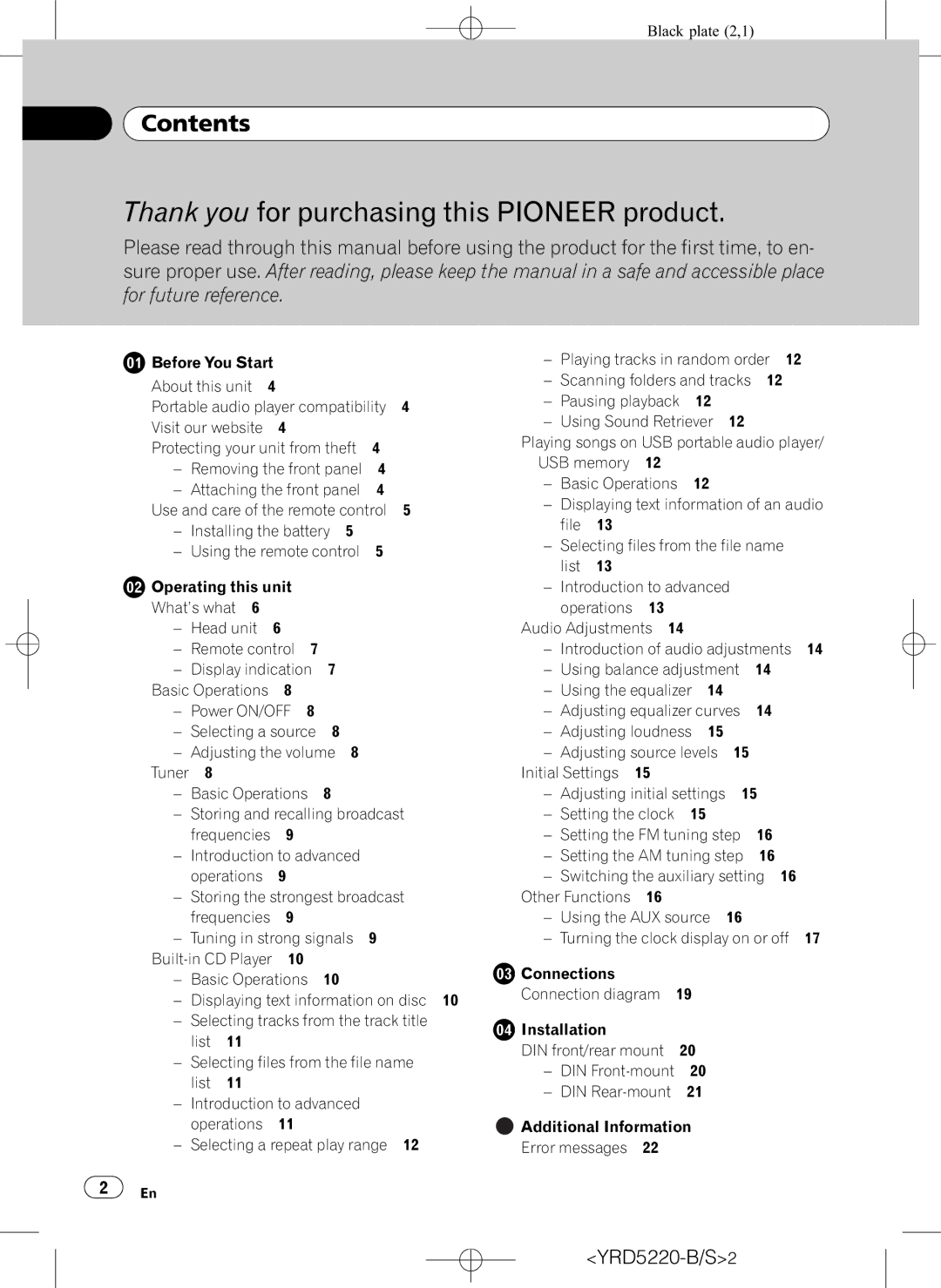Black plate (2,1)


 Contents
Contents
Thank you for purchasing this PIONEER product.
Please read through this manual before using the product for the first time, to en- sure proper use. After reading, please keep the manual in a safe and accessible place for future reference.
Before You Start |
|
| ||
About this unit | 4 |
|
| |
Portable audio player compatibility | 4 | |||
Visit our website | 4 |
|
| |
Protecting your unit from theft | 4 |
| ||
– Removing the front panel | 4 |
| ||
– Attaching the front panel | 4 |
| ||
Use and care of the remote control | 5 | |||
– | Installing the battery 5 |
|
| |
– | Using the remote control | 5 |
| |
Operating this unit
What’s what 6
–Head unit 6
–Remote control 7
–Display indication 7 Basic Operations 8
–Power ON/OFF 8
– | Selecting a source 8 |
– | Adjusting the volume 8 |
Tuner | 8 |
–Basic Operations 8
–Storing and recalling broadcast frequencies 9
–Introduction to advanced operations 9
–Storing the strongest broadcast frequencies 9
– Tuning in strong signals 9
–Basic Operations 10
– Displaying text information on disc 10
–Selecting tracks from the track title list 11
–Selecting files from the file name list 11
–Introduction to advanced operations 11
– Selecting a repeat play range 12
2 | En |
– | Playing tracks in random order 12 |
– | Scanning folders and tracks 12 |
–Pausing playback 12
– Using Sound Retriever 12
Playing songs on USB portable audio player/ USB memory 12
–Basic Operations 12
–Displaying text information of an audio file 13
–Selecting files from the file name list 13
–Introduction to advanced
| operations 13 |
|
Audio Adjustments 14 |
| |
– | Introduction of audio adjustments 14 | |
– | Using balance adjustment | 14 |
– | Using the equalizer 14 |
|
– | Adjusting equalizer curves | 14 |
–Adjusting loudness 15
– | Adjusting source levels | 15 |
| ||
Initial Settings | 15 |
|
|
| |
– | Adjusting initial settings | 15 | |||
– | Setting the clock | 15 |
|
| |
– | Setting the FM tuning step | 16 | |||
– | Setting the AM tuning step | 16 | |||
– | Switching the auxiliary setting 16 | ||||
Other Functions | 16 |
|
|
| |
– | Using the AUX source | 16 |
| ||
– | Turning the clock display on or off 17 | ||||
Connections |
|
|
|
| |
Connection diagram | 19 |
|
| ||
Installation |
|
|
|
| |
DIN front/rear mount | 20 |
|
| ||
–DIN
–DIN
![]() Additional Information
Additional Information
Error messages 22