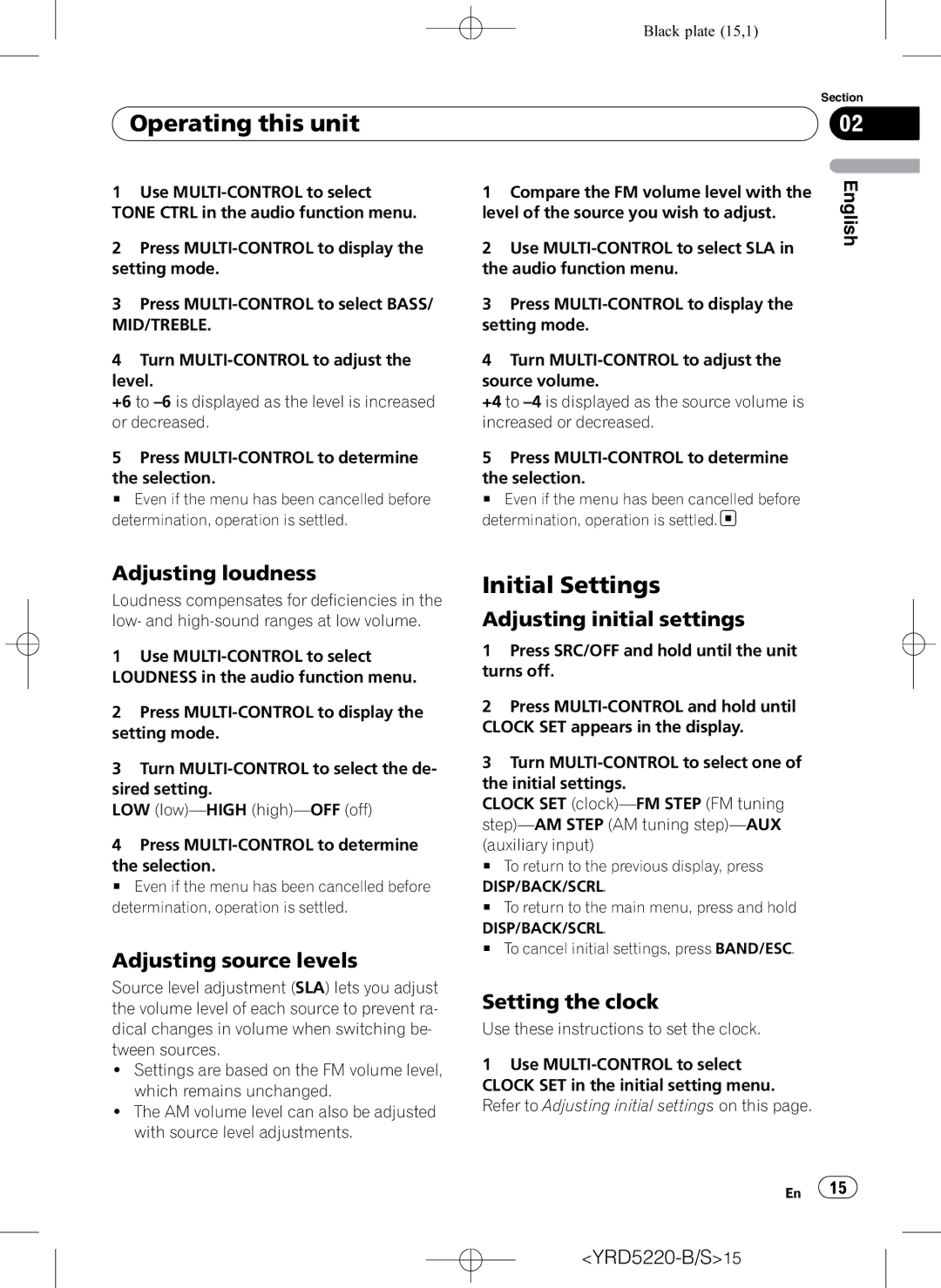| Black plate (15,1) |
| Section |
Operating this unit | 02 |
1Use
2Press
3Press
MID/TREBLE.
4Turn
+6 to
5Press
the selection.
# Even if the menu has been cancelled before determination, operation is settled.
1Compare the FM volume level with the level of the source you wish to adjust.
2Use
3Press
4Turn
+4 to
5Press
the selection.
# Even if the menu has been cancelled before determination, operation is settled.![]()
English
Adjusting loudness
Loudness compensates for deficiencies in the low- and
1Use
2Press
3Turn
LOW
4Press
the selection.
# Even if the menu has been cancelled before determination, operation is settled.
Adjusting source levels
Source level adjustment (SLA) lets you adjust the volume level of each source to prevent ra- dical changes in volume when switching be- tween sources.
!Settings are based on the FM volume level, which remains unchanged.
!The AM volume level can also be adjusted with source level adjustments.
Initial Settings
Adjusting initial settings
1Press SRC/OFF and hold until the unit turns off.
2Press
3Turn
CLOCK SET
(auxiliary input)
# To return to the previous display, press
DISP/BACK/SCRL.
# To return to the main menu, press and hold
DISP/BACK/SCRL.
# To cancel initial settings, press BAND/ESC.
Setting the clock
Use these instructions to set the clock.
1Use
En ![]() 15
15![]()