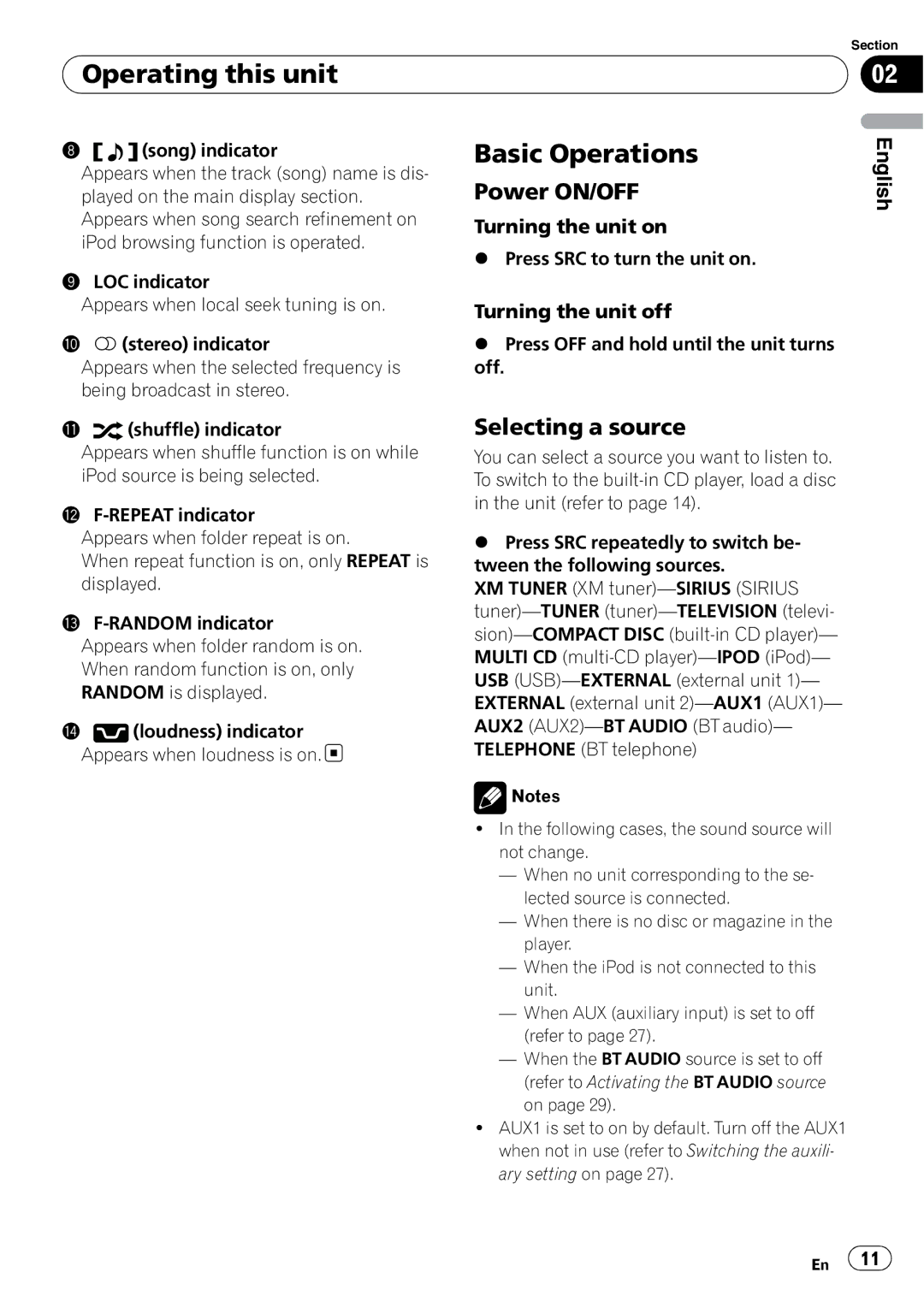Operating this unit
Operating this unit
8 | (song) indicator | Basic Operations |
| Appears when the track (song) name is dis- | Power ON/OFF |
| played on the main display section. | |
| Appears when song search refinement on | Turning the unit on |
| iPod browsing function is operated. | |
| % Press SRC to turn the unit on. | |
|
| |
9 LOC indicator |
| |
| Appears when local seek tuning is on. | Turning the unit off |
|
| |
a 5 (stereo) indicator | % Press OFF and hold until the unit turns | |
| Appears when the selected frequency is | off. |
| being broadcast in stereo. |
|
Section
02
English
b ![]() (shuffle) indicator
(shuffle) indicator
Appears when shuffle function is on while iPod source is being selected.
c
Appears when folder repeat is on.
When repeat function is on, only REPEAT is displayed.
d
Appears when folder random is on. When random function is on, only RANDOM is displayed.
e![]() (loudness) indicator Appears when loudness is on.
(loudness) indicator Appears when loudness is on.![]()
Selecting a source
You can select a source you want to listen to. To switch to the
%Press SRC repeatedly to switch be- tween the following sources.
XM TUNER (XM
![]() Notes
Notes
!In the following cases, the sound source will not change.
—When no unit corresponding to the se- lected source is connected.
—When there is no disc or magazine in the player.
—When the iPod is not connected to this unit.
—When AUX (auxiliary input) is set to off (refer to page 27).
—When the BT AUDIO source is set to off (refer to Activating the BT AUDIO source on page 29).
!AUX1 is set to on by default. Turn off the AUX1 when not in use (refer to Switching the auxili- ary setting on page 27).
En ![]() 11
11![]()