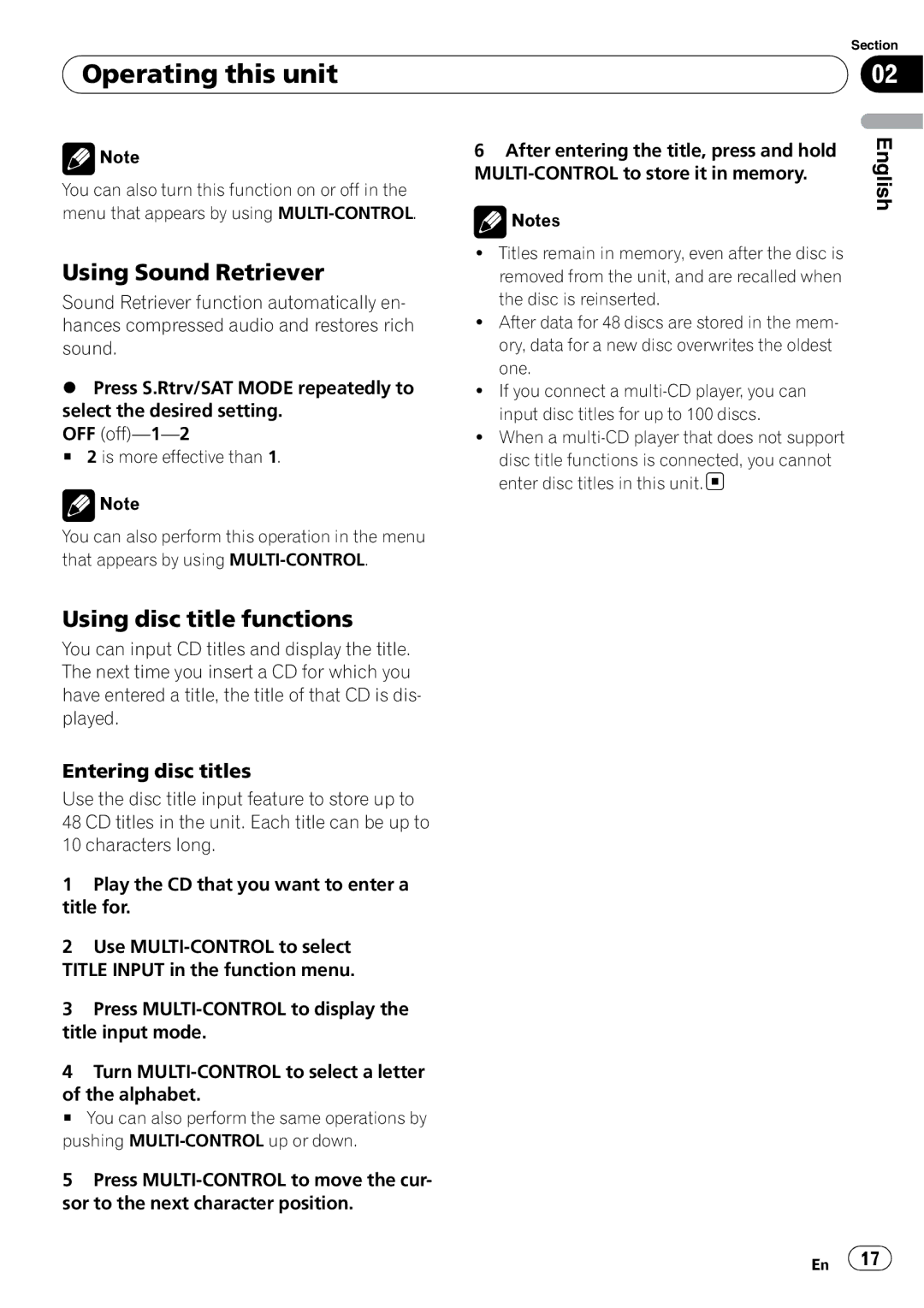Operating this unit
Operating this unit
Section
02
![]() Note
Note
You can also turn this function on or off in the menu that appears by using
Using Sound Retriever
Sound Retriever function automatically en- hances compressed audio and restores rich sound.
%Press S.Rtrv/SAT MODE repeatedly to select the desired setting.
OFF
# 2 is more effective than 1.
![]() Note
Note
You can also perform this operation in the menu that appears by using
6After entering the title, press and hold
![]() Notes
Notes
!Titles remain in memory, even after the disc is removed from the unit, and are recalled when the disc is reinserted.
!After data for 48 discs are stored in the mem- ory, data for a new disc overwrites the oldest one.
!If you connect a
!When a
disc title functions is connected, you cannot enter disc titles in this unit.![]()
English
Using disc title functions
You can input CD titles and display the title. The next time you insert a CD for which you have entered a title, the title of that CD is dis- played.
Entering disc titles
Use the disc title input feature to store up to 48 CD titles in the unit. Each title can be up to 10 characters long.
1Play the CD that you want to enter a title for.
2Use
TITLE INPUT in the function menu.
3Press
4Turn
of the alphabet.
# You can also perform the same operations by pushing
5Press
En ![]() 17
17![]()