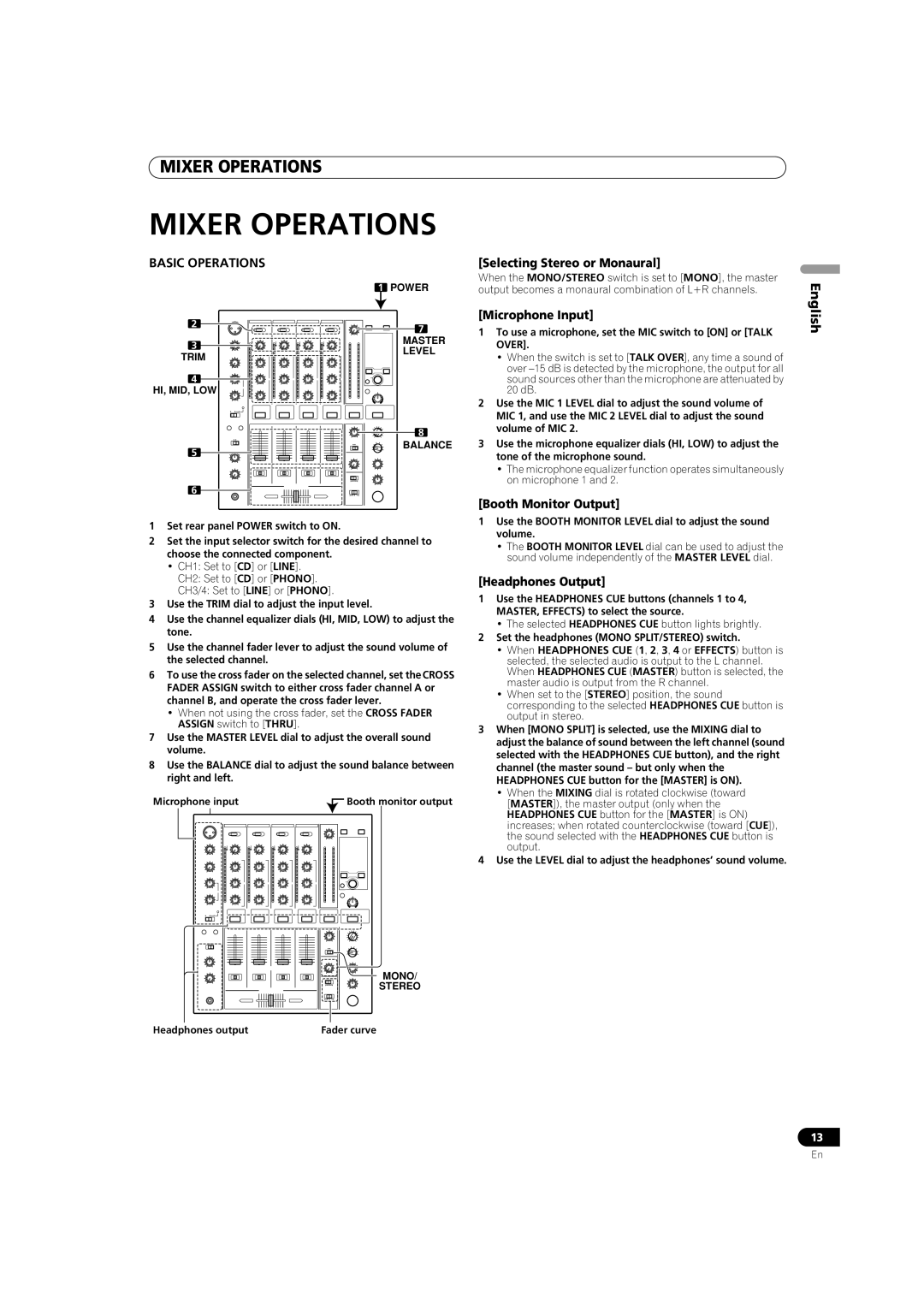MIXER OPERATIONS
MIXER OPERATIONS
BASIC OPERATIONS | [Selecting Stereo or Monaural] | |
1 POWER | When the MONO/STEREO switch is set to [MONO], the master | |
output becomes a monaural combination of L+R channels. | ||
|
|
|
English
2 | 7 | |
| ||
3 | MASTER | |
LEVEL | ||
TRIM | ||
| ||
4 |
| |
HI, MID, LOW |
| |
| 8 | |
5 | BALANCE | |
| ||
6 |
|
1Set rear panel POWER switch to ON.
2Set the input selector switch for the desired channel to choose the connected component.
•CH1: Set to [CD] or [LINE].
CH2: Set to [CD] or [PHONO].
CH3/4: Set to [LINE] or [PHONO].
3Use the TRIM dial to adjust the input level.
4Use the channel equalizer dials (HI, MID, LOW) to adjust the tone.
5Use the channel fader lever to adjust the sound volume of the selected channel.
6To use the cross fader on the selected channel, set the CROSS FADER ASSIGN switch to either cross fader channel A or channel B, and operate the cross fader lever.
•When not using the cross fader, set the CROSS FADER ASSIGN switch to [THRU].
7Use the MASTER LEVEL dial to adjust the overall sound volume.
8Use the BALANCE dial to adjust the sound balance between right and left.
Microphone input |
|
|
|
|
|
|
|
|
|
|
|
| Booth monitor output | |||||||
|
|
|
|
|
|
|
|
|
|
|
|
|
|
|
|
|
|
|
|
|
|
|
|
|
|
|
|
|
|
|
|
|
|
|
|
|
|
|
|
|
|
|
|
|
|
|
|
|
|
|
|
|
|
|
|
|
|
|
|
|
|
|
|
|
|
|
|
|
|
|
|
|
|
|
|
|
|
|
|
|
|
|
|
|
|
|
|
|
|
|
|
|
|
|
|
|
|
|
|
|
|
|
|
|
|
|
|
|
|
|
|
|
|
|
|
|
|
|
|
|
|
|
|
|
|
|
|
|
|
|
|
|
|
|
|
|
|
|
|
|
|
|
|
|
|
|
|
|
|
|
|
|
|
|
|
|
|
|
|
|
|
|
|
|
|
|
|
|
|
|
|
|
|
|
|
|
|
|
|
|
|
|
|
|
|
|
|
|
|
|
|
|
|
|
|
|
|
|
|
|
|
|
|
|
|
|
|
|
|
|
|
|
|
|
|
|
|
|
|
|
|
|
|
|
|
|
|
|
|
|
|
|
|
|
|
|
|
|
|
|
|
|
|
|
|
|
|
|
|
|
|
|
|
|
|
|
|
|
|
|
|
|
|
|
|
|
|
|
|
|
|
|
|
|
|
|
|
|
|
|
|
|
|
|
|
|
|
|
|
|
|
|
|
|
|
|
|
|
|
|
|
|
|
|
|
|
|
|
|
|
|
|
|
|
![]()
![]()
![]()
![]() MONO/
MONO/
STEREO
Headphones output | Fader curve |
[Microphone Input]
1To use a microphone, set the MIC switch to [ON] or [TALK OVER].
•When the switch is set to [TALK OVER], any time a sound of over
2Use the MIC 1 LEVEL dial to adjust the sound volume of MIC 1, and use the MIC 2 LEVEL dial to adjust the sound volume of MIC 2.
3Use the microphone equalizer dials (HI, LOW) to adjust the tone of the microphone sound.
•The microphone equalizer function operates simultaneously on microphone 1 and 2.
[Booth Monitor Output]
1Use the BOOTH MONITOR LEVEL dial to adjust the sound volume.
•The BOOTH MONITOR LEVEL dial can be used to adjust the sound volume independently of the MASTER LEVEL dial.
[Headphones Output]
1Use the HEADPHONES CUE buttons (channels 1 to 4, MASTER, EFFECTS) to select the source.
•The selected HEADPHONES CUE button lights brightly.
2Set the headphones (MONO SPLIT/STEREO) switch.
•When HEADPHONES CUE (1, 2, 3, 4 or EFFECTS) button is selected, the selected audio is output to the L channel. When HEADPHONES CUE (MASTER) button is selected, the master audio is output from the R channel.
•When set to the [STEREO] position, the sound corresponding to the selected HEADPHONES CUE button is output in stereo.
3When [MONO SPLIT] is selected, use the MIXING dial to adjust the balance of sound between the left channel (sound selected with the HEADPHONES CUE button), and the right channel (the master sound – but only when the HEADPHONES CUE button for the [MASTER] is ON).
•When the MIXING dial is rotated clockwise (toward [MASTER]), the master output (only when the HEADPHONES CUE button for the [MASTER] is ON) increases; when rotated counterclockwise (toward [CUE]), the sound selected with the HEADPHONES CUE button is output.
4Use the LEVEL dial to adjust the headphones’ sound volume.
13
En