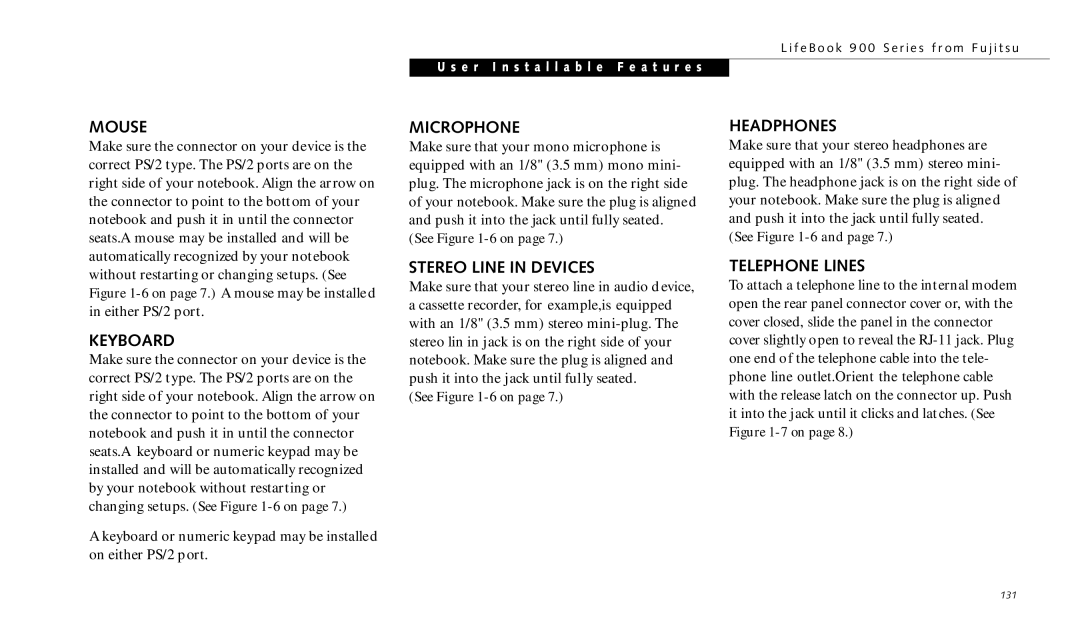MOUSE
Make sure the connector on your device is the correct PS/2 type. The PS/2 ports are on the right side of your notebook. Align the arrow on the connector to point to the bottom of your notebook and push it in until the connector seats.A mouse may be installed and will be automatically recognized by your notebook without restarting or changing setups. (See Figure
KEYBOARD
Make sure the connector on your device is the correct PS/2 type. The PS/2 ports are on the right side of your notebook. Align the arrow on the connector to point to the bottom of your notebook and push it in until the connector seats.A keyboard or numeric keypad may be installed and will be automatically recognized by your notebook without restarting or changing setups. (See Figure
A keyboard or numeric keypad may be installed on either PS/2 port.
U s e r I n s t a l l a b l e F e a t u r e s
MICROPHONE
Make sure that your mono microphone is equipped with an 1/8" (3.5 mm) mono mini- plug. The microphone jack is on the right side of your notebook. Make sure the plug is aligned and push it into the jack until fully seated.
(See Figure
STEREO LINE IN DEVICES
Make sure that your stereo line in audio device, a cassette recorder, for example,is equipped with an 1/8" (3.5 mm) stereo
(See Figure
L i f e B o o k 9 0 0 S e r i e s f r o m F u j i t s u
HEADPHONES
Make sure that your stereo headphones are equipped with an 1/8" (3.5 mm) stereo mini- plug. The headphone jack is on the right side of your notebook. Make sure the plug is aligned and push it into the jack until fully seated.
(See Figure
TELEPHONE LINES
To attach a telephone line to the internal modem open the rear panel connector cover or, with the cover closed, slide the panel in the connector cover slightly open to reveal the
131