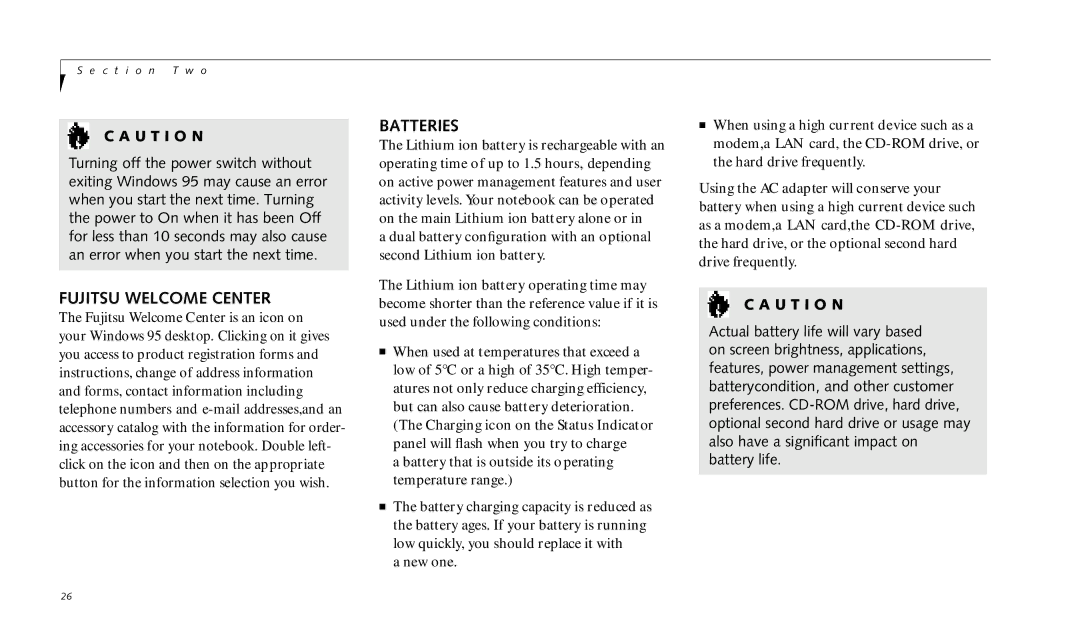S e c t i o n T w o
C A U T I O N
Turning off the power switch without exiting Windows 95 may cause an error when you start the next time. Turning the power to On when it has been Off for less than 10 seconds may also cause an error when you start the next time.
FUJITSU WELCOME CENTER
The Fujitsu Welcome Center is an icon on your Windows 95 desktop. Clicking on it gives you access to product registration forms and instructions, change of address information and forms, contact information including telephone numbers and
BATTERIES
The Lithium ion battery is rechargeable with an operating time of up to 1.5 hours, depending on active power management features and user activity levels. Your notebook can be operated on the main Lithium ion battery alone or in
a dual battery configuration with an optional second Lithium ion battery.
The Lithium ion battery operating time may become shorter than the reference value if it is used under the following conditions:
■When used at temperatures that exceed a low of 5°C or a high of 35°C. High temper- atures not only reduce charging efficiency, but can also cause battery deterioration. (The Charging icon on the Status Indicator panel will flash when you try to charge
a battery that is outside its operating temperature range.)
■The battery charging capacity is reduced as the battery ages. If your battery is running low quickly, you should replace it with
a new one.
■When using a high current device such as a modem,a LAN card, the
Using the AC adapter will conserve your battery when using a high current device such as a modem,a LAN card,the
C A U T I O N
Actual battery life will vary based on screen brightness, applications, features, power management settings, batterycondition, and other customer preferences.
26