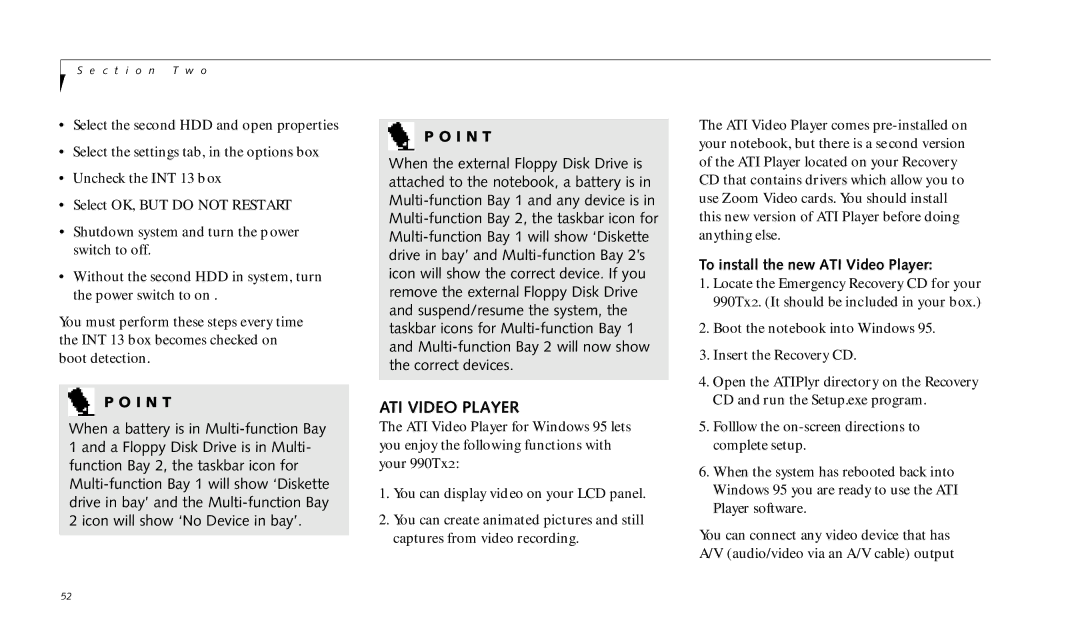S e c t i o n T w o
•Select the second HDD and open properties
•Select the settings tab, in the options box
•Uncheck the INT 13 b ox
•Select OK, BUT DO NOT RESTART
•Shutdown system and turn the p ower switch to off.
•Without the second HDD in system, turn the power switch to on .
You must perform these steps every time the INT 13 box becomes checked on boot detection.
P O I N T
When a battery is in
P O I N T
When the external Floppy Disk Drive is attached to the notebook, a battery is in
ATI VIDEO PLAYER
The ATI Video Player for Windows 95 lets you enjoy the following functions with your 990Tx2:
1.You can display video on your LCD panel.
2.You can create animated pictures and still captures from video recording.
The ATI Video Player comes
To install the new ATI Video Player:
1.Locate the Emergency Recovery CD for your 990Tx2. (It should be included in your box.)
2.Boot the notebook into Windows 95.
3.Insert the Recovery CD.
4.Open the ATIPlyr directory on the Recovery CD and run the Setup.exe program.
5.Folllow the
6.When the system has rebooted back into Windows 95 you are ready to use the ATI Player software.
You can connect any video device that has A/V (audio/video via an A/V cable) output
52