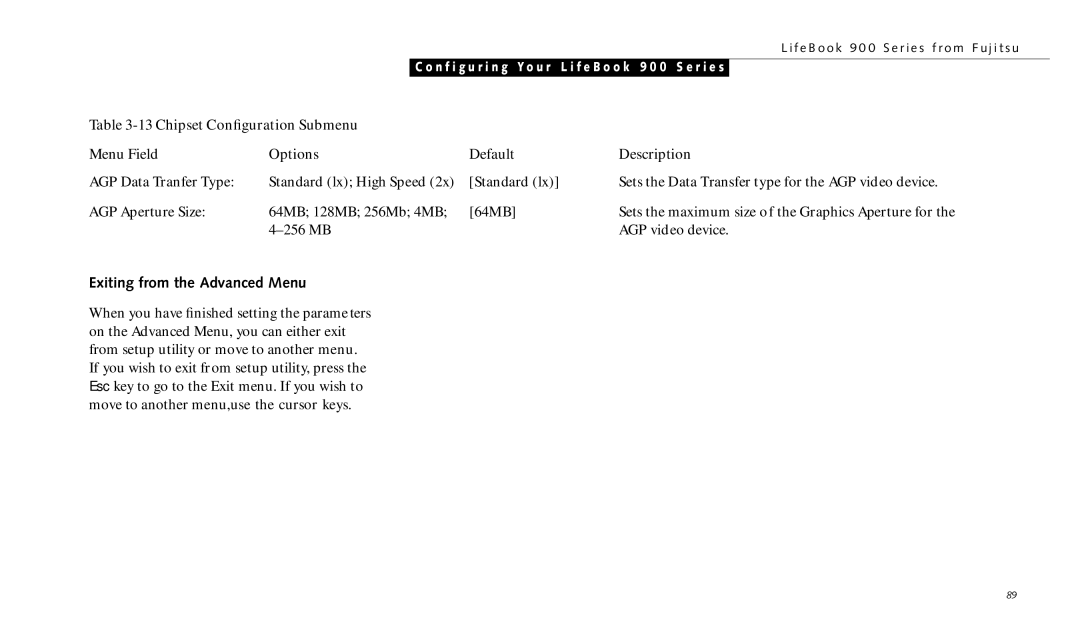L i f e B o o k 9 0 0 S e r i e s f r o m F u j i t s u
C o n f i g u r i n g Y o u r L i f e B o o k 9 0 0 S e r i e s
Table |
|
| |
Menu Field | Options | Default | Description |
AGP Data Tranfer Type: | Standard (lx); High Speed (2x) | [Standard (lx)] | Sets the Data Transfer type for the AGP video device. |
AGP Aperture Size: | 64MB; 128MB; 256Mb; 4MB; | [64MB] | Sets the maximum size of the Graphics Aperture for the |
|
| AGP video device. | |
Exiting from the Advanced Menu
When you have finished setting the parame ters on the Advanced Menu, you can either exit from setup utility or move to another menu. If you wish to exit from setup utility, press the Esc key to go to the Exit menu. If you wish to move to another menu,use the cursor keys.
89