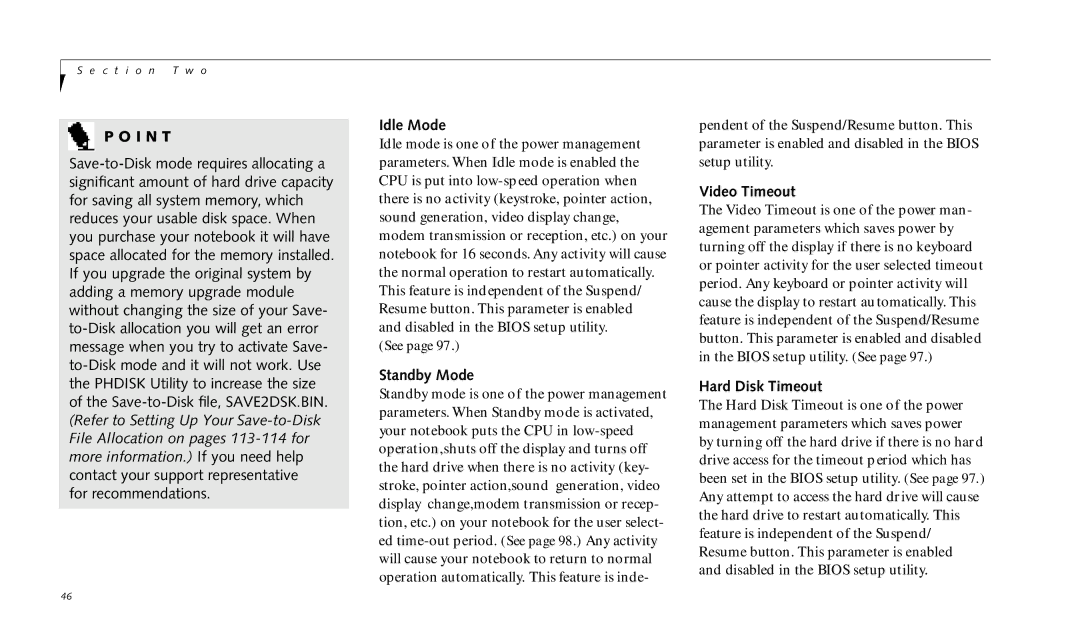S e c t i o n T w o
P O I N T
for recommendations.
Idle Mode
Idle mode is one of the power management parameters. When Idle mode is enabled the CPU is put into
(See page 97.)
Standby Mode
Standby mode is one of the power management parameters. When Standby mode is activated, your notebook puts the CPU in
pendent of the Suspend/Resume button. This parameter is enabled and disabled in the BIOS setup utility.
Video Timeout
The Video Timeout is one of the power man- agement parameters which saves power by turning off the display if there is no keyboard or pointer activity for the user selected timeout period. Any keyboard or pointer activity will cause the display to restart automatically. This feature is independent of the Suspend/Resume button. This parameter is enabled and disabled in the BIOS setup utility. (See page 97.)
Hard Disk Timeout
The Hard Disk Timeout is one of the power management parameters which saves power by turning off the hard drive if there is no hard drive access for the timeout period which has been set in the BIOS setup utility. (See page 97.) Any attempt to access the hard drive will cause the hard drive to restart automatically. This feature is independent of the Suspend/ Resume button. This parameter is enabled and disabled in the BIOS setup utility.
46