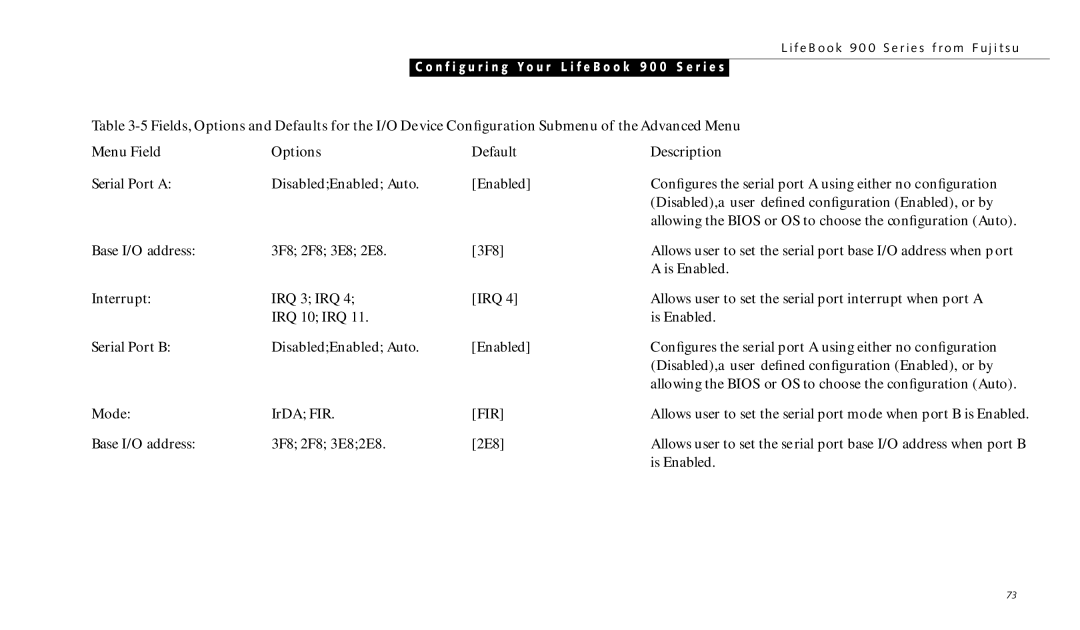L i f e B o o k 9 0 0 S e r i e s f r o m F u j i t s u
C o n f i g u r i n g Y o u r L i f e B o o k 9 0 0 S e r i e s
Table
Menu Field | Options | Default | Description |
Serial Port A: | Disabled;Enabled; Auto. | [Enabled] | Configures the serial port A using either no configuration |
|
|
| (Disabled),a user defined configuration (Enabled), or by |
|
|
| allowing the BIOS or OS to choose the configuration (Auto). |
Base I/O address: | 3F8; 2F8; 3E8; 2E8. | [3F8] | Allows user to set the serial port base I/O address when p ort |
|
|
| A is Enabled. |
Interrupt: | IRQ 3; IRQ 4; | [IRQ 4] | Allows user to set the serial port interrupt when port A |
| IRQ 10; IRQ 11. |
| is Enabled. |
Serial Port B: | Disabled;Enabled; Auto. | [Enabled] | Configures the serial port A using either no configuration |
|
|
| (Disabled),a user defined configuration (Enabled), or by |
|
|
| allowing the BIOS or OS to choose the configuration (Auto). |
Mode: | IrDA; FIR. | [FIR] | Allows user to set the serial port mode when port B is Enabled. |
Base I/O address: | 3F8; 2F8; 3E8;2E8. | [2E8] | Allows user to set the se rial port base I/O address when port B |
|
|
| is Enabled. |
73