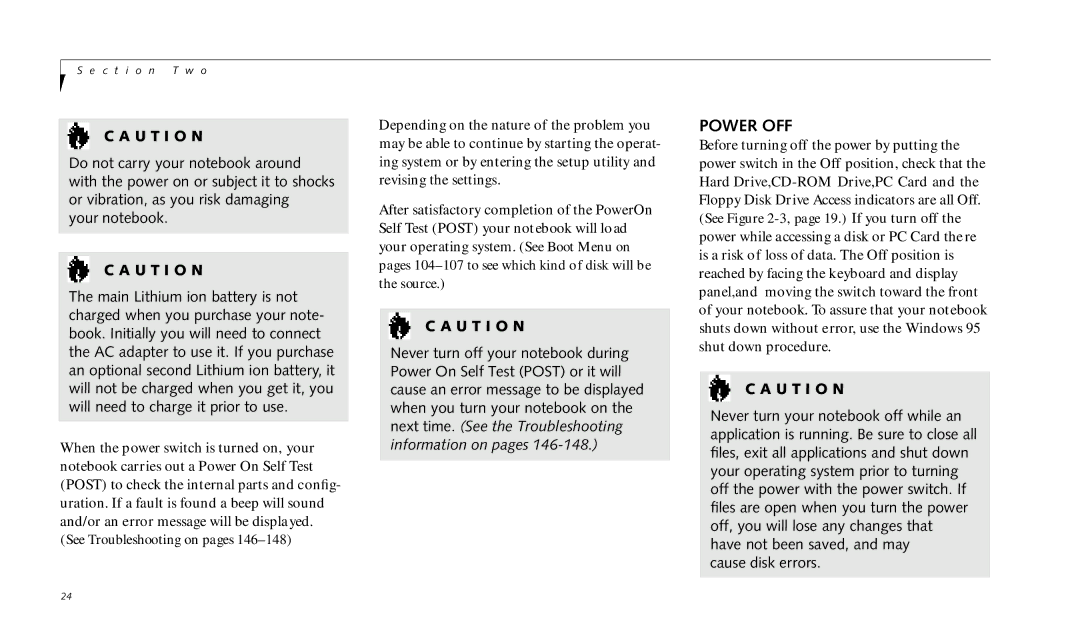S e c t i o n T w o
C A U T I O N
Do not carry your notebook around with the power on or subject it to shocks or vibration, as you risk damaging your notebook.
C A U T I O N
The main Lithium ion battery is not charged when you purchase your note- book. Initially you will need to connect the AC adapter to use it. If you purchase an optional second Lithium ion battery, it will not be charged when you get it, you will need to charge it prior to use.
When the power switch is turned on, your notebook carries out a Power On Self Test (POST) to check the internal parts and config- uration. If a fault is found a beep will sound and/or an error message will be displayed. (See Troubleshooting on pages
Depending on the nature of the problem you may be able to continue by starting the operat- ing system or by entering the setup utility and revising the settings.
After satisfactory completion of the PowerOn Self Test (POST) your notebook will load your operating system. (See Boot Menu on pages
C A U T I O N
Never turn off your notebook during Power On Self Test (POST) or it will cause an error message to be displayed when you turn your notebook on the next time. (See the Troubleshooting information on pages
POWER OFF
Before turning off the power by putting the power switch in the Off position, check that the Hard
C A U T I O N
Never turn your notebook off while an application is running. Be sure to close all files, exit all applications and shut down your operating system prior to turning off the power with the power switch. If files are open when you turn the power off, you will lose any changes that have not been saved, and may
cause disk errors.
24