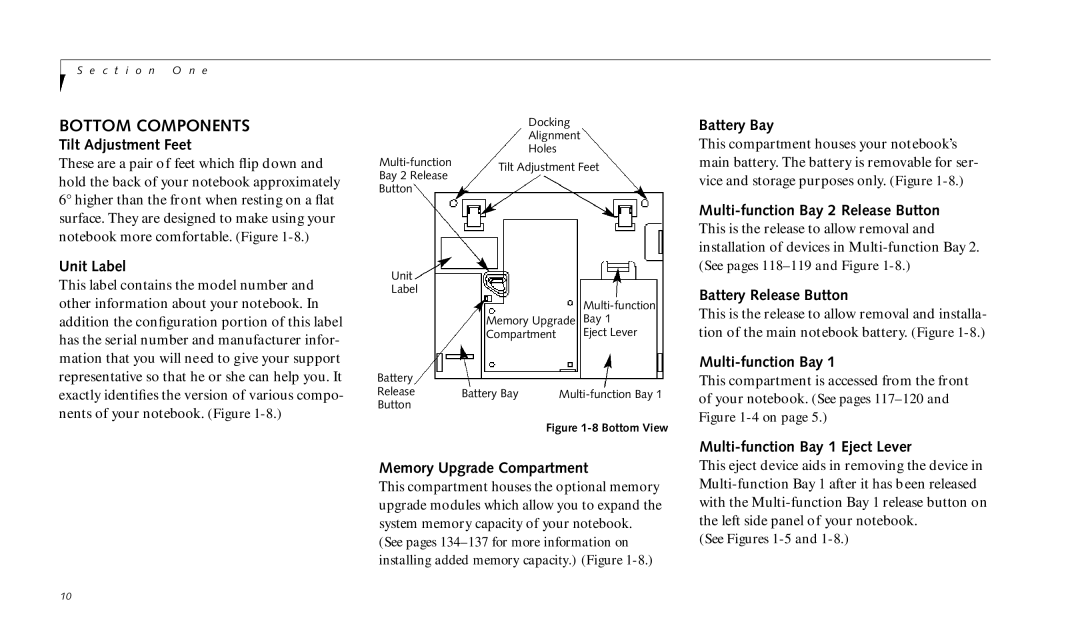S e c t i o n O n e
BOTTOM COMPONENTS
Tilt Adjustment Feet
These are a pair of feet which flip down and hold the back of your notebook approximately 6° higher than the front when resting on a flat surface. They are designed to make using your notebook more comfortable. (Figure
Unit Label
This label contains the model number and other information about your notebook. In addition the configuration portion of this label has the serial number and manufacturer infor- mation that you will need to give your support representative so that he or she can help you. It exactly identifies the version of various compo- nents of your notebook. (Figure
| Docking | |
| Alignment | |
Holes | ||
Tilt Adjustment Feet | ||
Bay 2 Release | ||
| ||
Button |
|
Unit
Label
| |
Memory Upgrade | Bay 1 |
Compartment | Eject Lever |
Battery
Release Battery Bay
Button
Figure 1-8 Bottom View
Memory Upgrade Compartment
This compartment houses the optional memory upgrade modules which allow you to expand the system memory capacity of your notebook.
(See pages
Battery Bay
This compartment houses your notebook’s main battery. The battery is removable for ser- vice and storage purposes only. (Figure
Battery Release Button
This is the release to allow removal and installa- tion of the main notebook battery. (Figure
This compartment is accessed from the front of your notebook. (See pages
Multi-function Bay 1 Eject Lever
This eject device aids in removing the device in
(See Figures
10