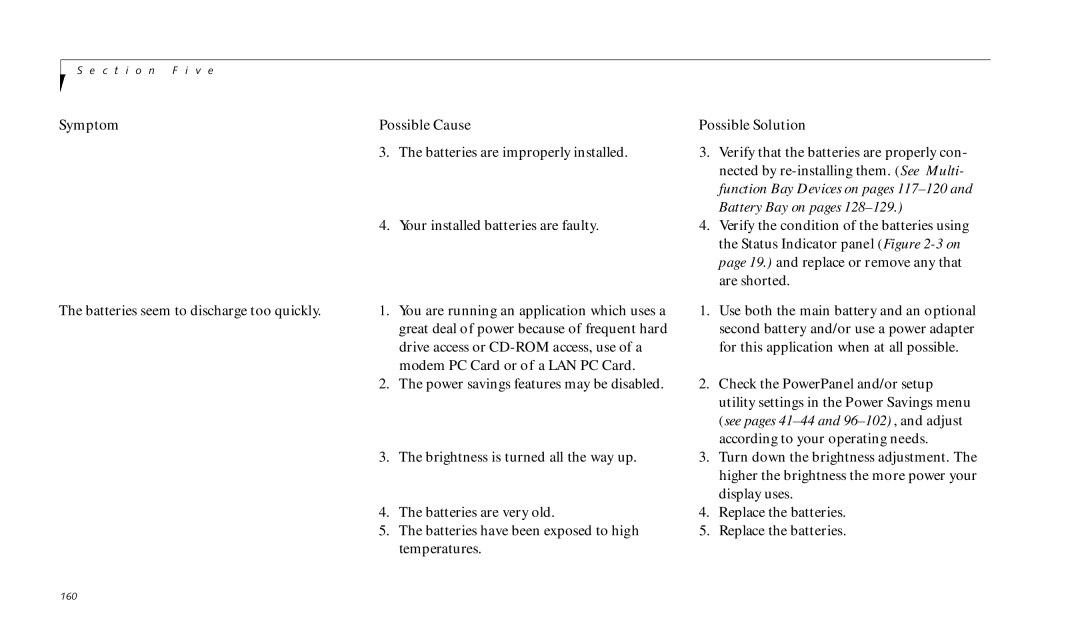S e c t i o n F i v e
Symptom
The batteries seem to discharge too quickly.
Possible Cause
3.The batteries are improperly installed.
4.Your installed batteries are faulty.
1.You are running an application which uses a great deal of power because of frequent hard drive access or
2.The power savings features may be disabled.
3.The brightness is turned all the way up.
4.The batteries are very old.
5.The batteries have been exposed to high temperatures.
Possible Solution
3.Verify that the batteries are properly con- nected by
4.Verify the condition of the batteries using the Status Indicator panel (Figure
1.Use both the main battery and an optional second battery and/or use a power adapter for this application when at all possible.
2.Check the PowerPanel and/or setup utility settings in the Power Savings menu (see pages
3.Turn down the brightness adjustment. The higher the brightness the more power your display uses.
4.Replace the batteries.
5.Replace the batteries.
160