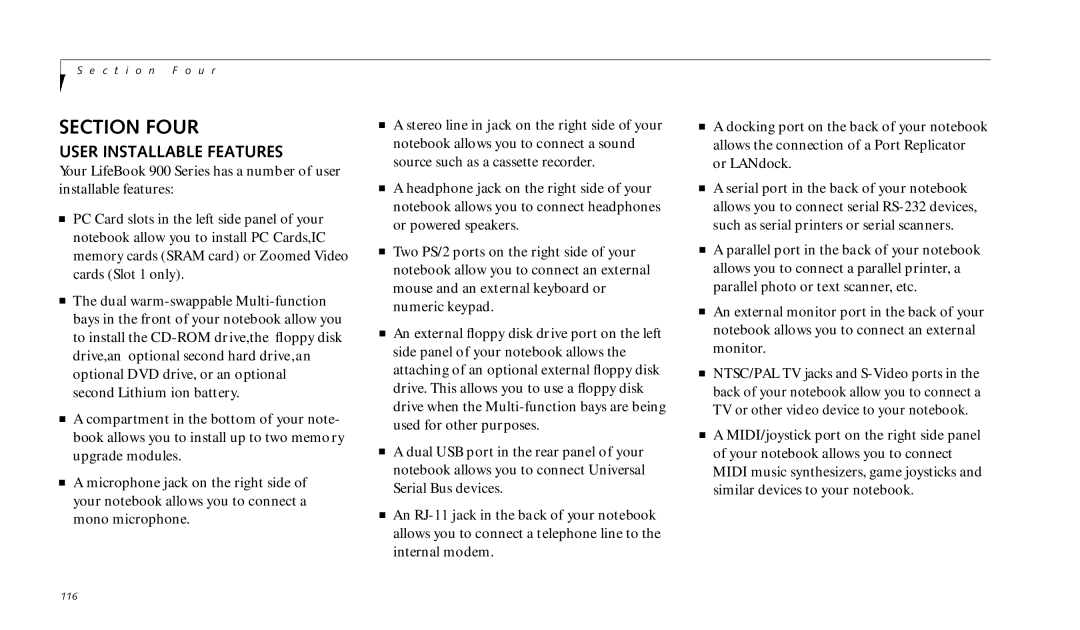S e c t i o n F o u r
SECTION FOUR
USER INSTALLABLE FEATURES
Your LifeBook 900 Series has a number of user installable features:
■PC Card slots in the left side panel of your notebook allow you to install PC Cards,IC memory cards (SRAM card) or Zoomed Video cards (Slot 1 only).
■The dual
■A compartment in the bottom of your note- book allows you to install up to two memory upgrade modules.
■A microphone jack on the right side of your notebook allows you to connect a mono microphone.
■A stereo line in jack on the right side of your notebook allows you to connect a sound source such as a cassette recorder.
■A headphone jack on the right side of your notebook allows you to connect headphones or powered speakers.
■Two PS/2 ports on the right side of your notebook allow you to connect an external mouse and an external keyboard or numeric keypad.
■An external floppy disk drive port on the left side panel of your notebook allows the attaching of an optional external floppy disk drive. This allows you to use a floppy disk drive when the
■A dual USB port in the rear panel of your notebook allows you to connect Universal Serial Bus devices.
■An
■A docking port on the back of your notebook allows the connection of a Port Replicator or LANdock.
■A serial port in the back of your notebook allows you to connect serial
■A parallel port in the back of your notebook allows you to connect a parallel printer, a parallel photo or text scanner, etc.
■An external monitor port in the back of your notebook allows you to connect an external monitor.
■NTSC/PAL TV jacks and
■A MIDI/joystick port on the right side panel of your notebook allows you to connect MIDI music synthesizers, game joysticks and similar devices to your notebook.
116