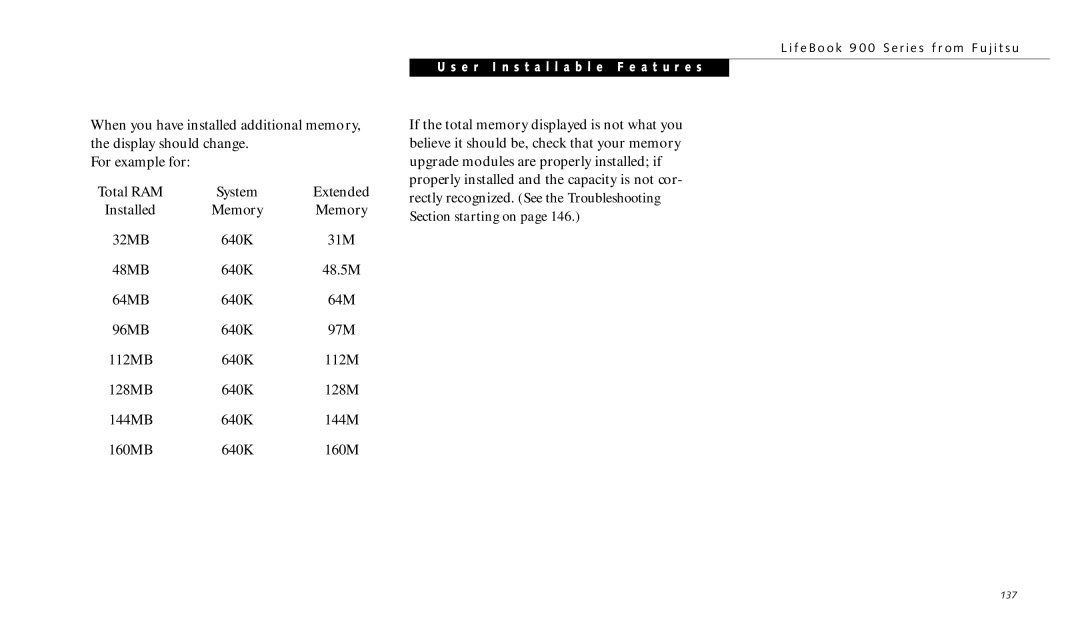When you have installed additional memory, the display should change.
For example for:
Total RAM | System | Extended |
Installed | Memory | Memory |
32MB | 640K | 31M |
48MB | 640K | 48.5M |
64MB | 640K | 64M |
96MB | 640K | 97M |
112MB | 640K | 112M |
128MB | 640K | 128M |
144MB | 640K | 144M |
160MB | 640K | 160M |
L i f e B o o k 9 0 0 S e r i e s f r o m F u j i t s u
U s e r I n s t a l l a b l e F e a t u r e s
If the total memory displayed is not what you believe it should be, check that your memory upgrade modules are properly installed; if properly installed and the capacity is not cor- rectly recognized. (See the Troubleshooting Section starting on page 146.)
137