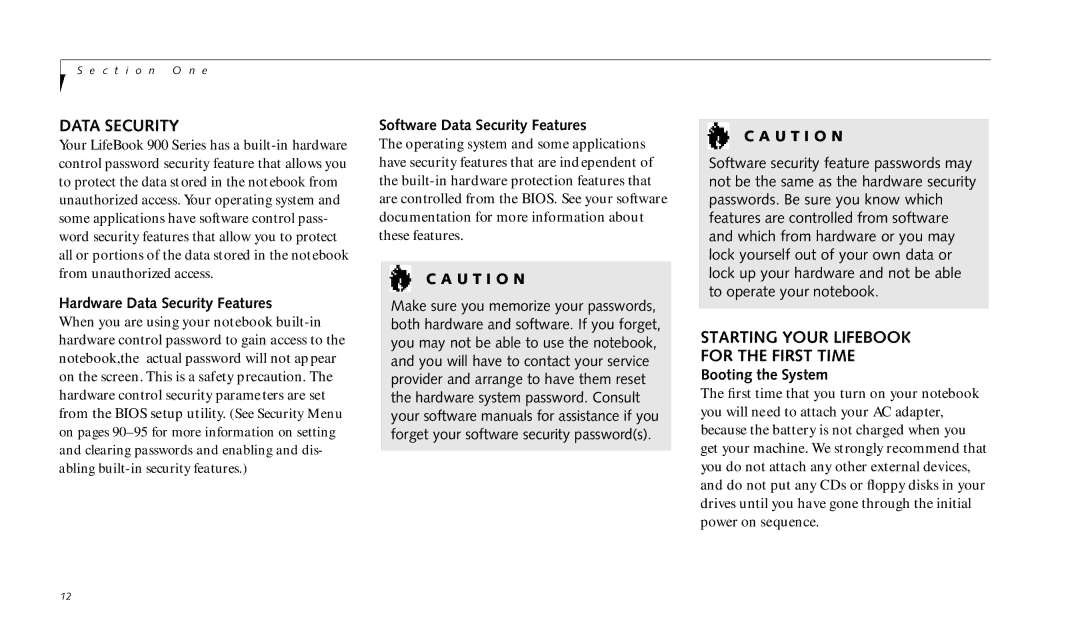S e c t i o n O n e
DATA SECURITY
Your LifeBook 900 Series has a
Hardware Data Security Features
When you are using your notebook
Software Data Security Features
The operating system and some applications have security features that are independent of the
C A U T I O N
Make sure you memorize your passwords, both hardware and software. If you forget, you may not be able to use the notebook, and you will have to contact your service provider and arrange to have them reset the hardware system password. Consult your software manuals for assistance if you forget your software security password(s).
C A U T I O N
Software security feature passwords may not be the same as the hardware security passwords. Be sure you know which features are controlled from software and which from hardware or you may lock yourself out of your own data or lock up your hardware and not be able to operate your notebook.
STARTING YOUR LIFEBOOK
FOR THE FIRST TIME
Booting the System
The first time that you turn on your notebook you will need to attach your AC adapter, because the battery is not charged when you get your machine. We strongly recommend that you do not attach any other external devices, and do not put any CDs or floppy disks in your drives until you have gone through the initial power on sequence.
12