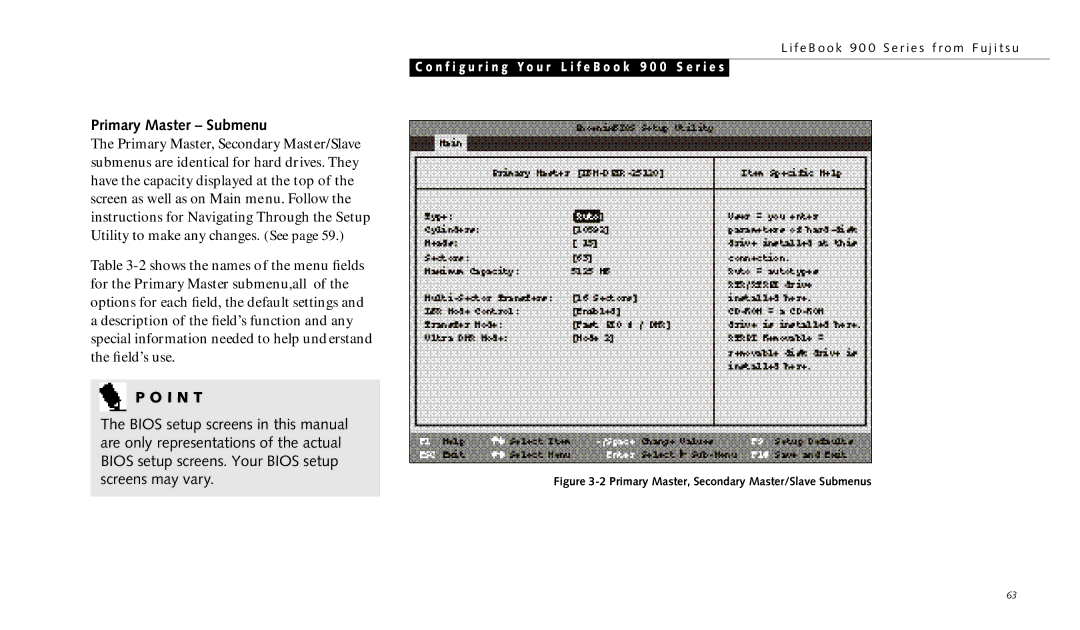Primary Master – Submenu
The Primary Master, Secondary Master/Slave submenus are identical for hard drives. They have the capacity displayed at the top of the screen as well as on Main menu. Follow the instructions for Navigating Through the Setup Utility to make any changes. (See page 59.)
Table
P O I N T
The BIOS setup screens in this manual are only representations of the actual BIOS setup screens. Your BIOS setup screens may vary.
L i f e B o o k 9 0 0 S e r i e s f r o m F u j i t s u
C o n f i g u r i n g Y o u r L i f e B o o k 9 0 0 S e r i e s
Figure 3-2 Primary Master, Secondary Master/Slave Submenus
63