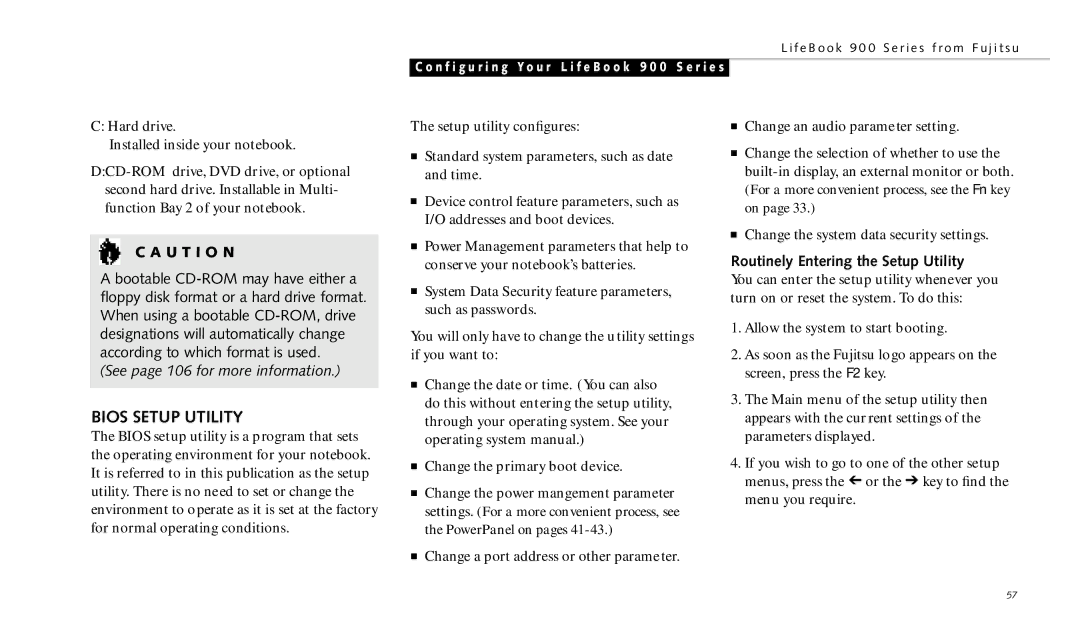L i f e B o o k 9 0 0 S e r i e s f r o m F u j i t s u
C o n f i g u r i n g Y o u r L i f e B o o k 9 0 0 S e r i e s
C:Hard drive.
Installed inside your notebook.
C A U T I O N
A bootable
(See page 106 for more information.)
BIOS SETUP UTILITY
The BIOS setup utility is a program that sets the operating environment for your notebook. It is referred to in this publication as the setup utility. There is no need to set or change the environment to operate as it is set at the factory for normal operating conditions.
The setup utility configures:
■Standard system parameters, such as date and time.
■Device control feature parameters, such as I/O addresses and boot devices.
■Power Management parameters that help to conserve your notebook’s batteries.
■System Data Security feature parameters, such as passwords.
You will only have to change the utility settings if you want to:
■Change the date or time. (You can also do this without entering the setup utility, through your operating system. See your operating system manual.)
■Change the primary boot device.
■Change the power mangement parameter settings. (For a more convenient process, see the PowerPanel on pages
■Change a port address or other parameter.
■Change an audio parameter setting.
■Change the selection of whether to use the
■Change the system data security settings.
Routinely Entering the Setup Utility
You can enter the setup utility whenever you turn on or reset the system. To do this:
1.Allow the system to start booting.
2.As soon as the Fujitsu logo appears on the screen, press the F2 key.
3.The Main menu of the setup utility then appears with the cur rent settings of the parameters displayed.
4.If you wish to go to one of the other setup menus, press the Ó or the È key to find the menu you require.
57