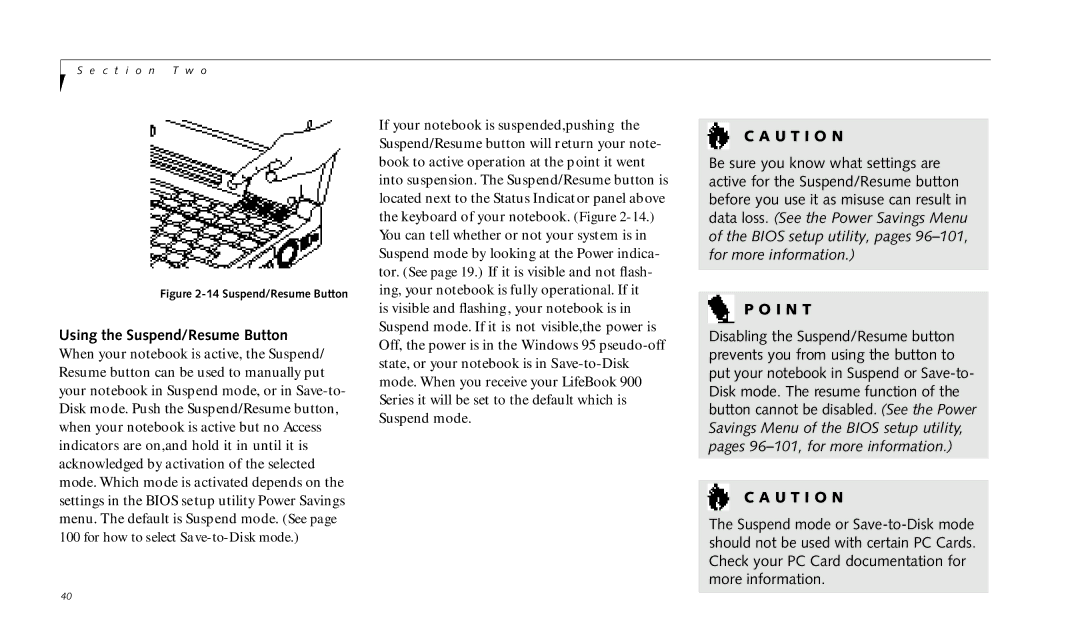S e c t i o n T w o
Figure 2-14 Suspend/Resume Button
Using the Suspend/Resume Button When your notebook is active, the Suspend/ Resume button can be used to manually put your notebook in Suspend mode, or in
If your notebook is suspended,pushing the Suspend/Resume button will return your note- book to active operation at the point it went into suspension. The Suspend/Resume button is located next to the Status Indicator panel above the keyboard of your notebook. (Figure
is visible and flashing, your notebook is in Suspend mode. If it is not visible,the power is Off, the power is in the Windows 95
C A U T I O N
Be sure you know what settings are active for the Suspend/Resume button before you use it as misuse can result in data loss. (See the Power Savings Menu of the BIOS setup utility, pages
P O I N T
Disabling the Suspend/Resume button prevents you from using the button to put your notebook in Suspend or
C A U T I O N
The Suspend mode or
40