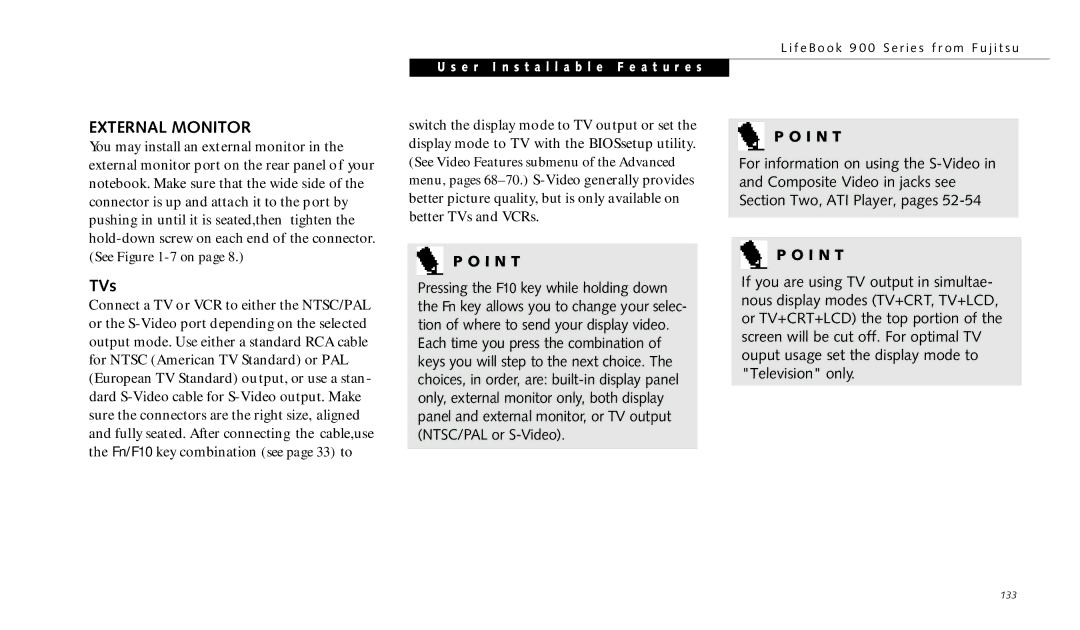L i f e B o o k 9 0 0 S e r i e s f r o m F u j i t s u
U s e r I n s t a l l a b l e F e a t u r e s
EXTERNAL MONITOR
You may install an external monitor in the external monitor port on the rear panel of your notebook. Make sure that the wide side of the connector is up and attach it to the port by pushing in until it is seated,then tighten the
TVs
Connect a TV or VCR to either the NTSC/PAL or the
switch the display mode to TV output or set the display mode to TV with the BIOSsetup utility. (See Video Features submenu of the Advanced menu, pages
P O I N T
Pressing the F10 key while holding down the Fn key allows you to change your selec- tion of where to send your display video. Each time you press the combination of keys you will step to the next choice. The choices, in order, are:
P O I N T
For information on using the
P O I N T
If you are using TV output in simultae- nous display modes (TV+CRT, TV+LCD, or TV+CRT+LCD) the top portion of the screen will be cut off. For optimal TV ouput usage set the display mode to "Television" only.
133