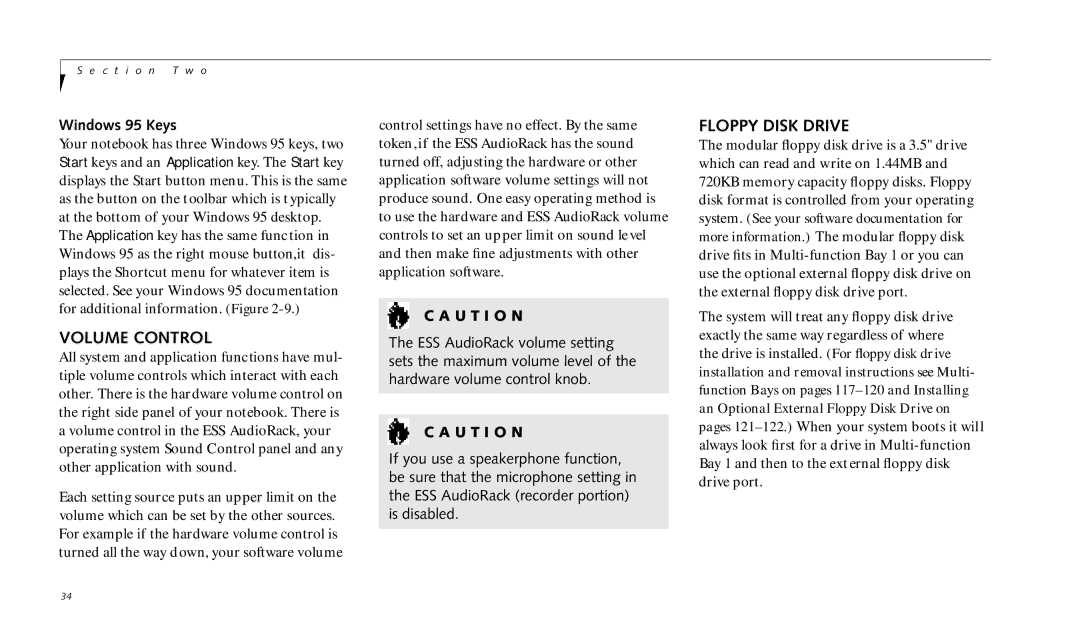S e c t i o n T w o
Windows 95 Keys
Your notebook has three Windows 95 keys, two Start keys and an Application key. The Start key displays the Start button menu. This is the same as the button on the toolbar which is typically at the bottom of your Windows 95 desktop. The Application key has the same function in Windows 95 as the right mouse button,it dis- plays the Shortcut menu for whatever item is selected. See your Windows 95 documentation for additional information. (Figure
VOLUME CONTROL
All system and application functions have mul- tiple volume controls which interact with each other. There is the hardware volume control on the right side panel of your notebook. There is a volume control in the ESS AudioRack, your operating system Sound Control panel and any other application with sound.
Each setting source puts an upper limit on the volume which can be set by the other sources. For example if the hardware volume control is turned all the way down, your software volume
control settings have no effect. By the same token,if the ESS AudioRack has the sound turned off, adjusting the hardware or other application software volume settings will not produce sound. One easy operating method is to use the hardware and ESS AudioRack volume controls to set an upper limit on sound level and then make fine adjustments with other application software.
C A U T I O N
The ESS AudioRack volume setting sets the maximum volume level of the hardware volume control knob.
C A U T I O N
If you use a speakerphone function, be sure that the microphone setting in the ESS AudioRack (recorder portion) is disabled.
FLOPPY DISK DRIVE
The modular floppy disk drive is a 3.5" drive which can read and write on 1.44MB and 720KB memory capacity floppy disks. Floppy disk format is controlled from your operating system. (See your software documentation for more information.) The modular floppy disk drive fits in
The system will treat any floppy disk drive exactly the same way regardless of where the drive is installed. (For floppy disk drive installation and removal instructions see Multi- function Bays on pages
34