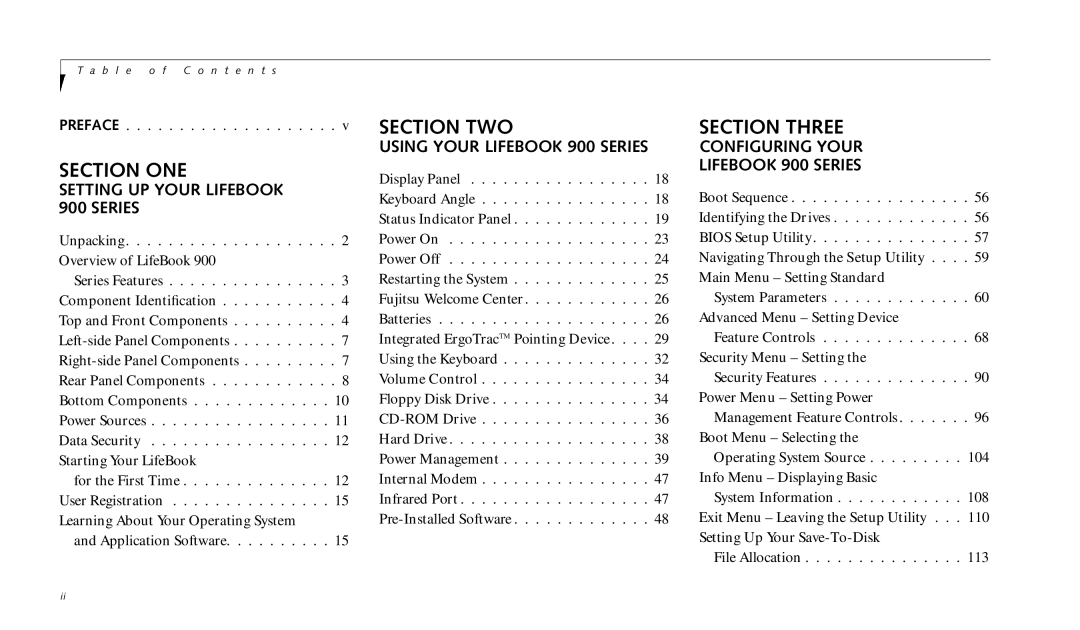T a b l e o f C o n t e n t s
PREFACE . . . . . . . . . . . . . . . . . . . . v
SECTION ONE |
|
SETTING UP YOUR LIFEBOOK |
|
900 SERIES |
|
Unpacking | . 2 |
Overview of LifeBook 900 |
|
Series Features | . 3 |
Component Identification | . 4 |
Top and Front Components | . 4 |
. 7 | |
. 7 | |
Rear Panel Components | . 8 |
Bottom Components | 10 |
Power Sources | 11 |
Data Security | 12 |
Starting Your LifeBook |
|
for the First Time | 12 |
User Registration | 15 |
Learning About Your Operating System |
|
and Application Software | 15 |
SECTION TWO
USING YOUR LIFEBOOK 900 SERIES
Display Panel | 18 |
Keyboard Angle | 18 |
Status Indicator Panel | 19 |
Power On | 23 |
Power Off | 24 |
Restarting the System | 25 |
Fujitsu Welcome Center | 26 |
Batteries | 26 |
Integrated ErgoTracTM Pointing Device. . . . | 29 |
Using the Keyboard | 32 |
Volume Control | 34 |
Floppy Disk Drive | 34 |
36 | |
Hard Drive | 38 |
Power Management | 39 |
Internal Modem | 47 |
Infrared Port | 47 |
48 |
SECTION THREE
CONFIGURING YOUR
LIFEBOOK 900 SERIES
Boot Sequence . . . . . . . . . . . . . . . . . 56 Identifying the Drives . . . . . . . . . . . . . 56 BIOS Setup Utility. . . . . . . . . . . . . . . 57 Navigating Through the Setup Utility . . . . 59 Main Menu – Setting Standard
System Parameters . . . . . . . . . . . . . 60 Advanced Menu – Setting Device
Feature Controls . . . . . . . . . . . . . . 68 Security Menu – Setting the
Security Features . . . . . . . . . . . . . . 90 Power Menu – Setting Power
Management Feature Controls . . . . . . . 96 Boot Menu – Selecting the
Operating System Source . . . . . . . . . 104 Info Menu – Displaying Basic
System Information . . . . . . . . . . . . 108 Exit Menu – Leaving the Setup Utility . . . 110 Setting Up Your
File Allocation . . . . . . . . . . . . . . . 113
ii