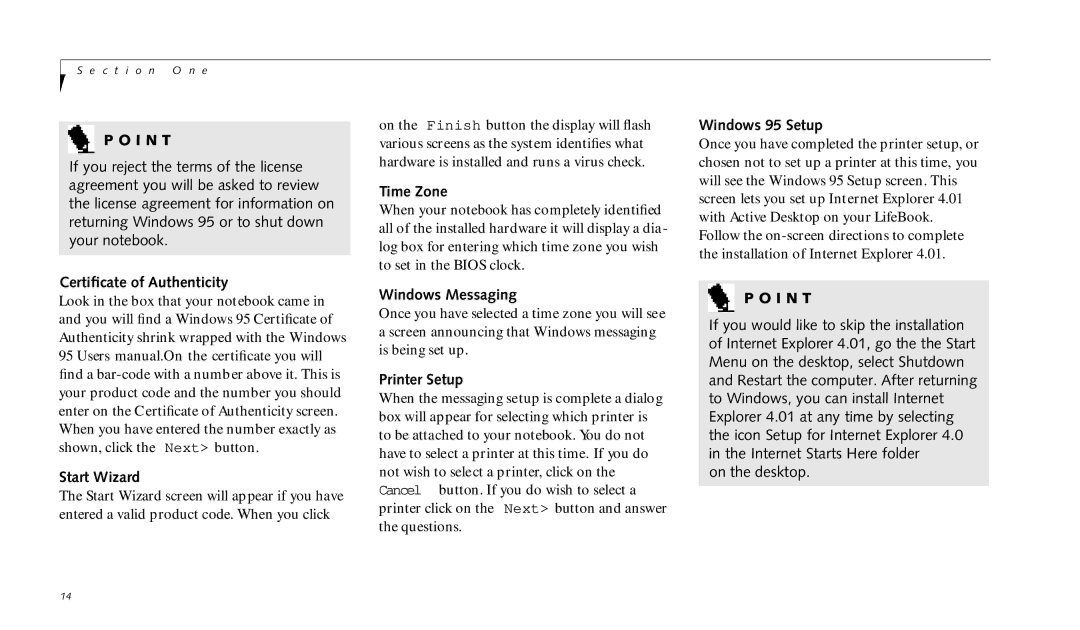S e c t i o n O n e
P O I N T
If you reject the terms of the license agreement you will be asked to review the license agreement for information on returning Windows 95 or to shut down your notebook.
Certificate of Authenticity
Look in the box that your notebook came in and you will find a Windows 95 Certificate of Authenticity shrink wrapped with the Windows 95 Users manual.On the certificate you will find a
Start Wizard
The Start Wizard screen will appear if you have entered a valid product code. When you click
on the Finish button the display will flash various screens as the system identifies what hardware is installed and runs a virus check.
Time Zone
When your notebook has completely identified all of the installed hardware it will display a dia- log box for entering which time zone you wish to set in the BIOS clock.
Windows Messaging
Once you have selected a time zone you will see a screen announcing that Windows messaging is being set up.
Printer Setup
When the messaging setup is complete a dialog box will appear for selecting which printer is to be attached to your notebook. You do not have to select a printer at this time. If you do not wish to select a printer, click on the Cancel button. If you do wish to select a printer click on the Next> button and answer the questions.
Windows 95 Setup
Once you have completed the printer setup, or chosen not to set up a printer at this time, you will see the Windows 95 Setup screen. This screen lets you set up Internet Explorer 4.01 with Active Desktop on your LifeBook. Follow the
P O I N T
If you would like to skip the installation of Internet Explorer 4.01, go the the Start Menu on the desktop, select Shutdown and Restart the computer. After returning to Windows, you can install Internet Explorer 4.01 at any time by selecting the icon Setup for Internet Explorer 4.0 in the Internet Starts Here folder
on the desktop.
14