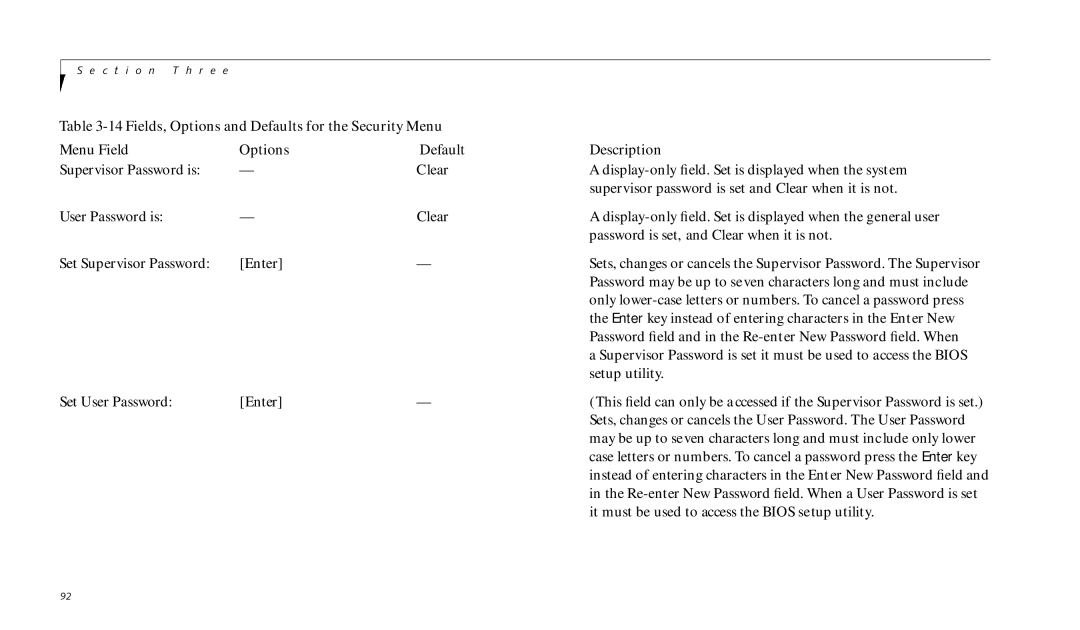S e c t i o n T h r e e
Table |
| ||
Menu Field | Options | Default | Description |
Supervisor Password is: | — | Clear | A |
|
|
| supervisor password is set and Clear when it is not. |
User Password is: | — | Clear | A |
|
|
| password is set, and Clear when it is not. |
Set Supervisor Password: | [Enter] | — | Sets, changes or cancels the Supervisor Password. The Supervisor |
|
|
| Password may be up to seven characters long and must include |
|
|
| only |
|
|
| the Enter key instead of entering characters in the Enter New |
|
|
| Password field and in the |
|
|
| a Supervisor Password is set it must be used to access the BIOS |
|
|
| setup utility. |
Set User Password: | [Enter] | — | (This field can only be a ccessed if the Supervisor Password is set.) |
|
|
| Sets, changes or cancels the User Password. The User Password |
|
|
| may be up to seven characters long and must include only lower |
|
|
| case letters or numbers. To cancel a password press the Enter key |
|
|
| instead of entering characters in the Enter New Password field and |
|
|
| in the |
|
|
| it must be used to access the BIOS setup utility. |
92