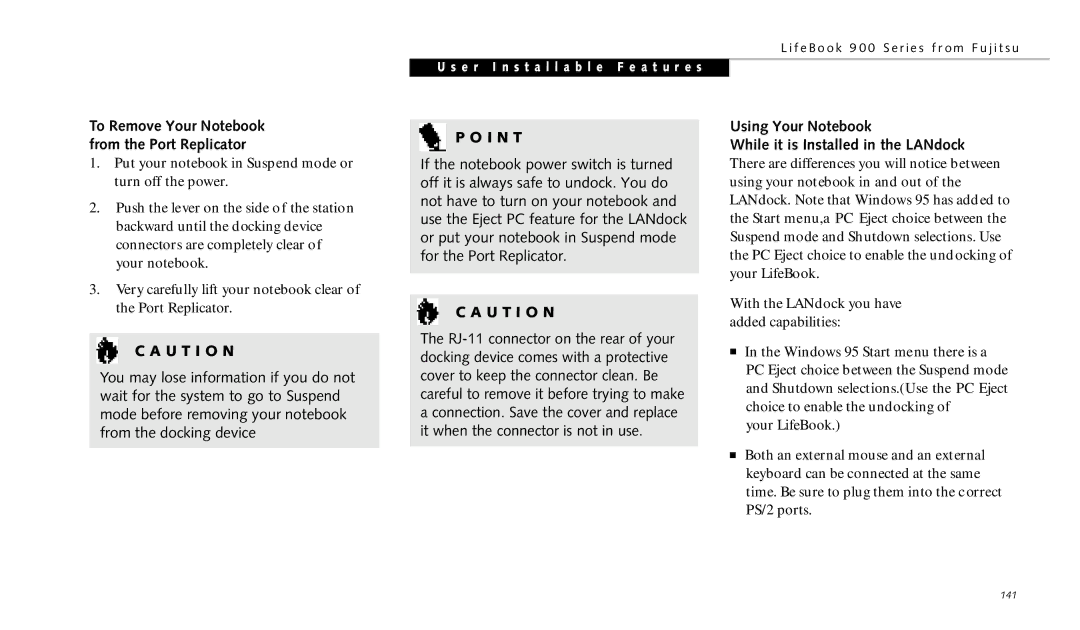L i f e B o o k 9 0 0 S e r i e s f r o m F u j i t s u
U s e r I n s t a l l a b l e F e a t u r e s
To Remove Your Notebook from the Port Replicator
1.Put your notebook in Suspend mode or turn off the power.
2.Push the lever on the side of the station backward until the docking device connectors are completely clear of your notebook.
3.Very carefully lift your notebook clear of the Port Replicator.
C A U T I O N
You may lose information if you do not wait for the system to go to Suspend mode before removing your notebook from the docking device
P O I N T
If the notebook power switch is turned off it is always safe to undock. You do not have to turn on your notebook and use the Eject PC feature for the LANdock or put your notebook in Suspend mode for the Port Replicator.
C A U T I O N
The
Using Your Notebook
While it is Installed in the LANdock There are differences you will notice between using your notebook in and out of the LANdock. Note that Windows 95 has added to the Start menu,a PC Eject choice between the Suspend mode and Shutdown selections. Use the PC Eject choice to enable the undocking of your LifeBook.
With the LANdock you have added capabilities:
■In the Windows 95 Start menu there is a PC Eject choice between the Suspend mode and Shutdown selections.(Use the PC Eject choice to enable the undocking of
your LifeBook.)
■Both an external mouse and an external keyboard can be connected at the same time. Be sure to plug them into the correct PS/2 ports.
141