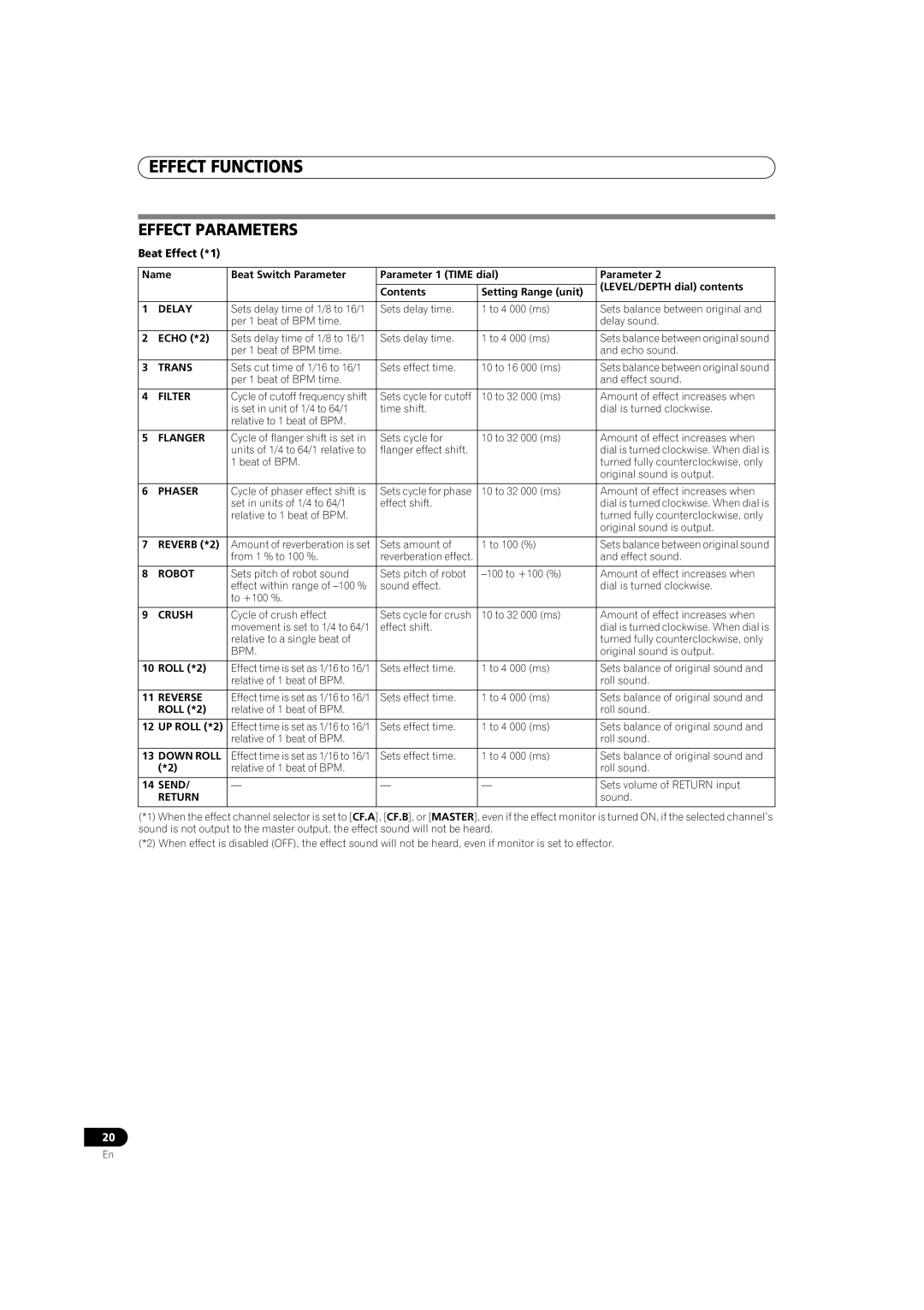EFFECT FUNCTIONS
EFFECT PARAMETERS
Beat Effect (*1)
Name | Beat Switch Parameter | Parameter 1 (TIME dial) | Parameter 2 | ||
|
|
|
|
| (LEVEL/DEPTH dial) contents |
|
|
| Contents | Setting Range (unit) | |
|
|
|
| ||
|
|
|
|
|
|
1 | DELAY | Sets delay time of 1/8 to 16/1 | Sets delay time. | 1 to 4 000 (ms) | Sets balance between original and |
|
| per 1 beat of BPM time. |
|
| delay sound. |
|
|
|
|
|
|
2 | ECHO (*2) | Sets delay time of 1/8 to 16/1 | Sets delay time. | 1 to 4 000 (ms) | Sets balance between original sound |
|
| per 1 beat of BPM time. |
|
| and echo sound. |
|
|
|
|
|
|
3 | TRANS | Sets cut time of 1/16 to 16/1 | Sets effect time. | 10 to 16 000 (ms) | Sets balance between original sound |
|
| per 1 beat of BPM time. |
|
| and effect sound. |
|
|
|
|
|
|
4 | FILTER | Cycle of cutoff frequency shift | Sets cycle for cutoff | 10 to 32 000 (ms) | Amount of effect increases when |
|
| is set in unit of 1/4 to 64/1 | time shift. |
| dial is turned clockwise. |
|
| relative to 1 beat of BPM. |
|
|
|
|
|
|
|
|
|
5 | FLANGER | Cycle of flanger shift is set in | Sets cycle for | 10 to 32 000 (ms) | Amount of effect increases when |
|
| units of 1/4 to 64/1 relative to | flanger effect shift. |
| dial is turned clockwise. When dial is |
|
| 1 beat of BPM. |
|
| turned fully counterclockwise, only |
|
|
|
|
| original sound is output. |
|
|
|
|
|
|
6 | PHASER | Cycle of phaser effect shift is | Sets cycle for phase | 10 to 32 000 (ms) | Amount of effect increases when |
|
| set in units of 1/4 to 64/1 | effect shift. |
| dial is turned clockwise. When dial is |
|
| relative to 1 beat of BPM. |
|
| turned fully counterclockwise, only |
|
|
|
|
| original sound is output. |
|
|
|
|
|
|
7 | REVERB (*2) | Amount of reverberation is set | Sets amount of | 1 to 100 (%) | Sets balance between original sound |
|
| from 1 % to 100 %. | reverberation effect. |
| and effect sound. |
|
|
|
|
|
|
8 | ROBOT | Sets pitch of robot sound | Sets pitch of robot | Amount of effect increases when | |
|
| effect within range of | sound effect. |
| dial is turned clockwise. |
|
| to +100 %. |
|
|
|
|
|
|
|
|
|
9 | CRUSH | Cycle of crush effect | Sets cycle for crush | 10 to 32 000 (ms) | Amount of effect increases when |
|
| movement is set to 1/4 to 64/1 | effect shift. |
| dial is turned clockwise. When dial is |
|
| relative to a single beat of |
|
| turned fully counterclockwise, only |
|
| BPM. |
|
| original sound is output. |
|
|
|
|
|
|
10 | ROLL (*2) | Effect time is set as 1/16 to 16/1 | Sets effect time. | 1 to 4 000 (ms) | Sets balance of original sound and |
|
| relative of 1 beat of BPM. |
|
| roll sound. |
|
|
|
|
|
|
11 | REVERSE | Effect time is set as 1/16 to 16/1 | Sets effect time. | 1 to 4 000 (ms) | Sets balance of original sound and |
| ROLL (*2) | relative of 1 beat of BPM. |
|
| roll sound. |
|
|
|
|
|
|
12 | UP ROLL (*2) | Effect time is set as 1/16 to 16/1 | Sets effect time. | 1 to 4 000 (ms) | Sets balance of original sound and |
|
| relative of 1 beat of BPM. |
|
| roll sound. |
|
|
|
|
|
|
13 | DOWN ROLL | Effect time is set as 1/16 to 16/1 | Sets effect time. | 1 to 4 000 (ms) | Sets balance of original sound and |
| (*2) | relative of 1 beat of BPM. |
|
| roll sound. |
|
|
|
|
|
|
14 | SEND/ | — | — | — | Sets volume of RETURN input |
| RETURN |
|
|
| sound. |
|
|
|
|
|
|
(*1) When the effect channel selector is set to [CF.A], [CF.B], or [MASTER], even if the effect monitor is turned ON, if the selected channel’s sound is not output to the master output, the effect sound will not be heard.
(*2) When effect is disabled (OFF), the effect sound will not be heard, even if monitor is set to effector.
20
En