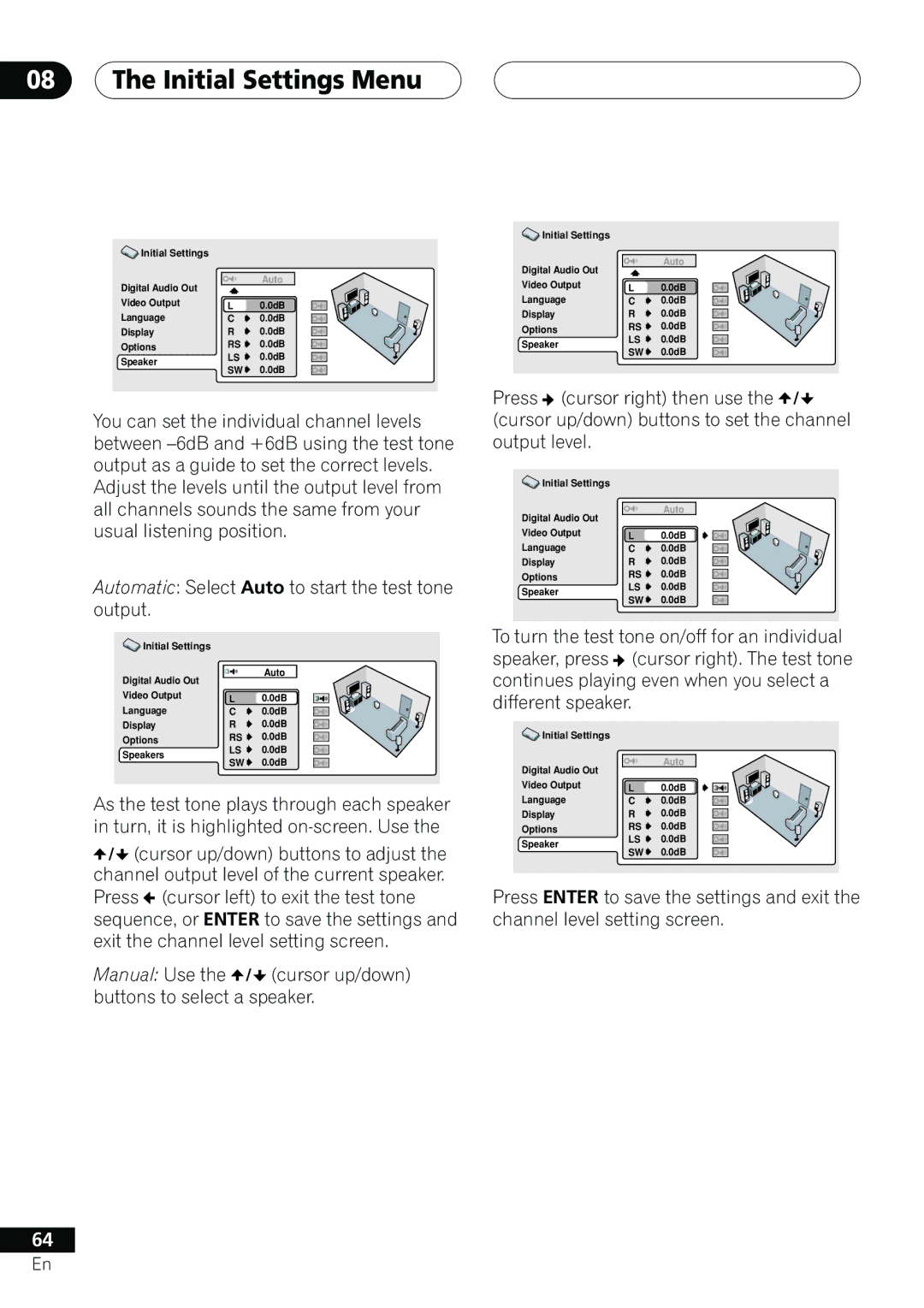DV-656A DV-655A
Important Safety Instructions
For U.S. model
Important Notice
For Canadian model
Operating Environment H045En
On the bonnet of the unit
Connecting using the multichannel analog
Contents
CD-R/RW Compatibility
Setting/changing the CountryCode
Creating your own progressive output
Before You Start Features
Picture zoom interlace output only
Using the remote control
Putting the batteries in the remote control
Before You Start What’s in the box
Photo CD / DVD-RAM / DVD-ROM
CD-ROM
Before You Start
CDs, SACDs and Video CD/Super VCDs are divided into tracks
Connecting Up Rear panel
Control in / OUT
Digital Audio OUT Optical / Coaxial
Video OUT
Connecting Up Easy connections
Connecting using an S-Video output
Connecting Up Using other types of video output
Connecting using the component video output
Connecting Up
Connecting for multichannel surround sound
Connecting using a digital output
Digital Optical
Controlling this player from another Pioneer component
STANDBY/ON
Controls and Displays Front panel
OPEN/CLOSE
Controls and Displays
About progressive scan video
Part
Prgsve
GRP TRK
Remain
Remote control
Setup
Audio
Subtitle
Play Mode
Surround
14 0 OPEN/CLOSE
Angle
Getting Started Switching on
Let’s Get Started
Press Enter again to finish setting up
Getting Started
Setting up with the Setup Navigator
Getting Started Using the on-screen displays
Select ‘Setup Navigator’
Select a DVD language
Did you connect this player to an AV receiver?
Congratulations, setup is complete
Getting Started Playing discs
Basic playback controls
Press 0 OPEN/CLOSE to open the disc tray
Press 3 play to start playback
Front panel controls
DVD disc menus
Stops playback
¢ Skips to the next track or chapter
TOP Menu
Video CD/Super VCD PBC menus
Numbers
Why won’t the disc I loaded play?
Some MP3 tracks don’t show up. Where are they?
Disc may have been illegally copied
Using the Disc Navigator to browse the contents of a disc
Playing Discs Introduction
Scanning discs
To resume normal playback, press Play
Playing in slow motion
Frame advance/frame reverse
Press repeatedly to change the slow motion speed
Slow motion speed is displayed on- screen
Using repeat play
Playing Discs Looping a section of a disc
Press Enter on ‘AStart Point’ to set the loop start point
Press Enter on ‘BEnd Point’ to set the loop end point
Using random play
Creating a program list
Select a random play option
Random Title Random Chapter Random Off
Random Group Random Track Random Off
Select ‘Create/Edit’ from the list of program options
To play the program list, press
Editing a program list
Repeat to build up a program List
Select a search mode
Searching a disc
Other functions available from the program menu
Select a program play function
Press Enter to start playback
Switching subtitles
Press Subtitle repeatedly to select a subtitle option
Switching DVD-Audio audio channel
Playing Discs Switching DVD-Video audio language
Switching DVD-RW audio channel
Switching camera angles
Playing Discs Zooming the screen
Playing Discs Displaying disc information
During PBC playback only
Super VCD displays
MP3 disc displays
Audio Settings Menu Audio DRC
Audio Settings Menu Virtual Surround
Audio Settings Menu Channel Level
Video Settings Menu Video Adjust
Creating your own interlace output presets
Use the / buttons cursor left/ right to select a preset
Select one of the Memory presets see above
Creating your own progressive output presets
Video Settings Menu
Ajust the picture quality settings
Initial Settings Menu Using the Initial Settings menu
Digital Audio Out settings
Digital Out
Dolby Digital Out
Initial Settings Menu
DTS Out
Linear PCM Out
Mpeg Out
Video Output settings
TV Screen
Auto Progressive DV-656A only
Video Out
Language settings
Default setting Auto
Still Picture
Audio Language
Subtitle Language
Auto Language
Display settings
DVD Menu Language
Subtitle Display
OSD Language
Angle Indicator
Options
Background
Screen Saver
Select ‘Password’
Use the number buttons to enter a 4- digit password
Select ‘Password Change’
Enter a new password
Use number buttons to enter your password, then press Enter
Select ‘Level Change’
Select ‘Country Code’
Select a new level
Bonus Group
Auto Disc Menu
Group Playback
DVD Playback Mode
Sacd Playback DV-655A only
Initial Settings Menu CD Playback
Audio Output Mode
Speaker Installation
Speakers
Default setting Fix
Press cursor right to modify the selected speaker
Auto
Additional Information Taking care of your player and discs
Handling discs
Storing discs
Discs to avoid
Additional Information
Resetting the player
Additional Information Screen sizes and disc formats
Widescreen TV users
Standard TV users
Additional Information About the audio output settings
DTS CD
Additional Information Language code list
Country code list
Language Language code letter, Language code
Country, Country code, Country code letter
DTS
Glossary
MP3
Mpeg audio
Mpeg video
Packed PCM DVD-Audio only
PCM Pulse Code Modulation
Use the / / / cursor up/down
Additional Information Setting the TV System
Watching Ntsc on a PAL TV
TV system changes as follows
Auto = Ntsc Ntsc = PAL PAL = Auto
Additional Information Troubleshooting
No picture/No color
Video OFF button
Screen is stretched or aspect does not change
No audio, or audio is dis
Audio signal
CD volume
Analog audio is OK, but
Output
Make sure that Audio Output Mode is set to 2 Channel
Won’t play
VCD disc is not output
Properly
General
Additional Information Specifications
Other terminals
Additional Information
TPTZW/02D00001 Printed

![]() Initial Settings
Initial Settings![]() 0.0dB
0.0dB![]() 0.0dB
0.0dB![]() 0.0dB
0.0dB![]() 0.0dB SW
0.0dB SW ![]() 0.0dB
0.0dB![]() Initial Settings
Initial Settings![]() 0.0dB
0.0dB![]() 0.0dB
0.0dB![]() 0.0dB
0.0dB![]() 0.0dB SW
0.0dB SW ![]() 0.0dB
0.0dB![]() (cursor right) then use the
(cursor right) then use the ![]() /
/![]() (cursor up/down) buttons to set the channel output level.
(cursor up/down) buttons to set the channel output level.![]() Initial Settings
Initial Settings![]() 0.0dB
0.0dB![]() 0.0dB
0.0dB![]() 0.0dB
0.0dB![]() 0.0dB SW
0.0dB SW ![]() 0.0dB
0.0dB![]() Initial Settings
Initial Settings![]() (cursor right). The test tone continues playing even when you select a different speaker.
(cursor right). The test tone continues playing even when you select a different speaker.![]() Initial Settings
Initial Settings![]() /
/![]() (cursor up/down) buttons to adjust the channel output level of the current speaker.
(cursor up/down) buttons to adjust the channel output level of the current speaker.![]() 0.0dB
0.0dB![]() 0.0dB
0.0dB![]() 0.0dB
0.0dB![]() 0.0dB SW
0.0dB SW ![]() 0.0dB
0.0dB![]() (cursor left) to exit the test tone sequence, or ENTER to save the settings and exit the channel level setting screen.
(cursor left) to exit the test tone sequence, or ENTER to save the settings and exit the channel level setting screen.![]() /
/![]() (cursor up/down) buttons to select a speaker.
(cursor up/down) buttons to select a speaker.