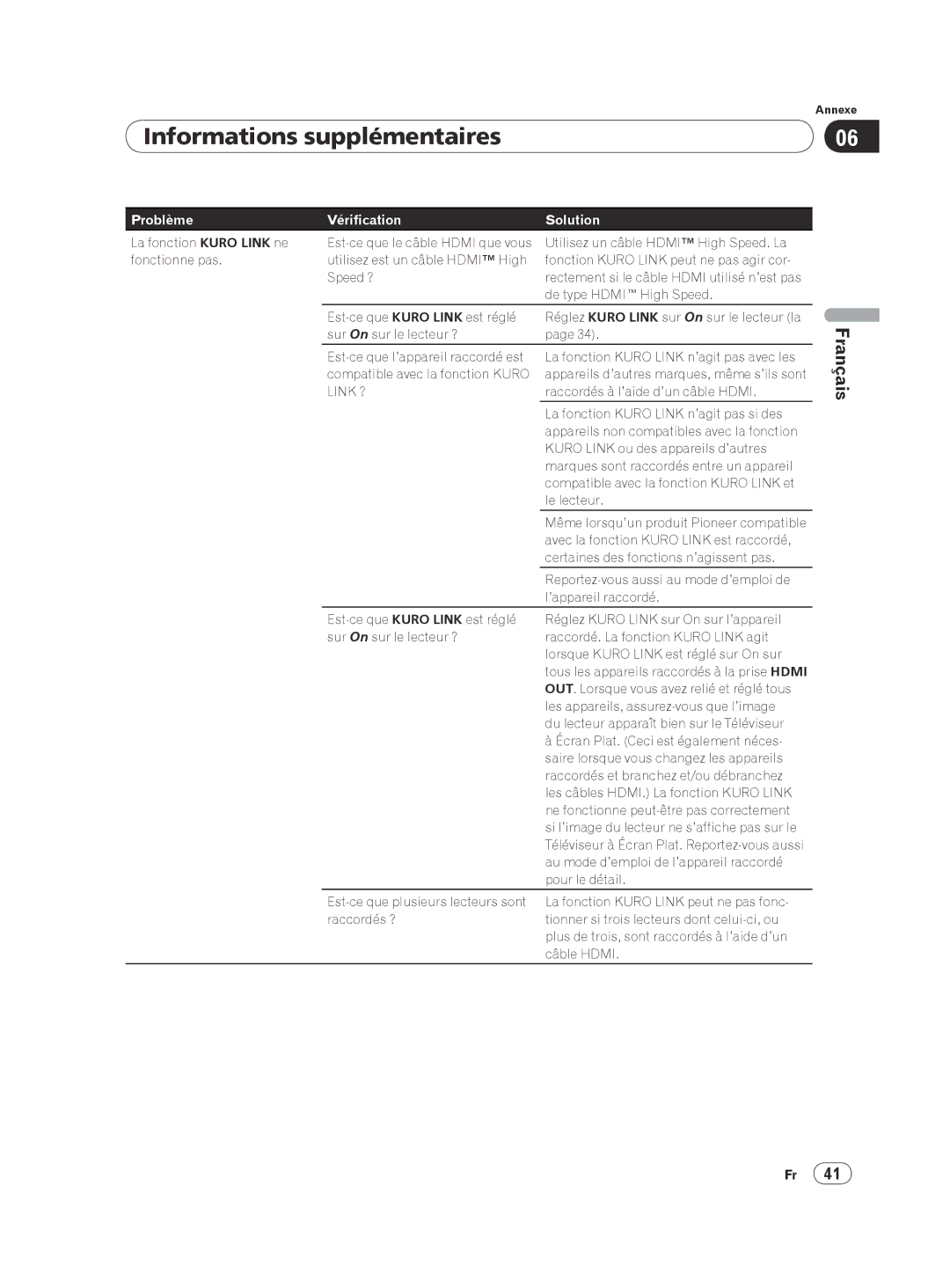DVP 420K, DV-420V-K specifications
The Pioneer DVP-420K and DV-420V-K are exemplary models in the realm of home entertainment, designed to elevate how users experience their favorite media. These DVD players showcase Pioneer’s commitment to quality, performance, and adaptability, making them worthy choices for consumers seeking reliable and versatile devices.One of the standout features of the DVP-420K and DV-420V-K is their ability to play a wide range of disc formats. In addition to handling standard DVDs, these players support CD audio, MP3 CDs, and JPEG photo CDs, providing the flexibility to enjoy various media types. This versatility ensures that users can engage with different content formats without needing multiple devices.
Both players come equipped with progressive scan technology, which significantly enhances video output. This technology provides smoother motion and sharper images by delivering a full picture in one pass rather than alternating between odd and even lines. As a result, movie enthusiasts can enjoy a more immersive viewing experience, with enhanced clarity and detail.
The DVP-420K and DV-420V-K also feature robust audio capabilities. With integrated Dolby Digital and DTS decoding, users can experience high-quality surround sound that brings movies, music, and games to life. The audio output options include both analog and digital connections, ensuring compatibility with a variety of home theater systems.
Connectivity is also a focal point in these models. They offer multiple outputs, including composite video, S-Video, and coaxial digital outputs. This range of options allows users to connect the players to different types of televisions and home theater systems, maximizing compatibility and ensuring a seamless setup process.
In terms of design, the DVP-420K and DV-420V-K maintain an aesthetic that is both sleek and understated, making them suitable additions to any entertainment center. The user-friendly interface and remote control make navigating settings and disc menus simple and intuitive.
Overall, both the Pioneer DVP-420K and DV-420V-K stand out in the crowded landscape of DVD players. Their combination of versatile format support, advanced video and audio technologies, and stylish design makes them valuable assets for anyone looking to enhance their home entertainment experience. With Pioneer’s strong reputation for quality and performance, these models continue to be favored choices for movie lovers and music enthusiasts alike.