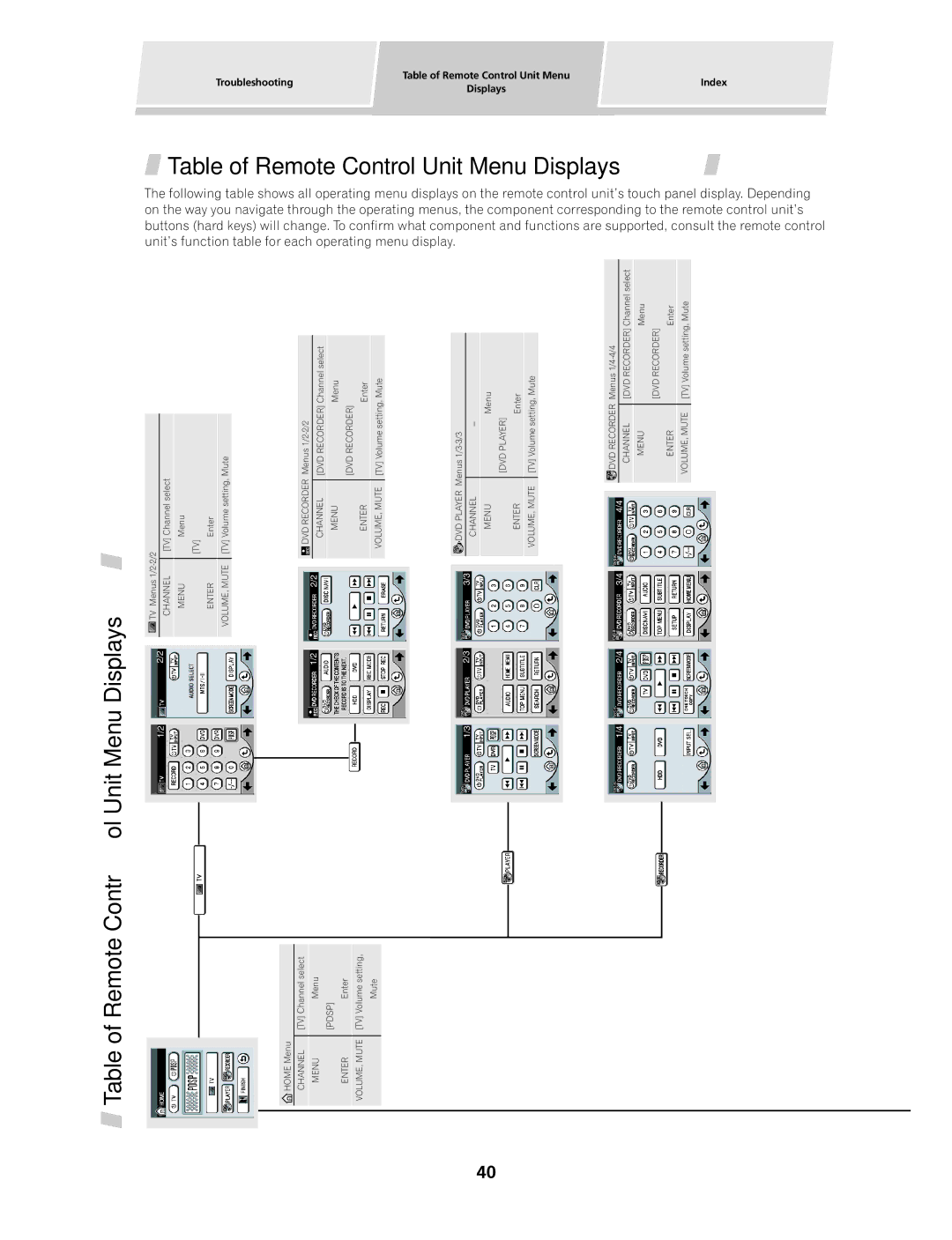Troubleshooting | Table of Remote Control Unit Menu | Index | |
Displays | |||
|
| ||
|
|
|
Table of Remote Control Unit Menu Displays
The following table shows all operating menu displays on the remote control unit’s touch panel display. Depending on the way you navigate through the operating menus, the component corresponding to the remote control unit’s buttons (hard keys) will change. To confirm what component and functions are supported, consult the remote control unit’s function table for each operating menu display.
Table of Remote Control Unit Menu Displays
2/2 | [TV]Channelselect | Menu | [TV] | Enter | [TV]Volumesetting,Mute |
TVMenus1/2- | CHANNEL | MENU |
| ENTER | VOLUME,MUTE |
| 2/2 |
|
|
|
|
1/2
DVD RECORDER Menus
| [TV]Channelselect |
HOMEMenu | CHANNEL |
[DVDRECORDER]Channelselect | Menu | [DVDRECORDER] | Enter | [TV]Volumesetting,Mute |
CHANNEL | MENU |
| ENTER | VOLUME,MUTE |
2/2
1/2
Menu | [PDSP] | Enter | [TV]Volumesetting, | Mute |
MENU |
| ENTER | VOLUME,MUTE |
|
CHANNEL– | MENUMenu | [DVDPLAYER] | ENTEREnter | VOLUME,MUTE [TV]Volumesetting,Mute | |
| 3/3 |
|
|
|
|
2/3
1/3
[DVDRECORDER]Channelselect | Menu | [DVDRECORDER] | Enter | [TV]Volumesetting,Mute | |
DVDRECORDER | CHANNEL | MENU |
| ENTER | VOLUME,MUTE |
| 4/4 |
|
|
|
|
3/4
2/4
1/4
40