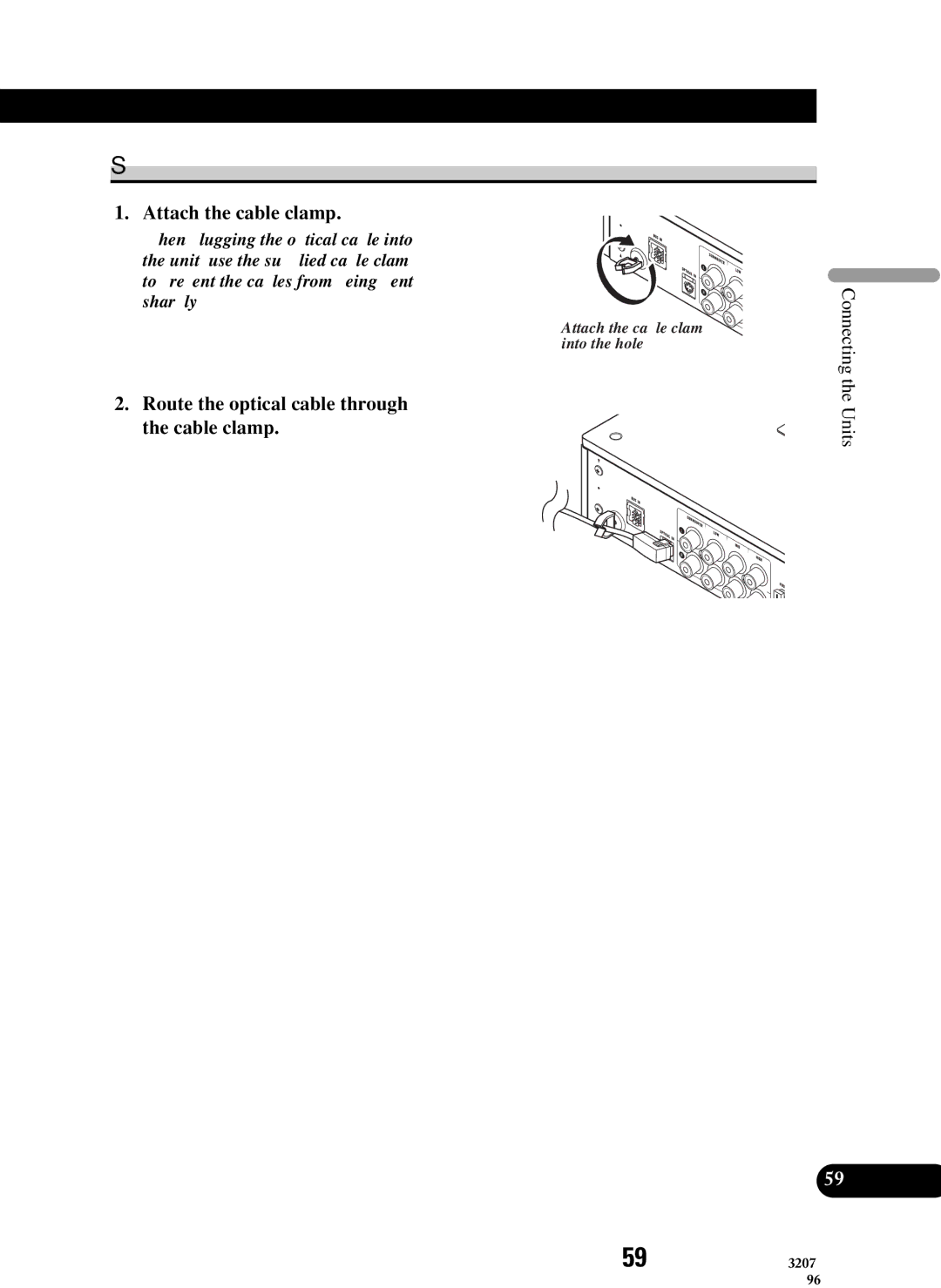Secure the optical cable
1. Attach the cable clamp.
When plugging the optical cable into the unit, use the supplied cable clamp to prevent the cables from being bent sharply.
Attach the cable clamp into the hole.
2. Route the optical cable through the cable clamp.
Connecting the Units
59
59 CRD3207 ENG/MASTER 96