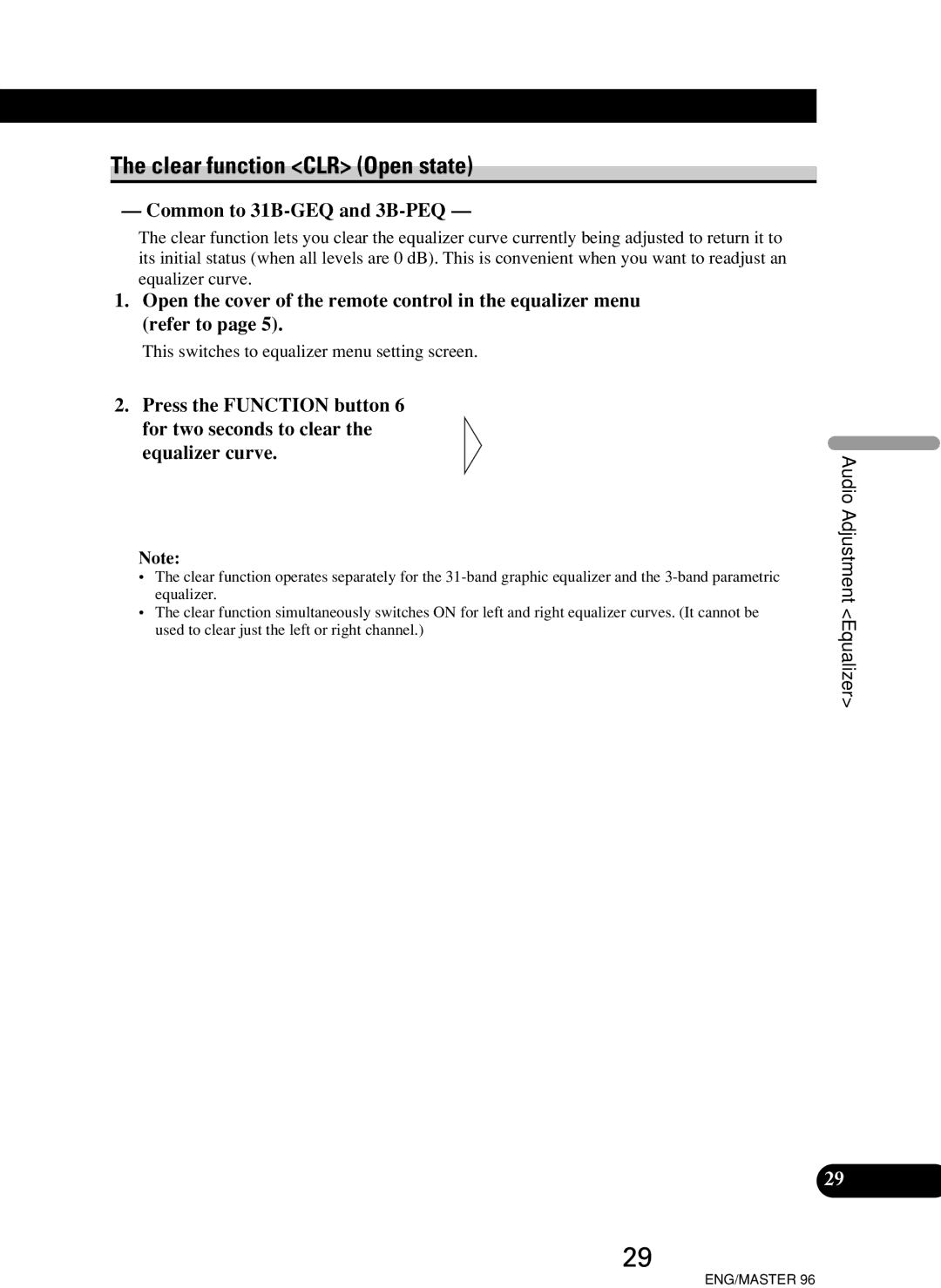The clear function <CLR> (Open state)
— Common to 31B-GEQ and 3B-PEQ —
The clear function lets you clear the equalizer curve currently being adjusted to return it to its initial status (when all levels are 0 dB). This is convenient when you want to readjust an equalizer curve.
1.Open the cover of the remote control in the equalizer menu (refer to page 5).
This switches to equalizer menu setting screen.
2.Press the FUNCTION button 6 for two seconds to clear the equalizer curve.
Note:
•The clear function operates separately for the
•The clear function simultaneously switches ON for left and right equalizer curves. (It cannot be used to clear just the left or right channel.)
29
Audio Adjustment <Equalizer>
29
ENG/MASTER 96