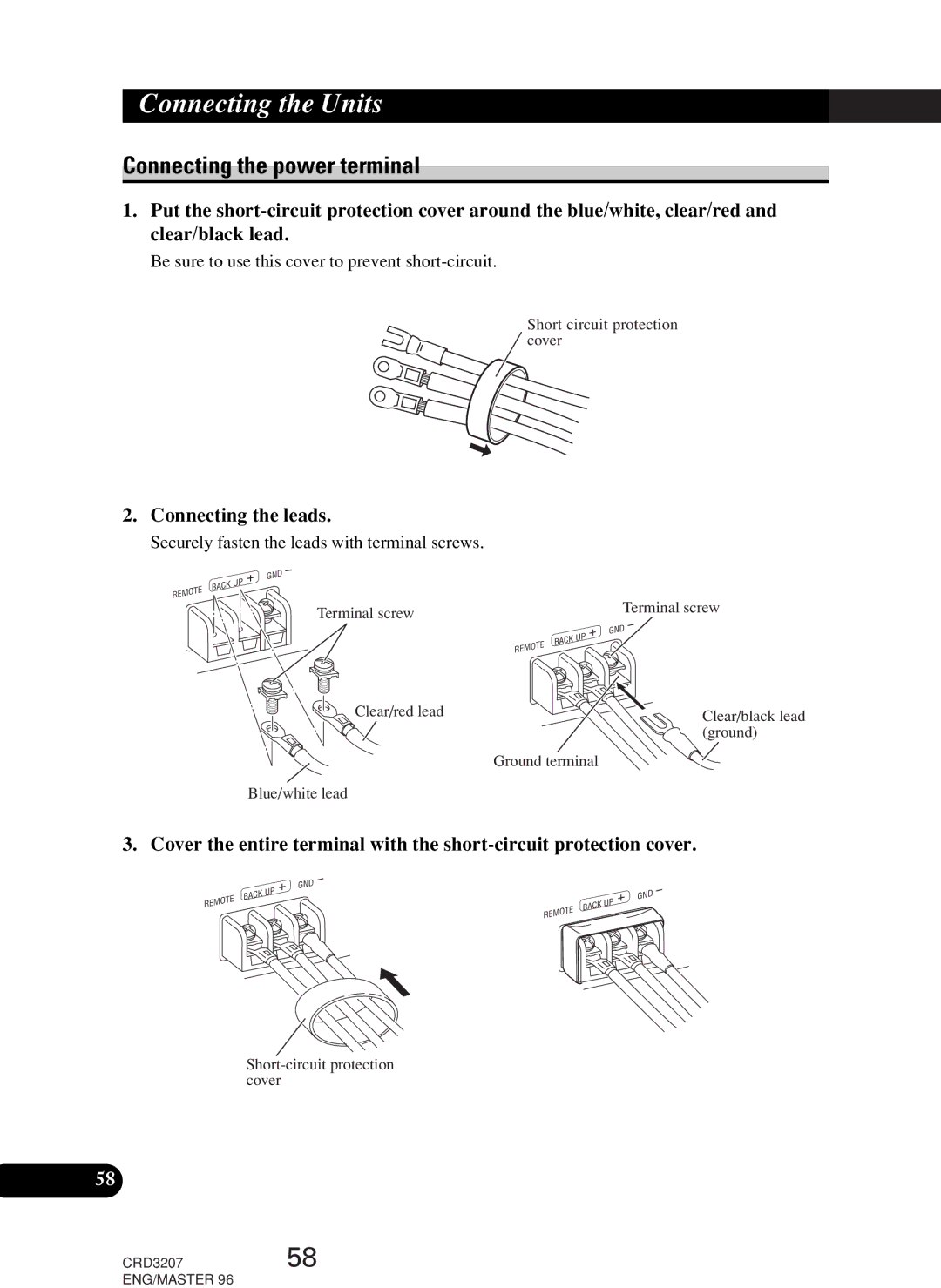Connecting the Units
Connecting the power terminal
1.Put the
Be sure to use this cover to prevent
Short circuit protection cover
2.Connecting the leads.
Securely fasten the leads with terminal screws.
GND
BACK | UP |
REMOTE
Terminal screw |
| Terminal screw |
|
| |
|
| GND |
| BACK | UP |
| REMOTE |
|
Clear/red lead |
| Clear/black lead |
|
| (ground) |
| Ground terminal | |
Blue/white lead
3. Cover the entire terminal with the
| UP | GND |
|
BACK |
| GND | |
|
| ||
REMOTE |
| BACK | UP |
|
| REMOTE |
|
58
CRD320758 ENG/MASTER 96