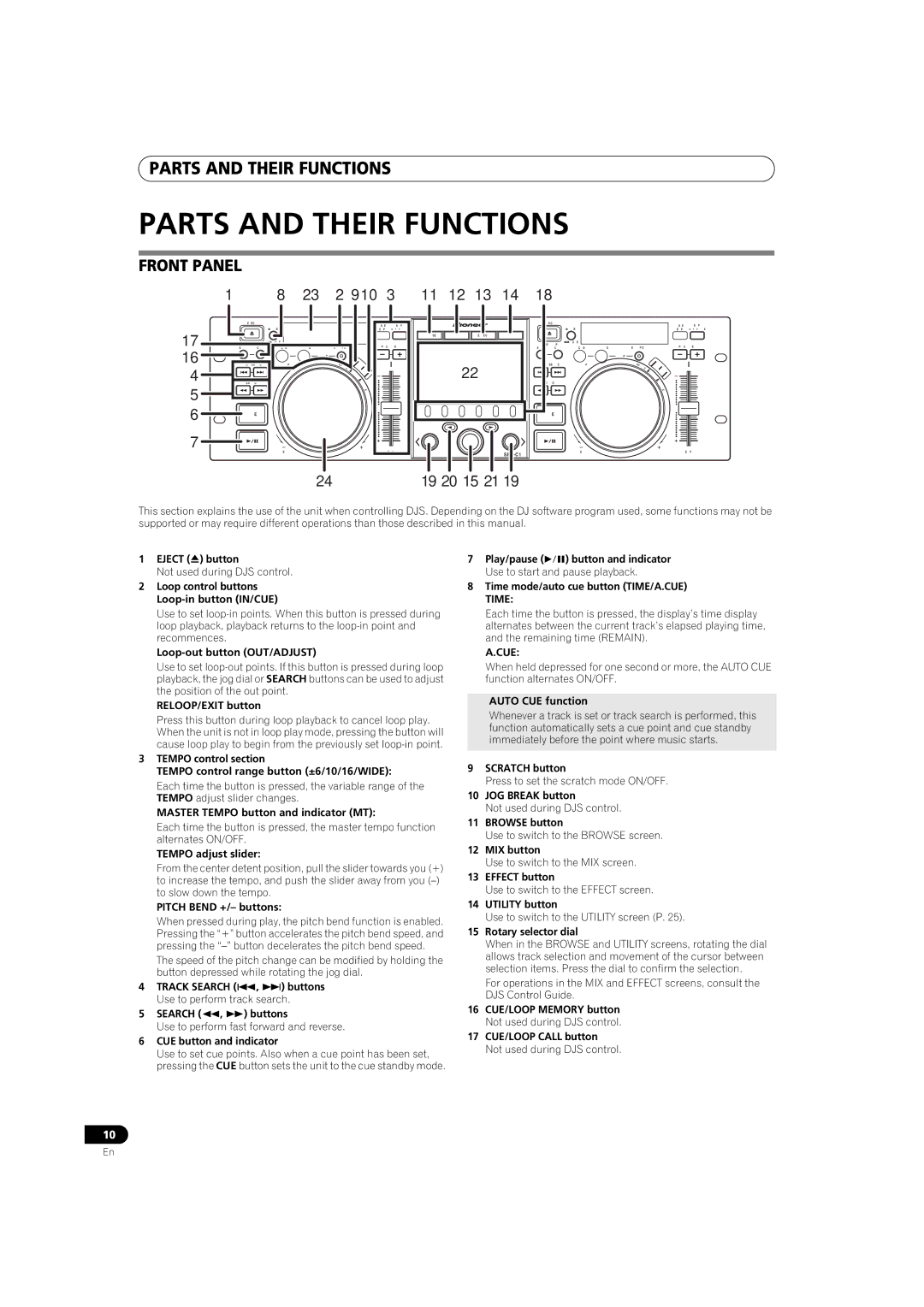PARTS AND THEIR FUNCTIONS
PARTS AND THEIR FUNCTIONS
FRONT PANEL
1 8 23 2 910 3
11 | 12 | 13 | 14 | 18 |
17
16
4 5 6
7
EJECT |
|
|
|
|
|
| TIME |
|
|
CUE/LOOP | A.CUE |
|
| |
|
| RELOOP/EXIT | ||
MEMORY | CALL | IN/CUE | OUT/ADJUST | |
|
|
|
| LOOP |
TRACK SEARCH | HOT LOOP |
| SCR | |
|
|
|
| AT |
|
|
|
| CH |
SEARCH |
|
| J | |
|
| G | ||
|
|
|
| O |
|
|
|
| B |
|
|
|
| R |
|
|
|
| E |
|
|
|
| A |
|
|
|
| K |
QUE
REV | FWD |
MASTER | TEMPO |
TEMPO | 6/10/16WIDE |
MT |
|
PITCH BEND | |
0 |
|
TEMPO | |
|
|
| EJECT |
|
|
|
|
|
| TIME |
|
BROWSE | MIX | EFFECT | UTILITY |
|
|
|
|
| CUE/LOOP | A.CUE |
|
|
|
|
| RELOOP/EXIT | |
|
|
| MEMORY CALL | IN/CUE OUT/ADJUST | |
|
|
|
|
| LOOP |
|
| 22 | TRACK SEARCH | HOT LOOP | SCR |
|
|
|
| AT | |
|
|
|
| CH | |
|
| SEARCH |
| J | |
|
|
|
| O | |
|
|
|
| G | |
|
|
|
|
| B |
|
|
|
|
| R |
|
|
|
|
| E |
|
|
|
|
| A |
|
|
|
|
| K |
|
|
| QUE |
|
|
A |
|
| B |
|
|
LOAD |
|
| LOAD |
|
|
|
|
| REV | FWD | |
|
|
|
|
|
MASTER TEMPO TEMPO ![]() 6/10/16WIDE
6/10/16WIDE
MT
PITCH BEND
0
TEMPO
24
19 20 15 21 19 |
This section explains the use of the unit when controlling DJS. Depending on the DJ software program used, some functions may not be supported or may require different operations than those described in this manual.
1EJECT () button
Not used during DJS control.
2Loop control buttons Loop-in button (IN/CUE)
Use to set
Loop-out button (OUT/ADJUST)
Use to set
RELOOP/EXIT button
Press this button during loop playback to cancel loop play. When the unit is not in loop play mode, pressing the button will cause loop play to begin from the previously set
3TEMPO control section
TEMPO control range button (±6/10/16/WIDE):
Each time the button is pressed, the variable range of the TEMPO adjust slider changes.
MASTER TEMPO button and indicator (MT):
Each time the button is pressed, the master tempo function alternates ON/OFF.
TEMPO adjust slider:
From the center detent position, pull the slider towards you (+) to increase the tempo, and push the slider away from you
PITCH BEND +/– buttons:
When pressed during play, the pitch bend function is enabled. Pressing the “+” button accelerates the pitch bend speed, and pressing the
The speed of the pitch change can be modified by holding the button depressed while rotating the jog dial.
4TRACK SEARCH (, ) buttons Use to perform track search.
5SEARCH (, ) buttons
Use to perform fast forward and reverse.
6CUE button and indicator
Use to set cue points. Also when a cue point has been set, pressing the CUE button sets the unit to the cue standby mode.
7Play/pause () button and indicator Use to start and pause playback.
8Time mode/auto cue button (TIME/A.CUE) TIME:
Each time the button is pressed, the display’s time display alternates between the current track’s elapsed playing time, and the remaining time (REMAIN).
A.CUE:
When held depressed for one second or more, the AUTO CUE function alternates ON/OFF.
AUTO CUE function
Whenever a track is set or track search is performed, this function automatically sets a cue point and cue standby immediately before the point where music starts.
9SCRATCH button
Press to set the scratch mode ON/OFF.
10JOG BREAK button
Not used during DJS control.
11BROWSE button
Use to switch to the BROWSE screen.
12MIX button
Use to switch to the MIX screen.
13EFFECT button
Use to switch to the EFFECT screen.
14UTILITY button
Use to switch to the UTILITY screen (P. 25).
15Rotary selector dial
When in the BROWSE and UTILITY screens, rotating the dial allows track selection and movement of the cursor between selection items. Press the dial to confirm the selection.
For operations in the MIX and EFFECT screens, consult the DJS Control Guide.
16CUE/LOOP MEMORY button Not used during DJS control.
17CUE/LOOP CALL button
Not used during DJS control.
10
En