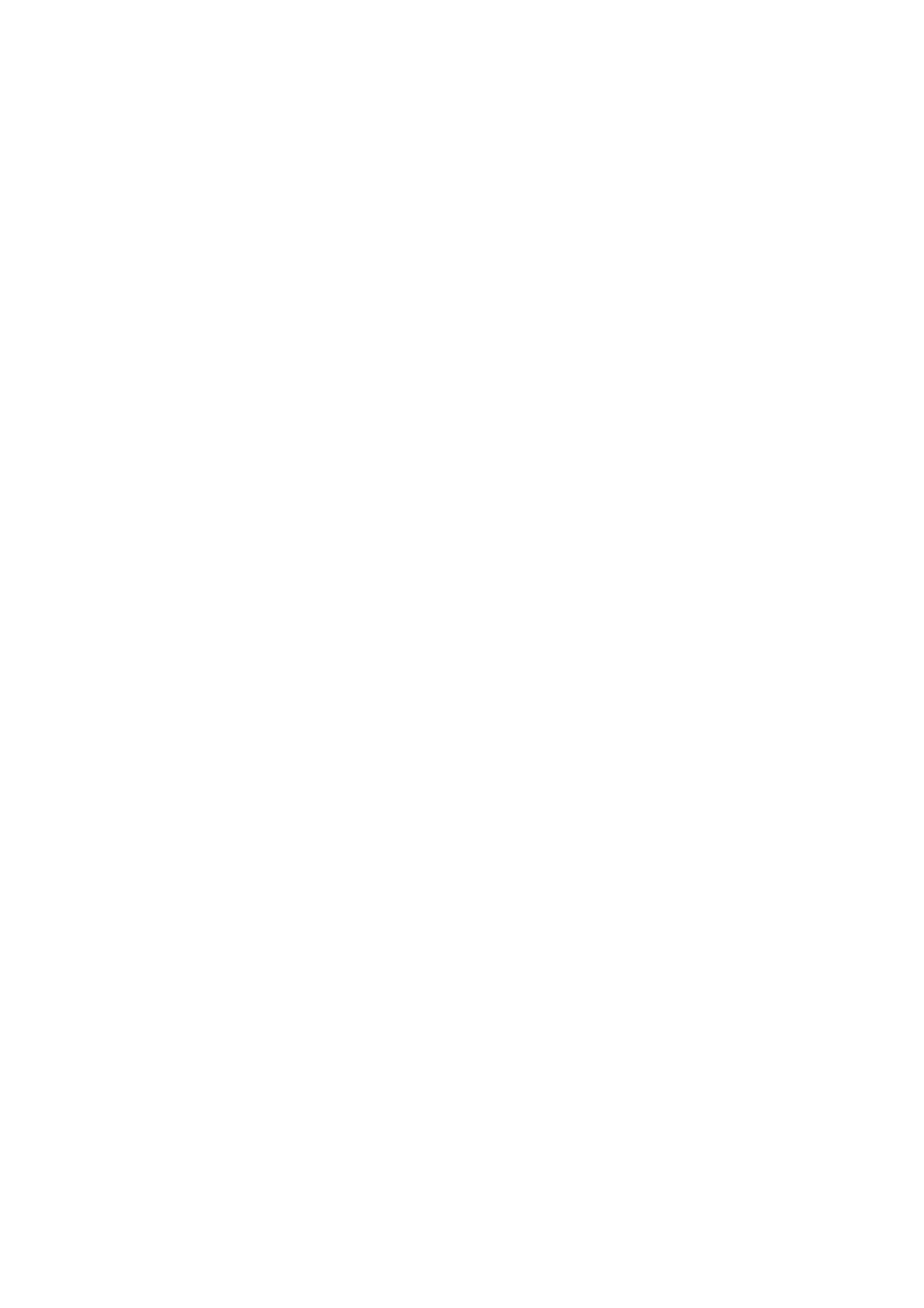VSX-41 specifications
The Pioneer VSX-41 is a versatile AV receiver that exemplifies the brand's commitment to quality home entertainment. Known for its robust performance, the VSX-41 incorporates advanced technologies and features that cater to audiophiles and casual listeners alike.One of the standout characteristics of the VSX-41 is its multi-channel amplification system that delivers a powerful output of 100 watts per channel. This ensures that audiences can enjoy their favorite movies and music with rich, immersive sound. The receiver supports a wide range of audio formats, including Dolby TrueHD and DTS-HD Master Audio, allowing for a cinema-quality experience right in the comfort of home.
The VSX-41 also features Pioneer's proprietary MCACC (Multi-Channel Acoustic Calibration System) technology. This system optimizes the sound to suit the specific acoustics of the room, providing a customized listening experience. By analyzing the speakers’ output, MCACC adjusts the levels and equalization settings to ensure that audio playback is balanced and clear, irrespective of room characteristics.
Connectivity is another strong suit for the VSX-41. It comes equipped with multiple HDMI inputs, allowing for seamless integration with various digital devices, such as Blu-ray players, gaming consoles, and streaming devices. This AV receiver is fully compatible with 3D video, ensuring that users can make the most of modern video technology.
In addition to HDMI, the VSX-41 offers a range of inputs, including optical and coaxial digital audio inputs, as well as analog connections. This versatility allows users to hook up virtually any audio source—be it old or new—making it a future-proof choice for home theater enthusiasts.
The VSX-41 also supports various streaming services via its network capabilities. Users can easily access their favorite music channels and playlists through popular services such as Spotify and Pandora. This connectivity is further enhanced by the inclusion of a USB port, making it simple to play music directly from a USB drive.
Furthermore, the receiver is designed with energy efficiency in mind, adhering to Energy Star guidelines. This not only reduces power consumption but also promotes sustainable living without sacrificing audio performance.
Overall, the Pioneer VSX-41 combines power, versatility, and technology, making it an excellent choice for anyone looking to enhance their audio-visual experience at home. With its array of features and high-quality sound reproduction, it stands out in the crowded market of AV receivers, satisfying both audiophiles and everyday users.