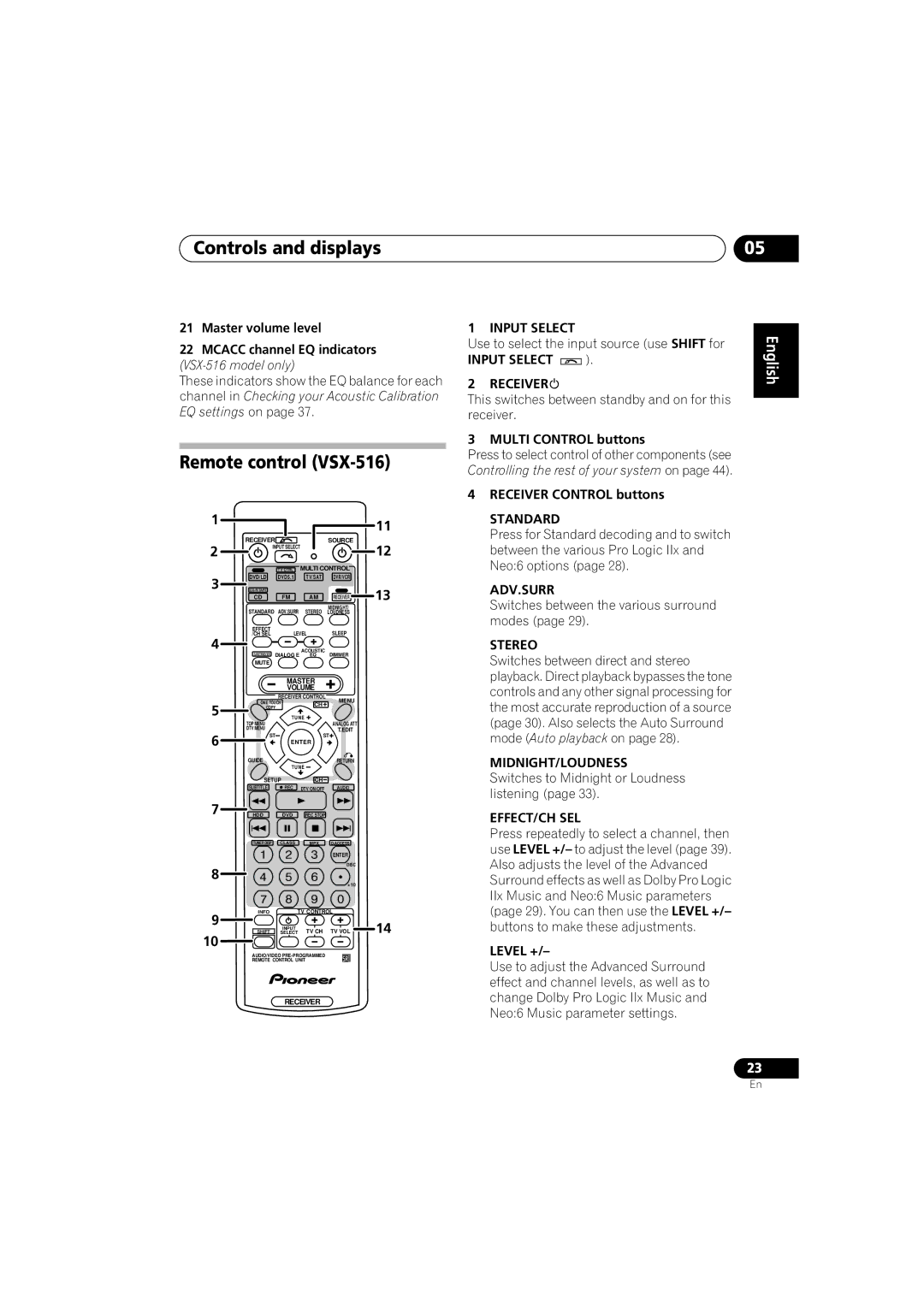Controls and displays | 05 |
21Master volume level
22MCACC channel EQ indicators
These indicators show the EQ balance for each channel in Checking your Acoustic Calibration EQ settings on page 37.
Remote control (VSX-516)
1 |
| 11 |
|
| |
| RECEIVER | SOURCE |
2 | INPUT SELECT | 12 |
|
|
| TV CTRL | MULTI CONTROL |
| |
3 | DVD/LD | DVD5.1 | TV/SAT | DVR/VCR |
|
|
|
| 13 | ||
| CD | FM | AM | RECEIVER | |
| STANDARD | ADV.SURR | STEREO | MIDNIGHT/ |
|
| LOUDNESS |
| |||
| EFFECT | LEVEL | SLEEP |
| |
4 | /CH SEL |
| |||
| DIALOG E | ACOUSTIC | DIMMER |
| |
| S.RETRIEVER | EQ |
| ||
| MUTE |
|
|
|
|
|
| MASTER |
|
| |
|
| VOLUME |
|
| |
|
| RECEIVER CONTROL | MENU |
| |
5 | ONE TOUCH | CH+ |
| ||
COPY |
|
| |||
| TOP MENU | TUNE | ANALOG ATT |
| |
|
|
|
| ||
| DTV MENU |
|
| T.EDIT |
|
6 | ST | ST |
| ||
| ENTER |
|
| ||
| GUIDE |
|
| RETURN |
|
|
| TUNE |
|
| |
| SETUP | CH- |
|
| |
| SUBTITLE | REC | DTV ON/OFF | AUDIO |
|
7 | HDD | DVD | REC STOP |
|
|
| TUNER DISP | CLASS | MPX | D.ACCESS |
|
|
|
|
| ENTER |
|
8 |
|
|
| DISC |
|
|
|
| +10 |
| |
|
|
|
|
| |
9 | INFO | TV CONTROL |
| ||
| INPUT | TV CH | TV VOL | 14 | |
10 | SHIFT | SELECT | |||
|
|
|
|
| |
| AUDIO/VIDEO |
|
| ||
| REMOTE CONTROL UNIT |
|
| ||
RECEIVER
1 | INPUT SELECT |
|
| English | |||||
Use to select the input source (use SHIFT for | |||||||||
| |||||||||
INPUT SELECT |
|
|
|
| ). |
|
| ||
|
|
|
|
| |||||
2 | RECEIVER |
|
|
| |||||
This switches between standby and on for this |
| ||||||||
| |||||||||
receiver. |
|
|
| ||||||
|
| Deutsch | |||||||
Controlling the rest of your system on page 44). | |||||||||
3 | MULTI CONTROL buttons |
| |||||||
Press to select control of other components (see |
| ||||||||
|
|
|
|
|
|
|
| ||
4 | RECEIVER CONTROL buttons |
| |||||||
| STANDARD |
|
| Français | |||||
|
|
|
| ||||||
| Press for Standard decoding and to switch |
| |||||||
| between the various Pro Logic IIx and |
| |||||||
| Neo:6 options (page 28). |
| |||||||
| ADV.SURR |
|
|
| |||||
|
|
| Italiano | ||||||
| Switches between the various surround | ||||||||
|
| ||||||||
| modes (page 29). |
| |||||||
| STEREO |
|
|
| |||||
| Switches between direct and stereo |
| |||||||
|
| ||||||||
| playback. Direct playback bypasses the tone |
|
| ||||||
|
| Nederlands | |||||||
| mode (Auto playback on page 28). |
| |||||||
| controls and any other signal processing for |
|
| ||||||
| the most accurate reproduction of a source |
|
| ||||||
| (page 30). Also selects the Auto Surround |
|
| ||||||
|
|
|
|
|
|
|
| ||
| MIDNIGHT/LOUDNESS |
| |||||||
| Switches to Midnight or Loudness | Español | |||||||
| EFFECT/CH SEL |
|
| ||||||
| listening (page 33). |
| |||||||
Press repeatedly to select a channel, then use LEVEL +/– to adjust the level (page 39). Also adjusts the level of the Advanced Surround effects as well as Dolby Pro Logic IIx Music and Neo:6 Music parameters (page 29). You can then use the LEVEL +/– buttons to make these adjustments.
LEVEL +/–
Use to adjust the Advanced Surround effect and channel levels, as well as to change Dolby Pro Logic IIx Music and Neo:6 Music parameter settings.
23
En