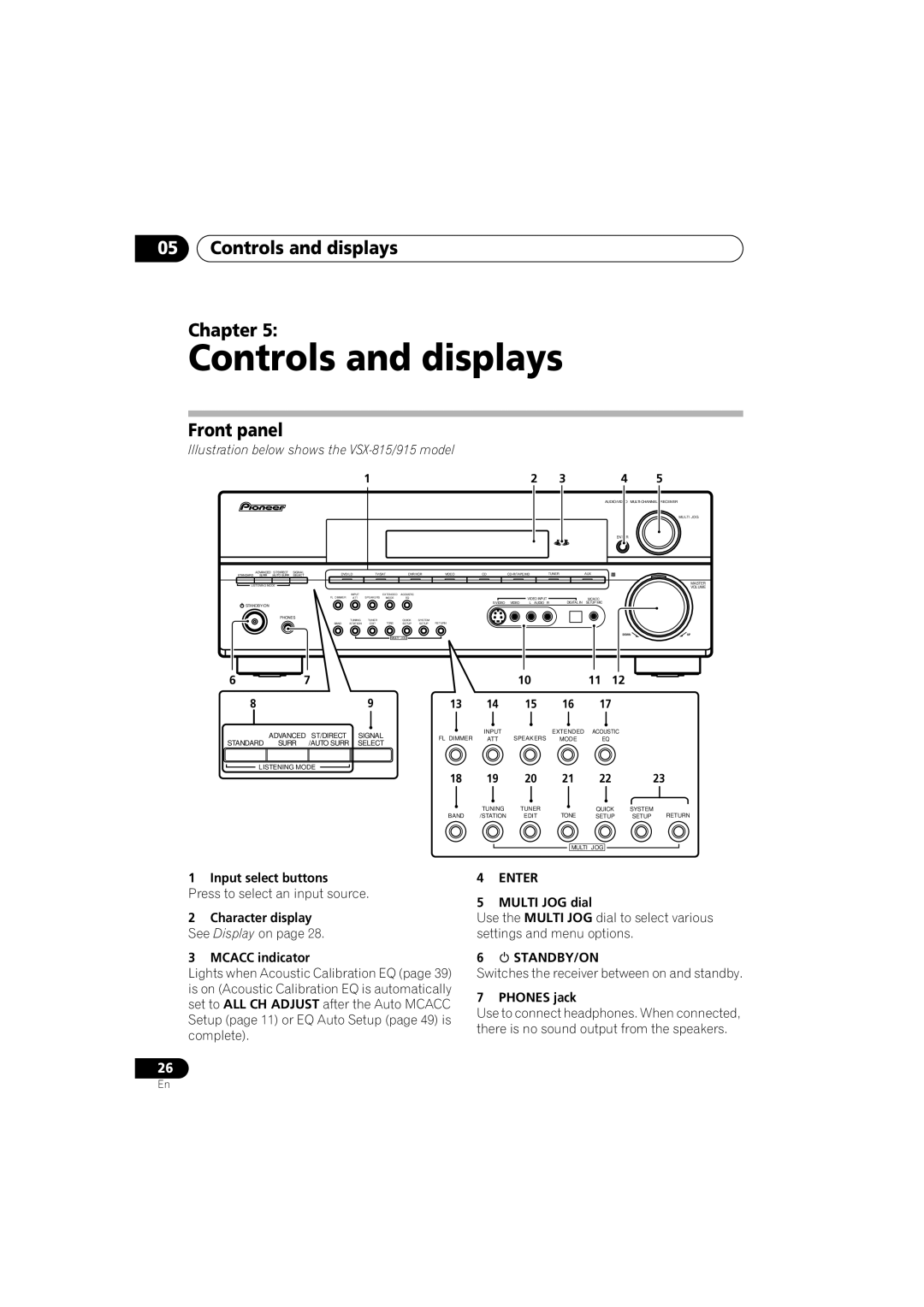VSX-815-S/-K, VSX-915-S/-K specifications
The Pioneer VSX-915-S/-K and VSX-815-S/-K are part of Pioneer's renowned line of AV receivers that provide home theater enthusiasts with an impressive range of features and technologies. These models are particularly recognized for their exceptional audio quality and versatility, making them ideal for both music lovers and movie enthusiasts alike.One of the standout features of the VSX-915 is its Dolby TrueHD and DTS-HD Master Audio decoding capabilities, which allow users to experience high-definition audio quality that matches the latest in cinematic releases. This model is equipped with Pioneer's Multi-Channel Acoustic Calibration System (MCACC), enabling automatic speaker setup and optimization based on the room's acoustics. This technology ensures that listeners enjoy a balanced sound field, regardless of the room's layout.
The VSX-815 model, while slightly more compact, does not compromise on functionality. It retains essential features such as Dolby Digital EX and DTS 96/24 decoding, providing rich surround sound that enhances the home theater experience. The unit's direct energy HD amplification delivers robust audio output while maintaining low distortion levels, ensuring that high-frequency details are preserved without sacrificing power.
Both models include a robust selection of inputs and outputs, including HDMI connectivity, which supports 1080p video pass-through. This makes it compatible with a variety of modern devices, from Blu-ray players to gaming consoles. The VSX-915 also supports multi-zone audio distribution, allowing users to enjoy different sources in different rooms, which adds a layer of convenience for those who like to entertain.
Pioneer's proprietary technologies, such as the Phase Control, help in enhancing sound clarity, providing a more coherent audio experience. Additionally, both receivers feature a user-friendly graphical user interface (GUI) for easy navigation through settings and options.
In terms of design, both the VSX-915-S/-K and VSX-815-S/-K feature an elegant and functional aesthetic that fits well in any home entertainment setup. With their build quality and attention to detail, they are built to last while delivering superior sound quality.
In summary, the Pioneer VSX-915-S/-K and VSX-815-S/-K represent an excellent investment in high-quality home audio experiences, combining advanced technologies and user-friendly features that cater to both casual listeners and dedicated audiophiles.