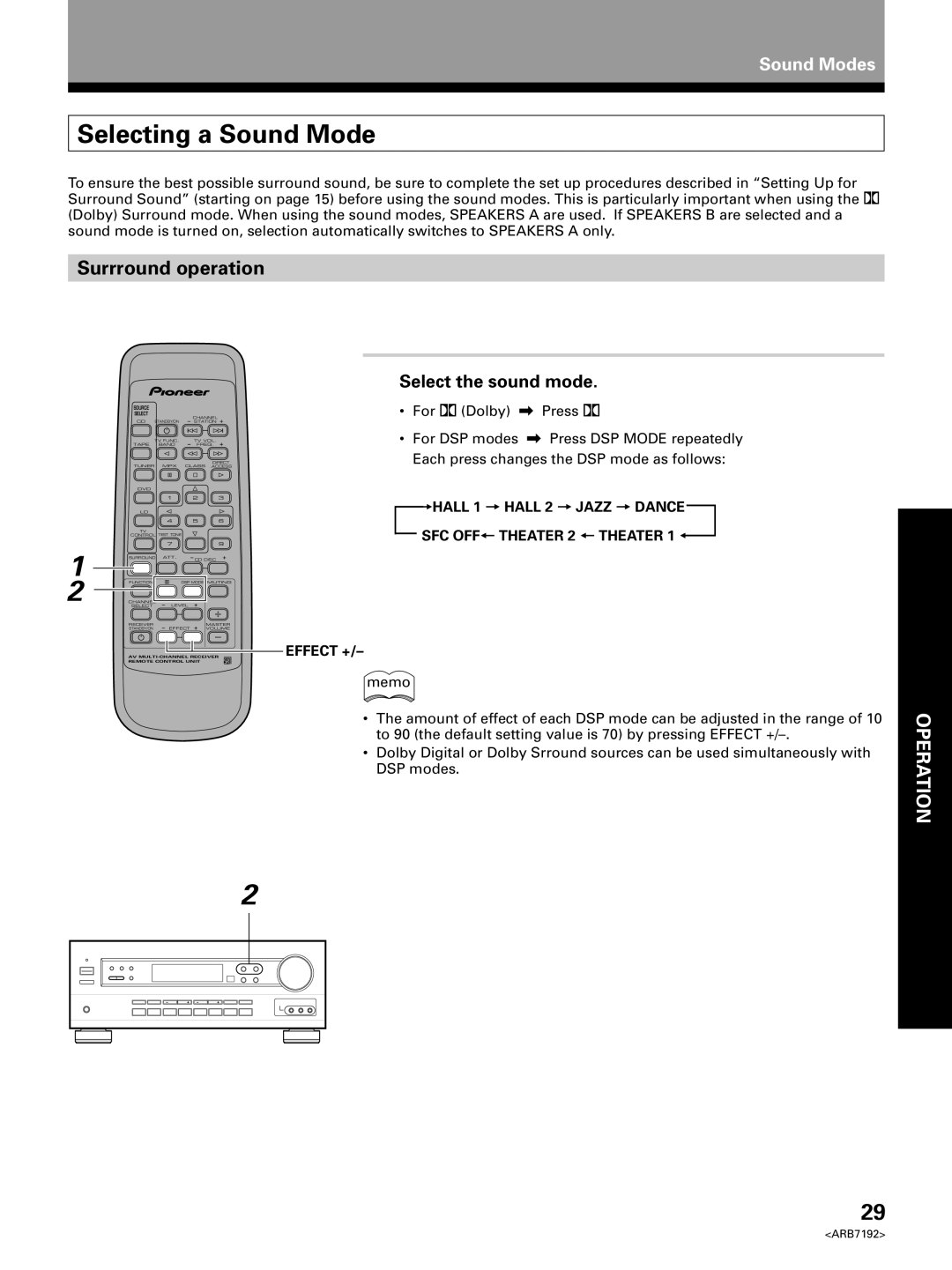Sound Modes
Selecting a Sound Mode
To ensure the best possible surround sound, be sure to complete the set up procedures described in “Setting Up for Surround Sound” (starting on page 15) before using the sound modes. This is particularly important when using the ![]()
![]() (Dolby) Surround mode. When using the sound modes, SPEAKERS A are used. If SPEAKERS B are selected and a sound mode is turned on, selection automatically switches to SPEAKERS A only.
(Dolby) Surround mode. When using the sound modes, SPEAKERS A are used. If SPEAKERS B are selected and a sound mode is turned on, selection automatically switches to SPEAKERS A only.
Surrround operation
1
2
SOURCE
SELECT
CD STANDBY/ON | CHANNEL |
| ||
STATION |
| |||
TV FUNC. | TV VOL. |
| ||
TAPE | BAND | FREQ. |
| |
TUNER | MPX | CLASS | DIRECT | |
.ACCESS | ||||
DVD |
|
|
|
|
| 1 | 2 | 3 | |
LD |
|
|
|
|
| 4 | 5 | 6 | |
TV |
|
|
|
|
CONTROL TEST TONE |
|
|
| |
| 7 | 8 | 9 | |
SURROUND | ATT. | CD DISC |
| |
|
|
| ||
| 0 |
|
|
|
FUNCTION |
| DSP MODE MUTING | ||
CHANNEL | LEVEL |
|
| |
SELECT |
|
| ||
RECEIVER |
|
| MASTER | |
STANDBY/ON | EFFECT | VOLUME | ||
AV | Î | |||
REMOTE CONTROL UNIT |
| |||
Select the sound mode.
•For ![]() (Dolby) \ Press
(Dolby) \ Press ![]()
•For DSP modes \ Press DSP MODE repeatedly Each press changes the DSP mode as follows:
=HALL 1 = HALL 2 = JAZZ = DANCE
SFC OFF+ THEATER 2 + THEATER 1 +
EFFECT +/–
memo
•The amount of effect of each DSP mode can be adjusted in the range of 10 to 90 (the default setting value is 70) by pressing EFFECT
•Dolby Digital or Dolby Srround sources can be used simultaneously with DSP modes.
OPERATION
2
29
<ARB7192>