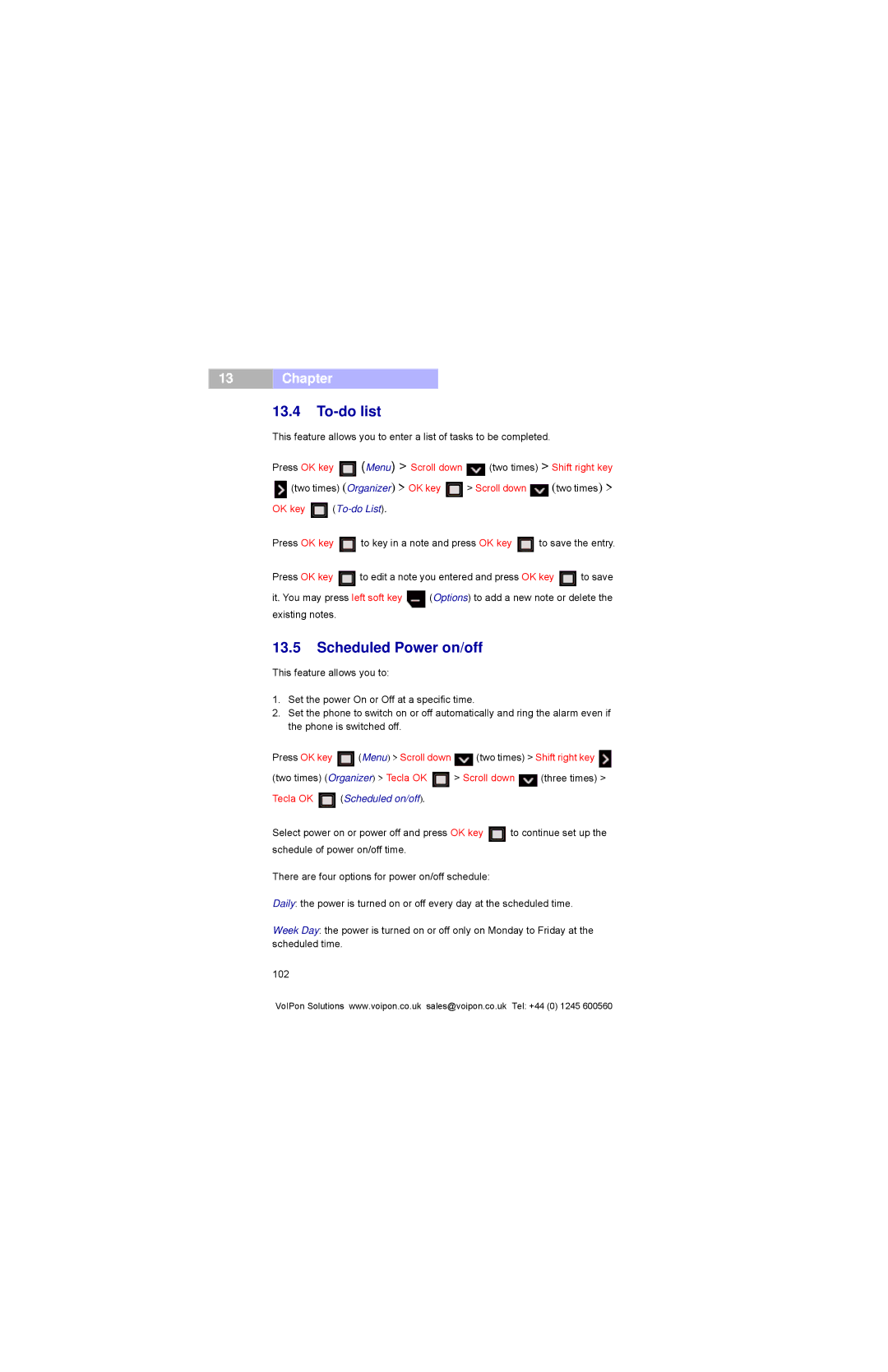13
Chapter
13.4To-do list
This feature allows you to enter a list of tasks to be completed.
Press OK key  (Menu) > Scroll down
(Menu) > Scroll down  (two times) > Shift right key
(two times) > Shift right key
![]() (two times) (Organizer) > OK key
(two times) (Organizer) > OK key ![]() > Scroll down
> Scroll down ![]() (two times) >
(two times) >
OK key 
(To-do List).
Press OK key ![]() to key in a note and press OK key
to key in a note and press OK key ![]() to save the entry.
to save the entry.
Press OK key ![]() to edit a note you entered and press OK key
to edit a note you entered and press OK key ![]() to save
to save
it. You may press left soft key ![]() (Options) to add a new note or delete the existing notes.
(Options) to add a new note or delete the existing notes.
13.5Scheduled Power on/off
This feature allows you to:
1.Set the power On or Off at a specific time.
2.Set the phone to switch on or off automatically and ring the alarm even if the phone is switched off.
Press OK key  (Menu) > Scroll down
(Menu) > Scroll down  (two times) > Shift right key
(two times) > Shift right key 
(two times) (Organizer) > Tecla OK ![]() > Scroll down
> Scroll down ![]() (three times) >
(three times) >
Tecla OK  (Scheduled on/off).
(Scheduled on/off).
Select power on or power off and press OK key ![]() to continue set up the schedule of power on/off time.
to continue set up the schedule of power on/off time.
There are four options for power on/off schedule:
Daily: the power is turned on or off every day at the scheduled time.
Week Day: the power is turned on or off only on Monday to Friday at the scheduled time.
102
VoIPon Solutions www.voipon.co.uk sales@voipon.co.uk Tel: +44 (0) 1245 600560