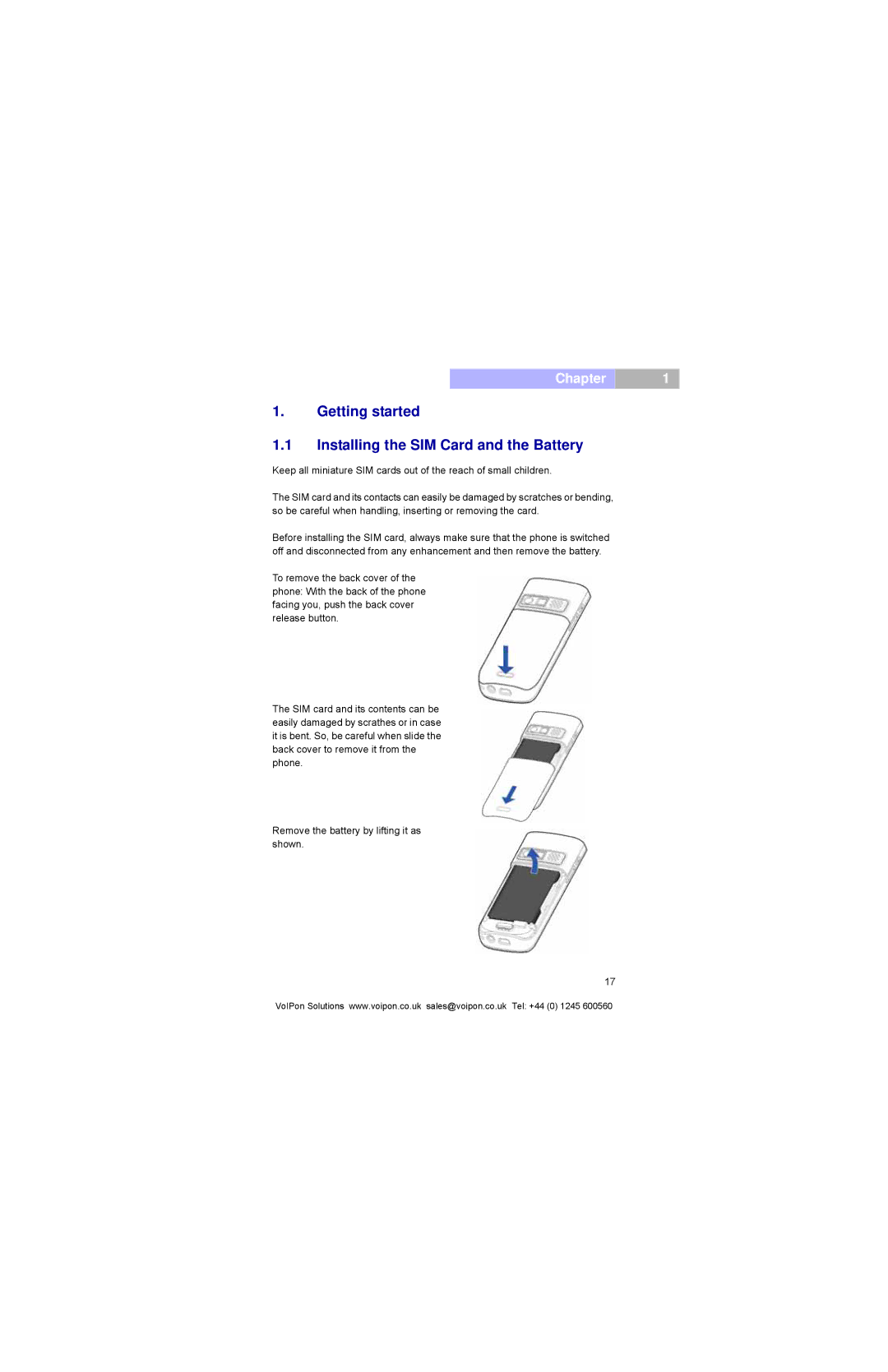Chapter
1.Getting started
1.1Installing the SIM Card and the Battery
Keep all miniature SIM cards out of the reach of small children.
The SIM card and its contacts can easily be damaged by scratches or bending, so be careful when handling, inserting or removing the card.
Before installing the SIM card, always make sure that the phone is switched off and disconnected from any enhancement and then remove the battery.
To remove the back cover of the phone: With the back of the phone facing you, push the back cover release button.
The SIM card and its contents can be easily damaged by scrathes or in case it is bent. So, be careful when slide the back cover to remove it from the phone.
Remove the battery by lifting it as shown.
1
17
VoIPon Solutions www.voipon.co.uk sales@voipon.co.uk Tel: +44 (0) 1245 600560