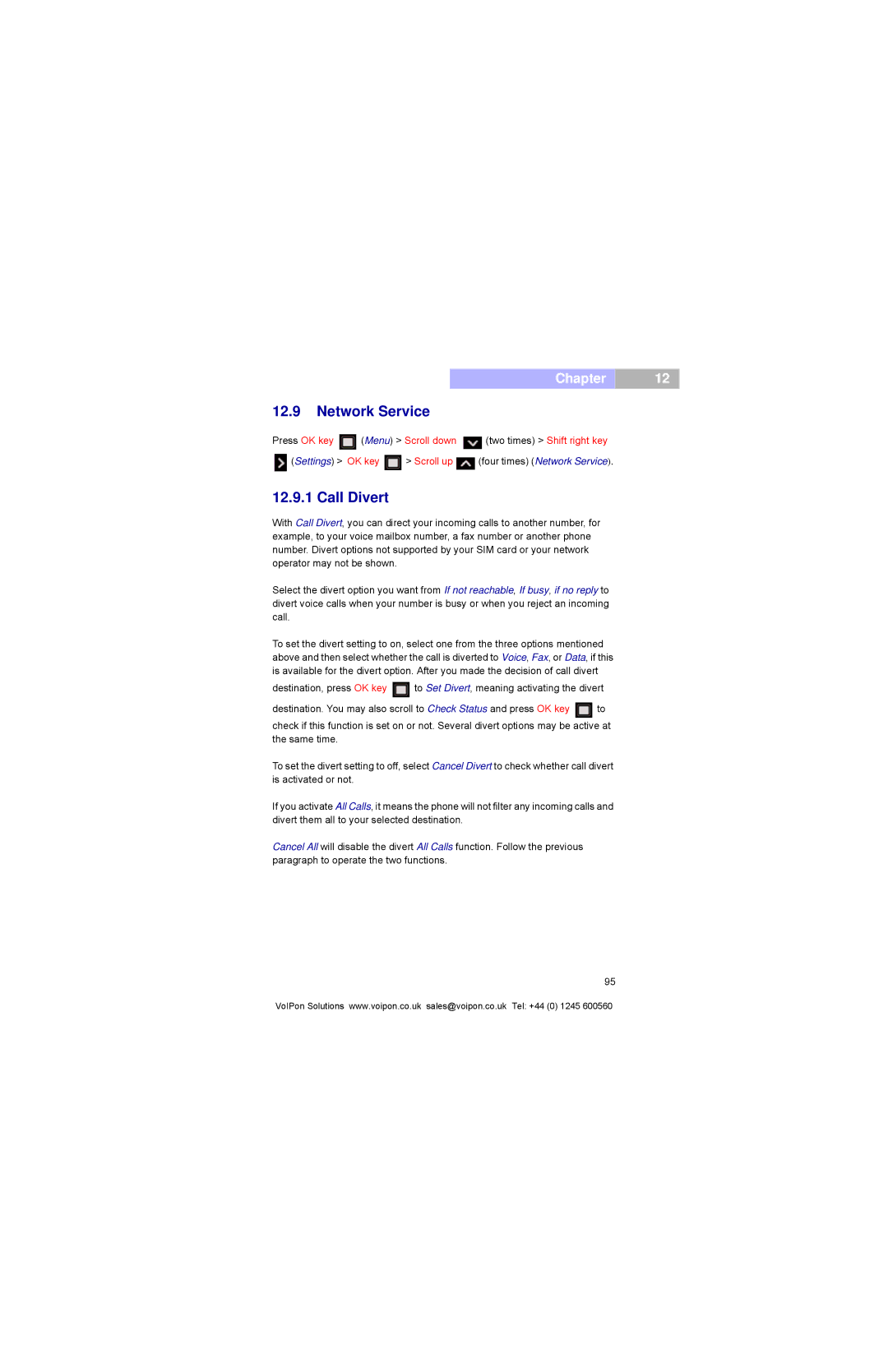Chapter
12.9Network Service
Press OK key  (Menu) > Scroll down
(Menu) > Scroll down  (two times) > Shift right key
(two times) > Shift right key
![]() (Settings) > OK key
(Settings) > OK key ![]() > Scroll up
> Scroll up ![]() (four times) (Network Service).
(four times) (Network Service).
12.9.1 Call Divert
With Call Divert, you can direct your incoming calls to another number, for example, to your voice mailbox number, a fax number or another phone number. Divert options not supported by your SIM card or your network operator may not be shown.
Select the divert option you want from If not reachable, If busy, if no reply to divert voice calls when your number is busy or when you reject an incoming call.
To set the divert setting to on, select one from the three options mentioned above and then select whether the call is diverted to Voice, Fax, or Data, if this is available for the divert option. After you made the decision of call divert
destination, press OK key ![]() to Set Divert, meaning activating the divert
to Set Divert, meaning activating the divert
destination. You may also scroll to Check Status and press OK key ![]() to
to
check if this function is set on or not. Several divert options may be active at the same time.
To set the divert setting to off, select Cancel Divert to check whether call divert is activated or not.
If you activate All Calls, it means the phone will not filter any incoming calls and divert them all to your selected destination.
Cancel All will disable the divert All Calls function. Follow the previous paragraph to operate the two functions.
12
95
VoIPon Solutions www.voipon.co.uk sales@voipon.co.uk Tel: +44 (0) 1245 600560