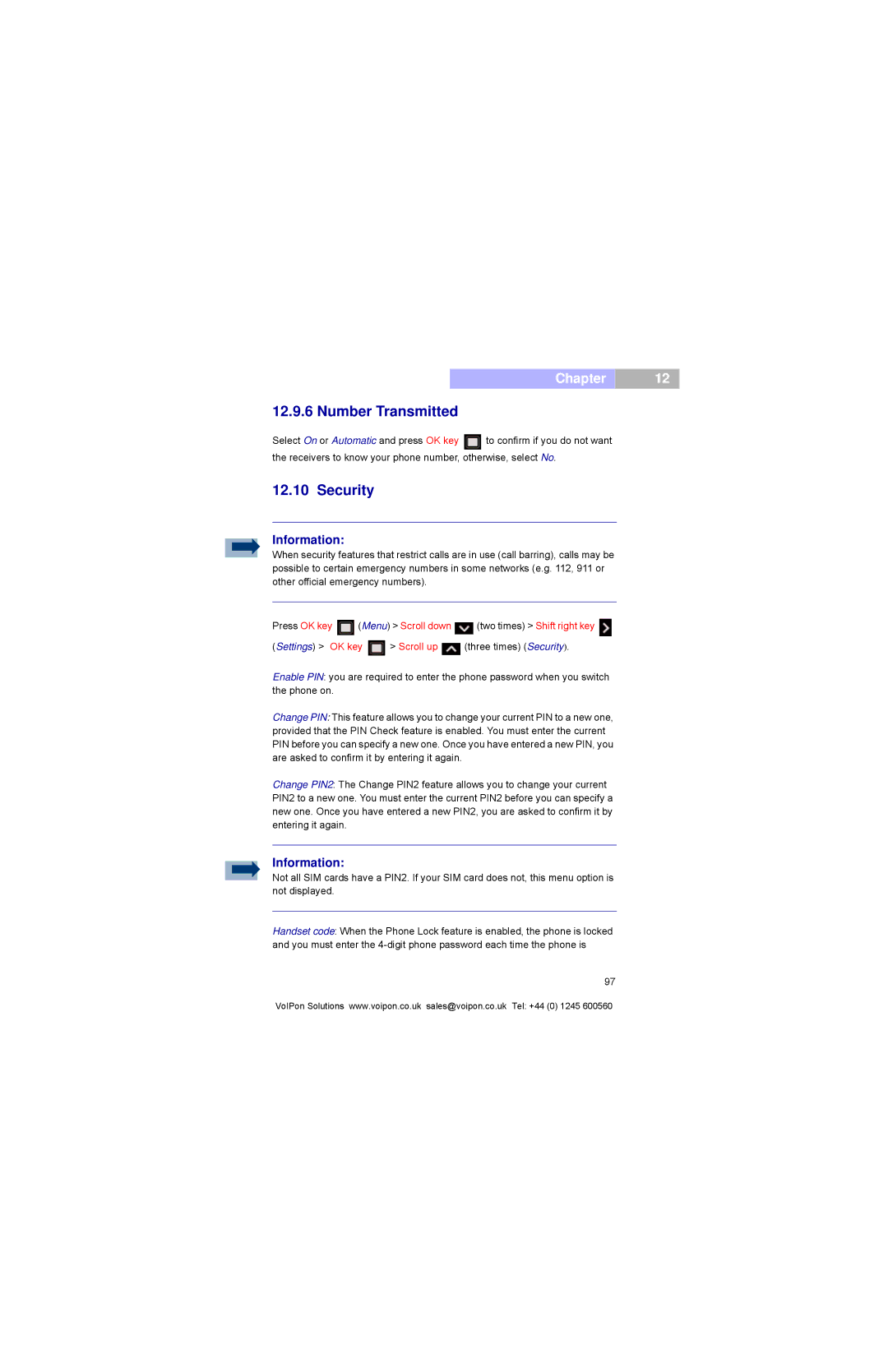Chapter
12.9.6 Number Transmitted
Select On or Automatic and press OK key ![]() to confirm if you do not want the receivers to know your phone number, otherwise, select No.
to confirm if you do not want the receivers to know your phone number, otherwise, select No.
12.10 Security
Information:
When security features that restrict calls are in use (call barring), calls may be possible to certain emergency numbers in some networks (e.g. 112, 911 or other official emergency numbers).
Press OK key  (Menu) > Scroll down
(Menu) > Scroll down  (two times) > Shift right key
(two times) > Shift right key 
(Settings) > OK key ![]() > Scroll up
> Scroll up ![]() (three times) (Security).
(three times) (Security).
Enable PIN: you are required to enter the phone password when you switch the phone on.
Change PIN: This feature allows you to change your current PIN to a new one, provided that the PIN Check feature is enabled. You must enter the current PIN before you can specify a new one. Once you have entered a new PIN, you are asked to confirm it by entering it again.
Change PIN2: The Change PIN2 feature allows you to change your current PIN2 to a new one. You must enter the current PIN2 before you can specify a new one. Once you have entered a new PIN2, you are asked to confirm it by entering it again.
Information:
Not all SIM cards have a PIN2. If your SIM card does not, this menu option is not displayed.
Handset code: When the Phone Lock feature is enabled, the phone is locked and you must enter the
97
VoIPon Solutions www.voipon.co.uk sales@voipon.co.uk Tel: +44 (0) 1245 600560
12