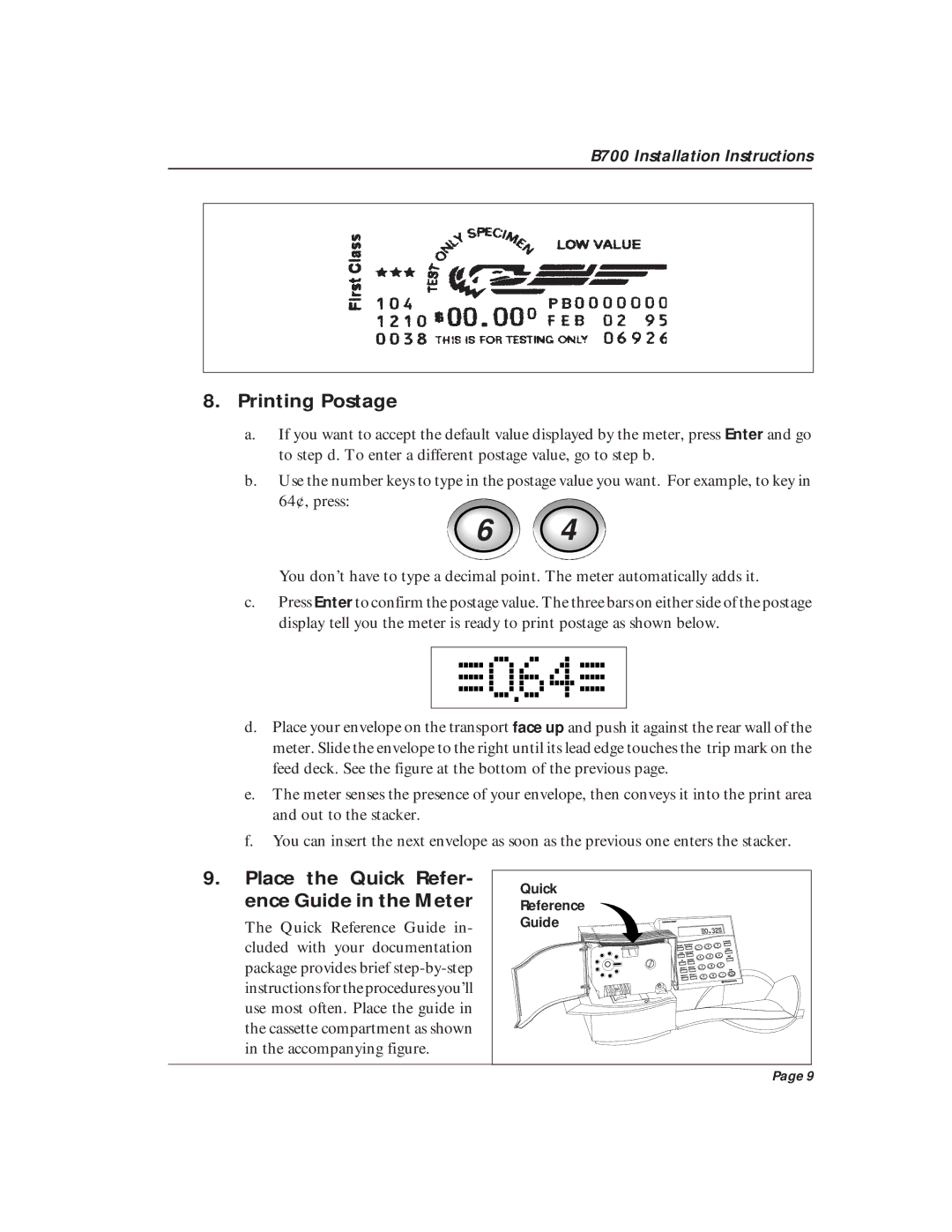B700 Installation Instructions
8.Printing Postage
a.If you want to accept the default value displayed by the meter, press Enter and go to step d. To enter a different postage value, go to step b.
b.Use the number keys to type in the postage value you want. For example, to key in
64¢, press:
6 4
You don’t have to type a decimal point. The meter automatically adds it.
c.Press Enter to confirm the postage value. The three bars on either side of the postage display tell you the meter is ready to print postage as shown below.
d.Place your envelope on the transport face up and push it against the rear wall of the meter. Slide the envelope to the right until its lead edge touches the trip mark on the feed deck. See the figure at the bottom of the previous page.
e.The meter senses the presence of your envelope, then conveys it into the print area and out to the stacker.
f.You can insert the next envelope as soon as the previous one enters the stacker.
9.Place the Quick Refer- ence Guide in the Meter
The Quick Reference Guide in- cluded with your documentation package provides brief
Quick
Reference
Guide
Page 9