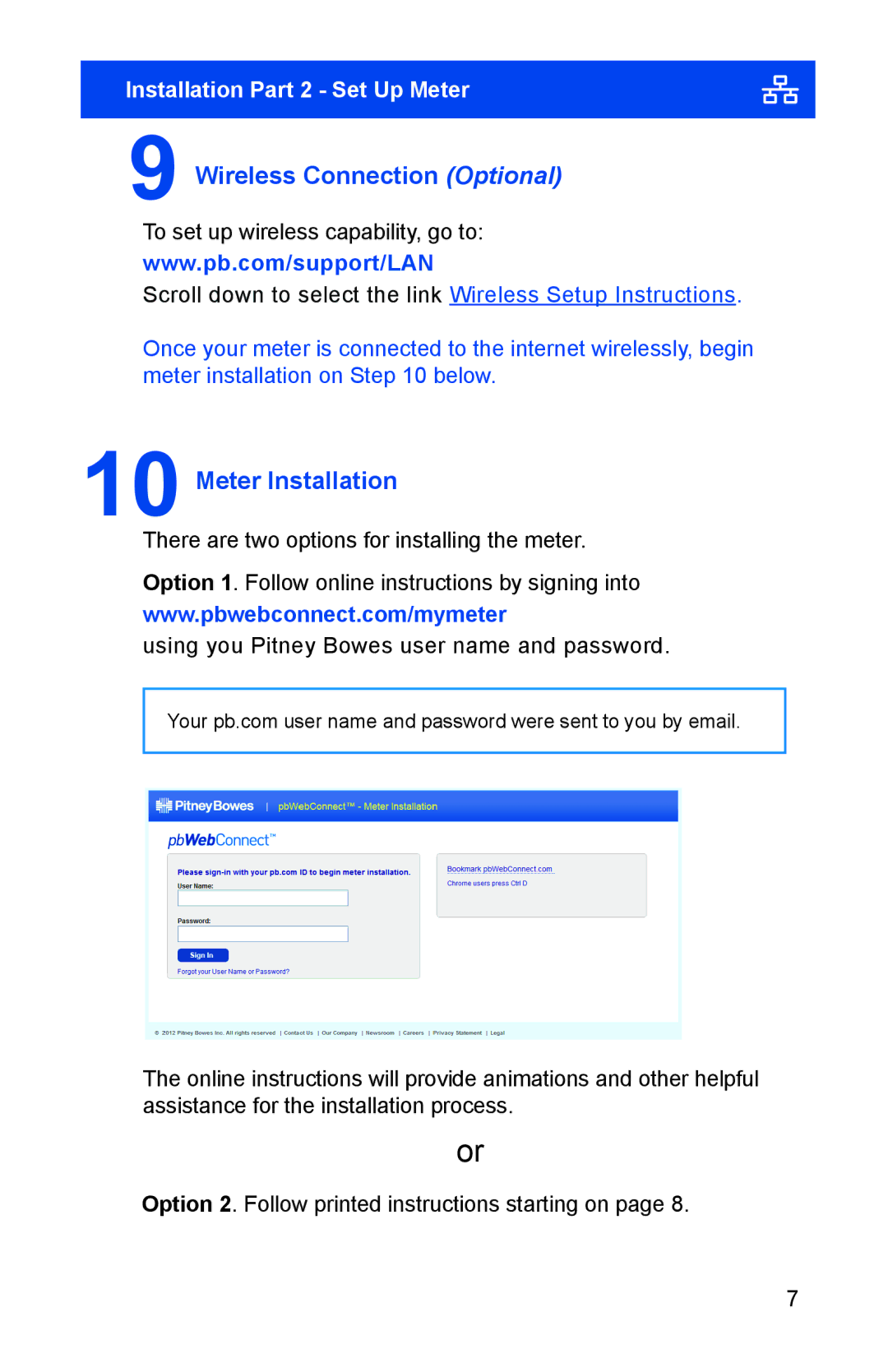Installation Part 2 - Set Up Meter
9 Wireless Connection (Optional)
To set up wireless capability, go to:
www.pb.com/support/LAN
Scroll down to select the link Wireless Setup Instructions.
Once your meter is connected to the internet wirelessly, begin meter installation on Step 10 below.
10 Meter Installation
There are two options for installing the meter.
Option 1. Follow online instructions by signing into www.pbwebconnect.com/mymeter
using you Pitney Bowes user name and password.
Your pb.com user name and password were sent to you by email.
The online instructions will provide animations and other helpful assistance for the installation process.
or
Option 2. Follow printed instructions starting on page 8.
7