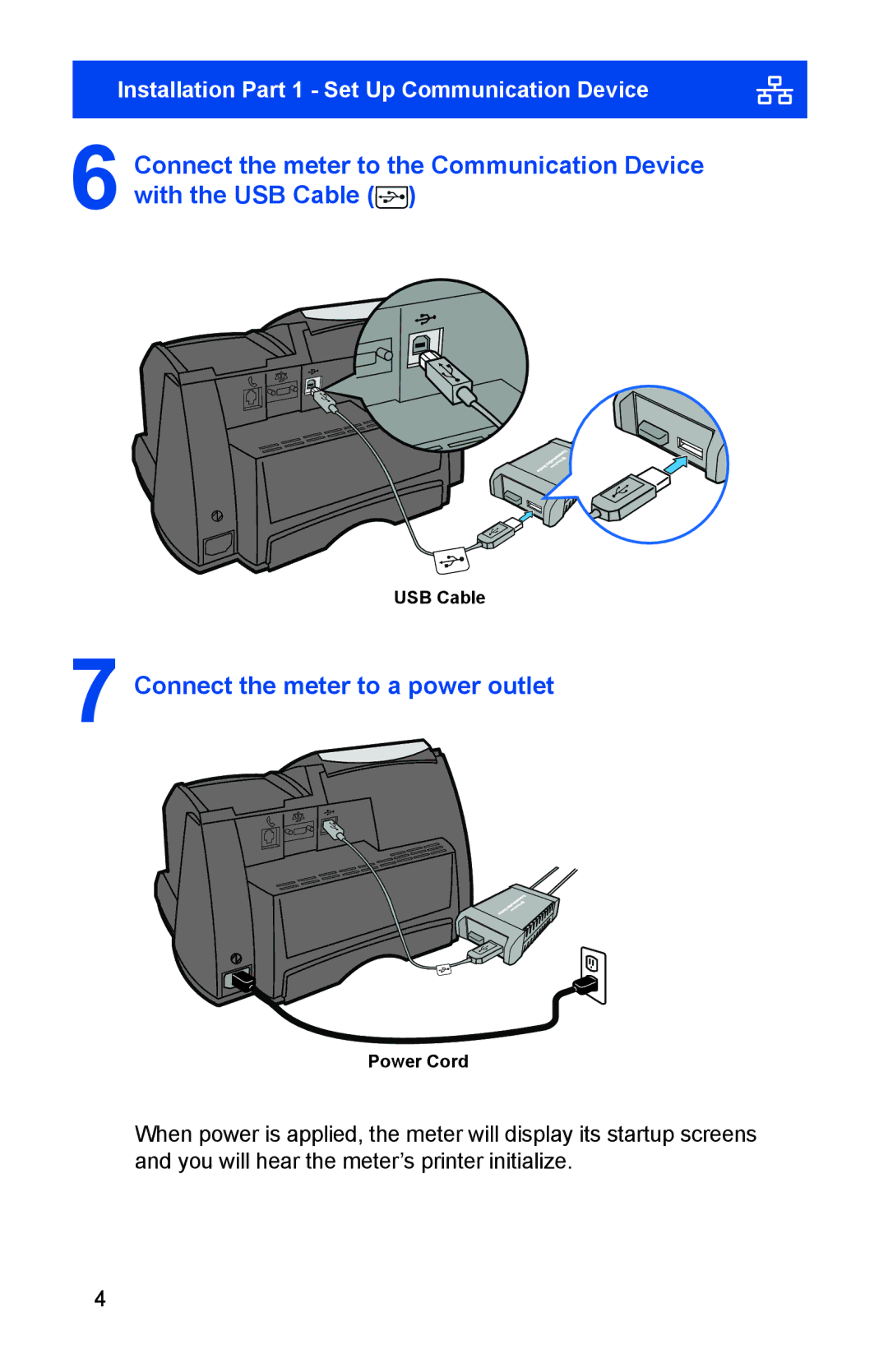Installation Part 1 - Set Up Communication Device
6 Connect the meter to the Communication Device with the USB Cable (![]() )
)
USB Cable
7 Connect the meter to a power outlet
Power Cord
When power is applied, the meter will display its startup screens and you will hear the meter’s printer initialize.
4