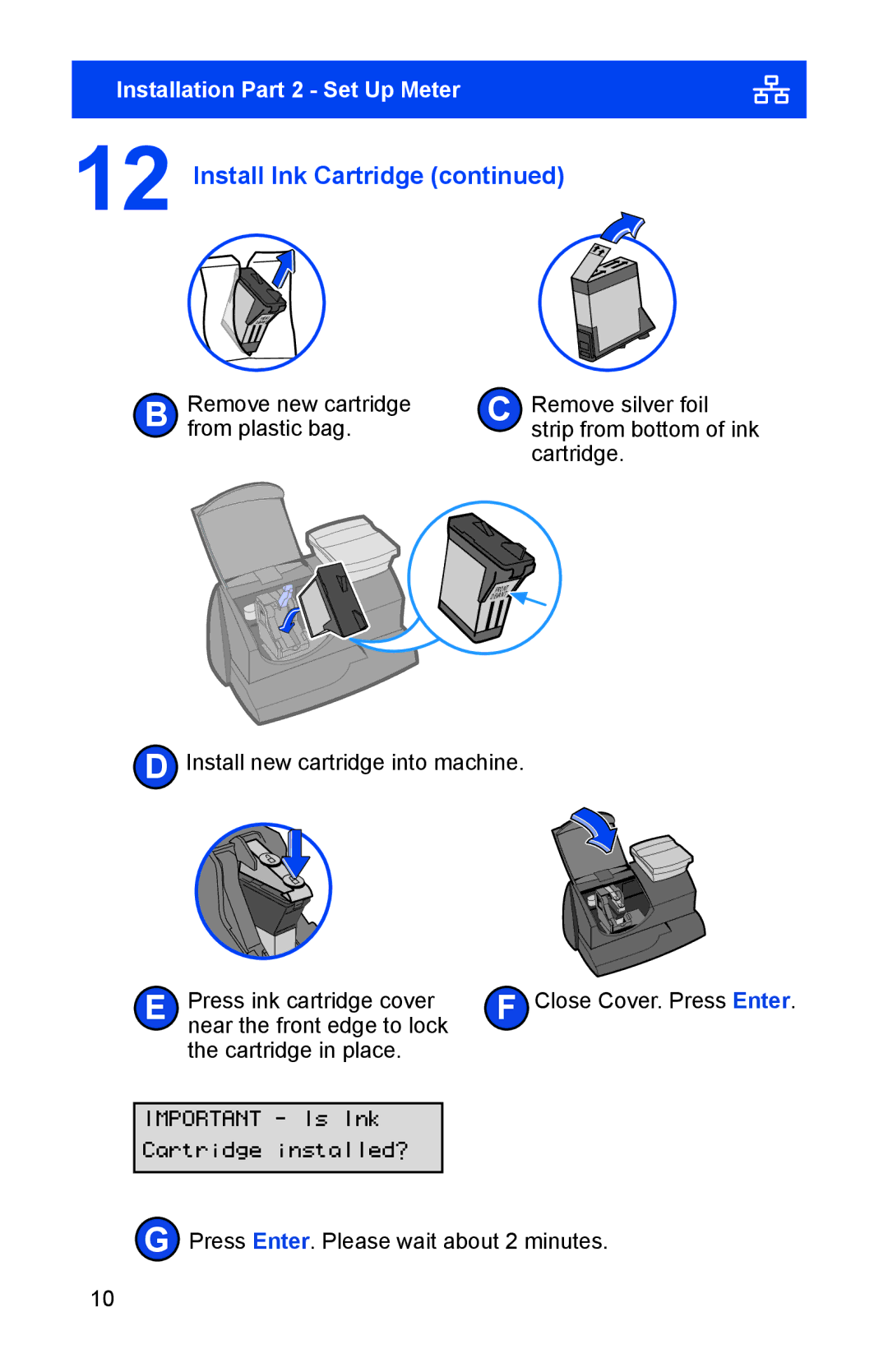Installation Part 2 - Set Up Meter
12 Install Ink Cartridge (continued)
FRONT
DEVANT
B | Remove new cartridge | C | Remove silver foil |
from plastic bag. | strip from bottom of ink | ||
|
|
| cartridge. |
FRONT
DEVANT
D Install new cartridge into machine.
E | Press ink cartridge cover | F Close Cover. Press Enter. |
| near the front edge to lock |
|
| the cartridge in place. |
|
IMPORTANT - Is Ink
Cartridge installed?
G Press Enter. Please wait about 2 minutes.
10